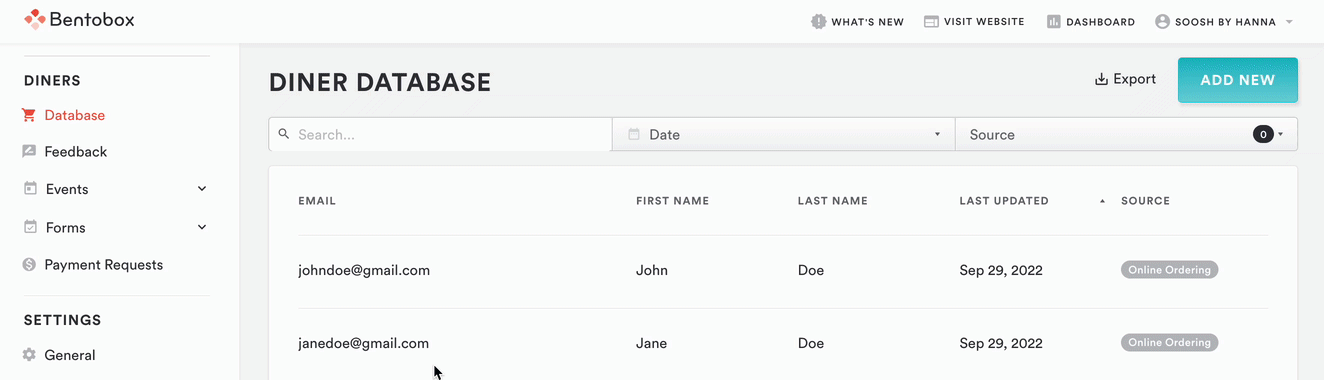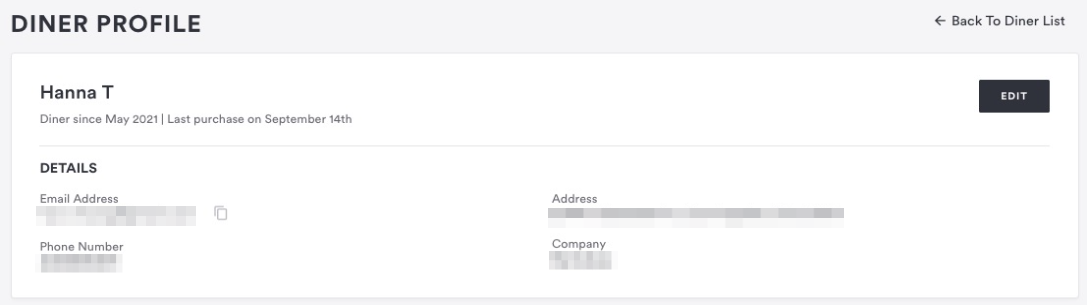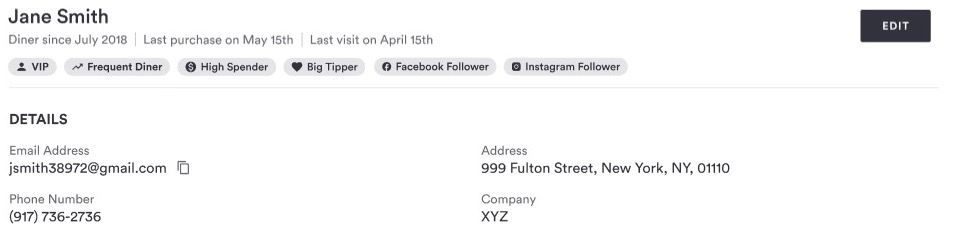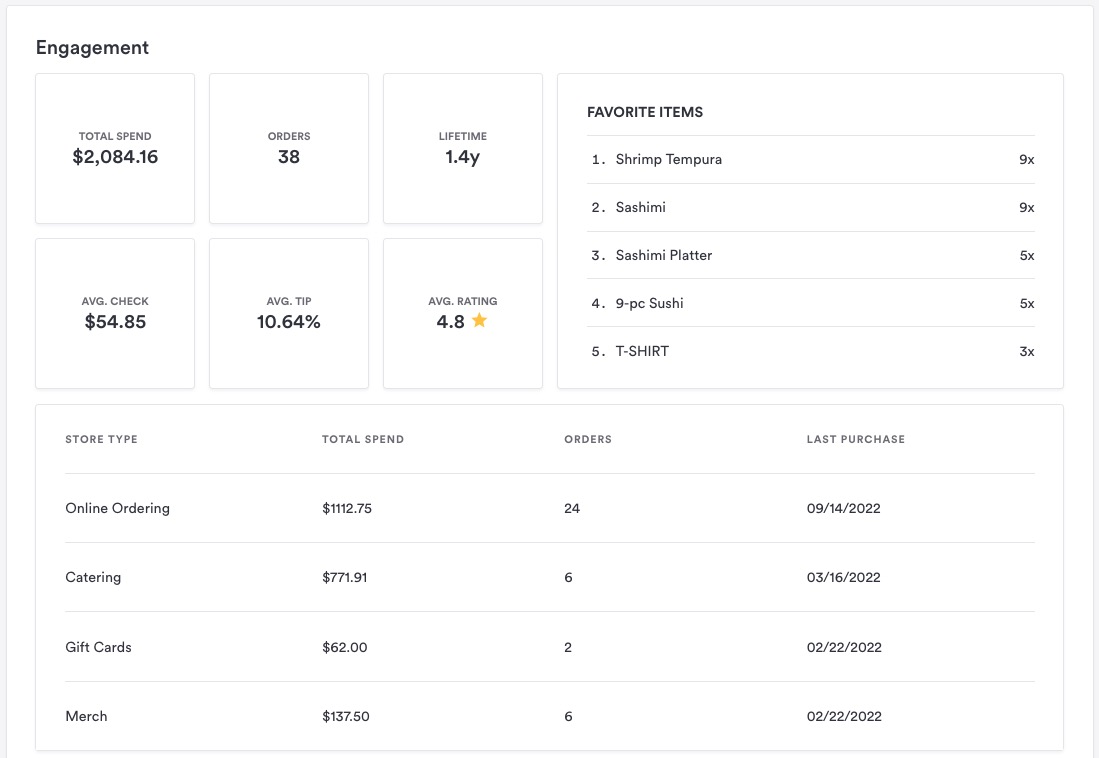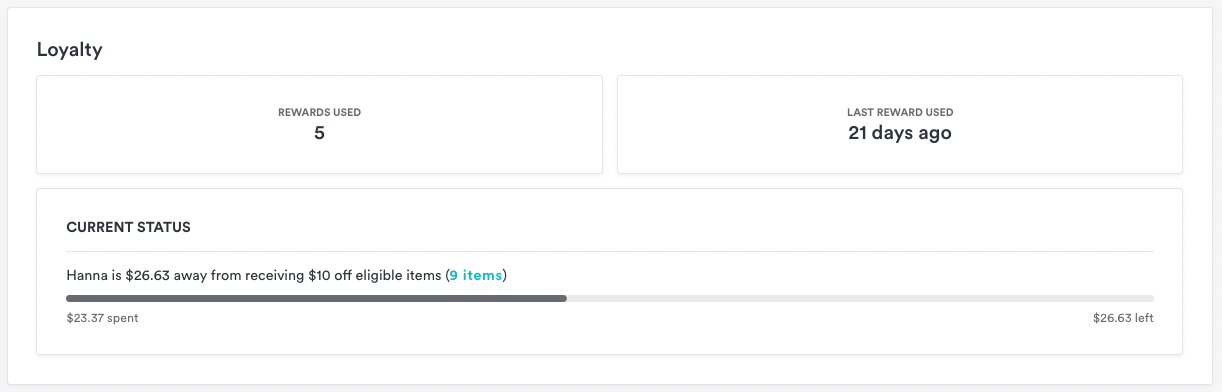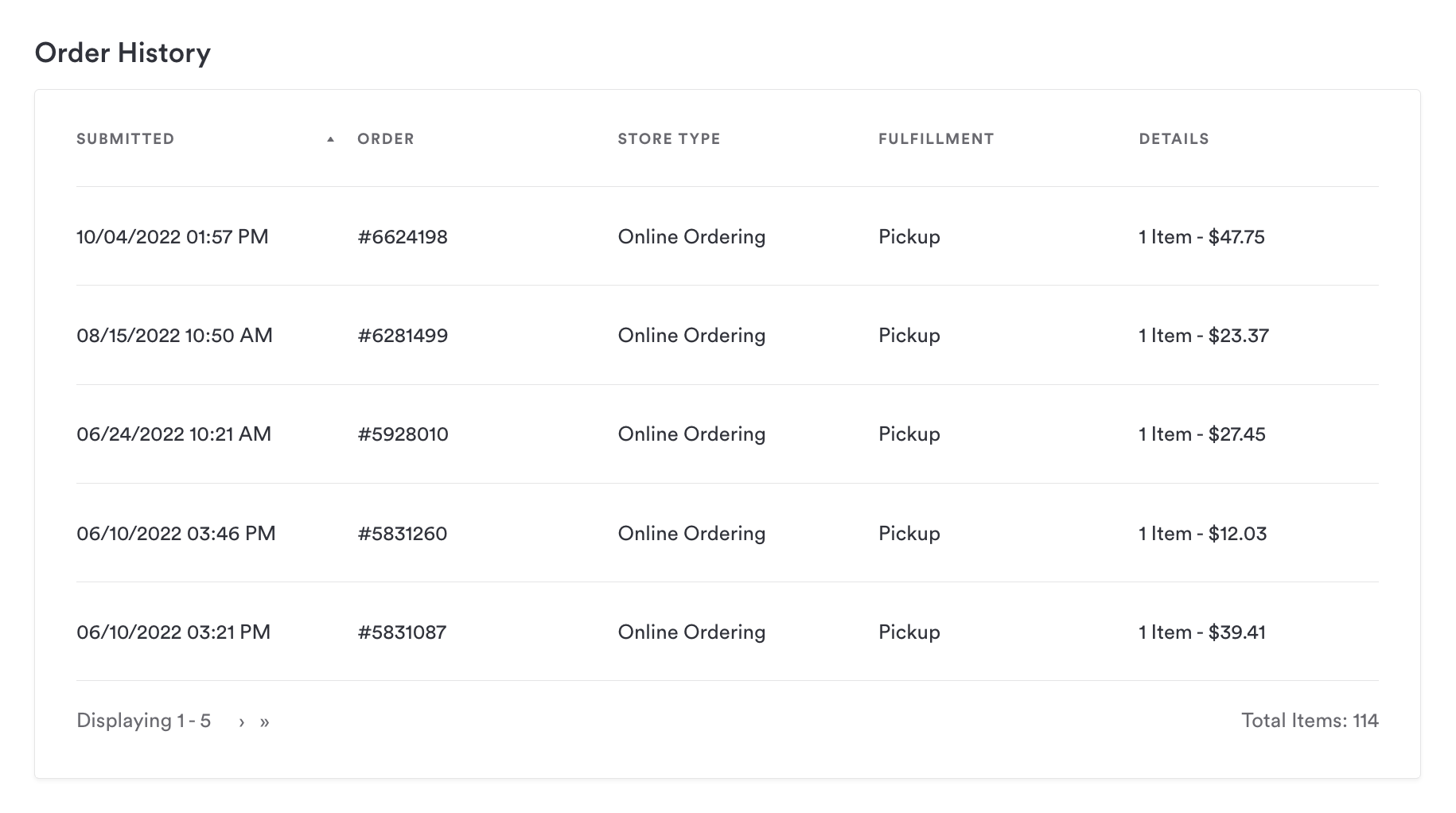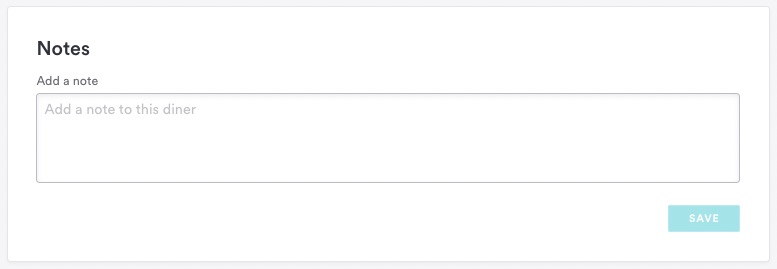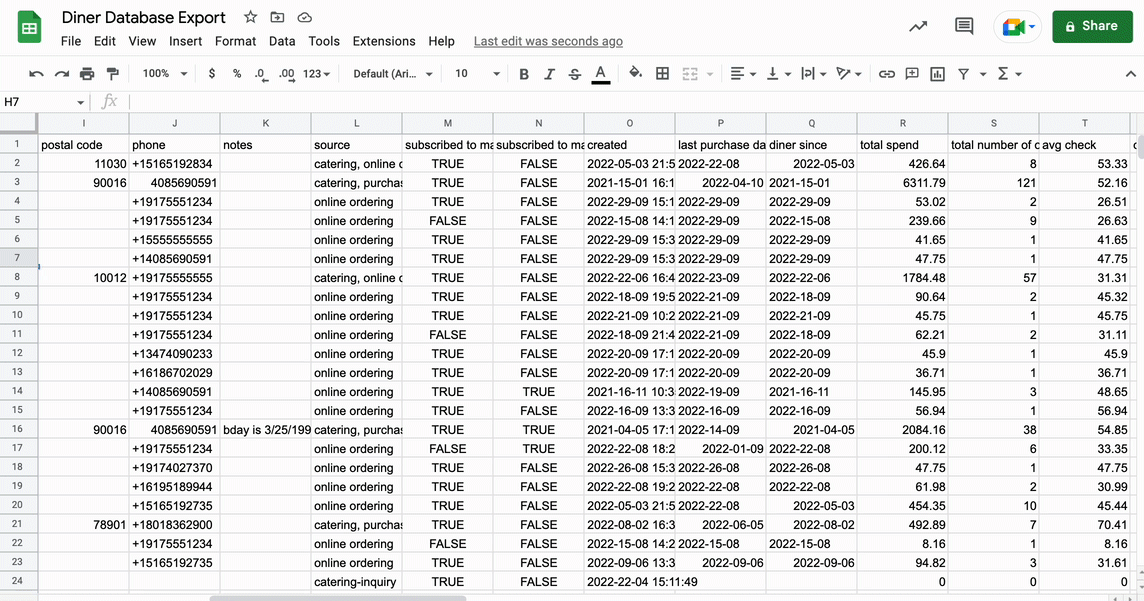Diner Profiles
Clover Hospitality by BentoBox’s Diner Profile provides restaurants with a high-level view of a diner’s preferences, orders, and marketing activity within our platform. With Diner Profile, you can click into a diner’s information and view in-depth profiles of your diner’s journey across your website, ordering stores, loyalty, and more.
Diner Profile features:
Diner information, such as email address, phone number, address, company
Engagement metrics, such as total spend, average check size, favorite items
Loyalty metrics, such as rewards used and current progress
Full order history
To look at individual diner profiles, go to your Diner Database. Diner Database allows you to keep a comprehensive look at all your diners in one place, leveraging diner metrics and introducing segmentation to our platform.
Diner Database:
Once you click into your Database under the “Diners” navigation, you’ll be able to access each diner’s profile by clicking into each diner.
For each Diner Profile, you’ll see a section at the top with the Diner’s details, which includes:
Email Address
Phone Number
Address
Company
We have also added a series of Diner Tags based on your entire diner database:
Diner Tags | Definitions |
VIP | top spenders with high-order frequency |
High Spender | top spenders across all stores |
Frequent Diner | diners with the most frequent online orders |
Big Tipper | diners with the highest tip amounts |
Facebook Follower | diners that ordered from Facebook |
Instagram Follower | diners that ordered from Instagram |
Note: hovering over each diner tag will also show the definition
The next section is called “Engagement” and includes:
Total Spend
Order Volume
Lifetime as a Diner
Average Check Size
Average Tip Percentage
Average Rating (will be available starting late-Oct)
Top 5 Favorite (or most ordered) Items
Total Spend, Order Volume, and Last Purchase Date for each Store Type
Online Ordering
Catering
Gift Cards
Merch
Tickets
Private Events
The following section is labeled “Loyalty” and includes:
Number of Rewards Used
Last Reward Used
Current status or progress bar towards their next reward
The last section is labeled “Order History” and includes a list of all orders with:
Submitted Date & Time
Order Number
Store Type
Fulfillment Method
Number of Items & Order Total
At the bottom of each Diner Profile, there is a “Notes” section where you can add & save one or more notes about the diner (ie birthday, diet preferences, etc).
Diner Database Export
The Diner Database Export now includes all the metrics from the Diner Profile.