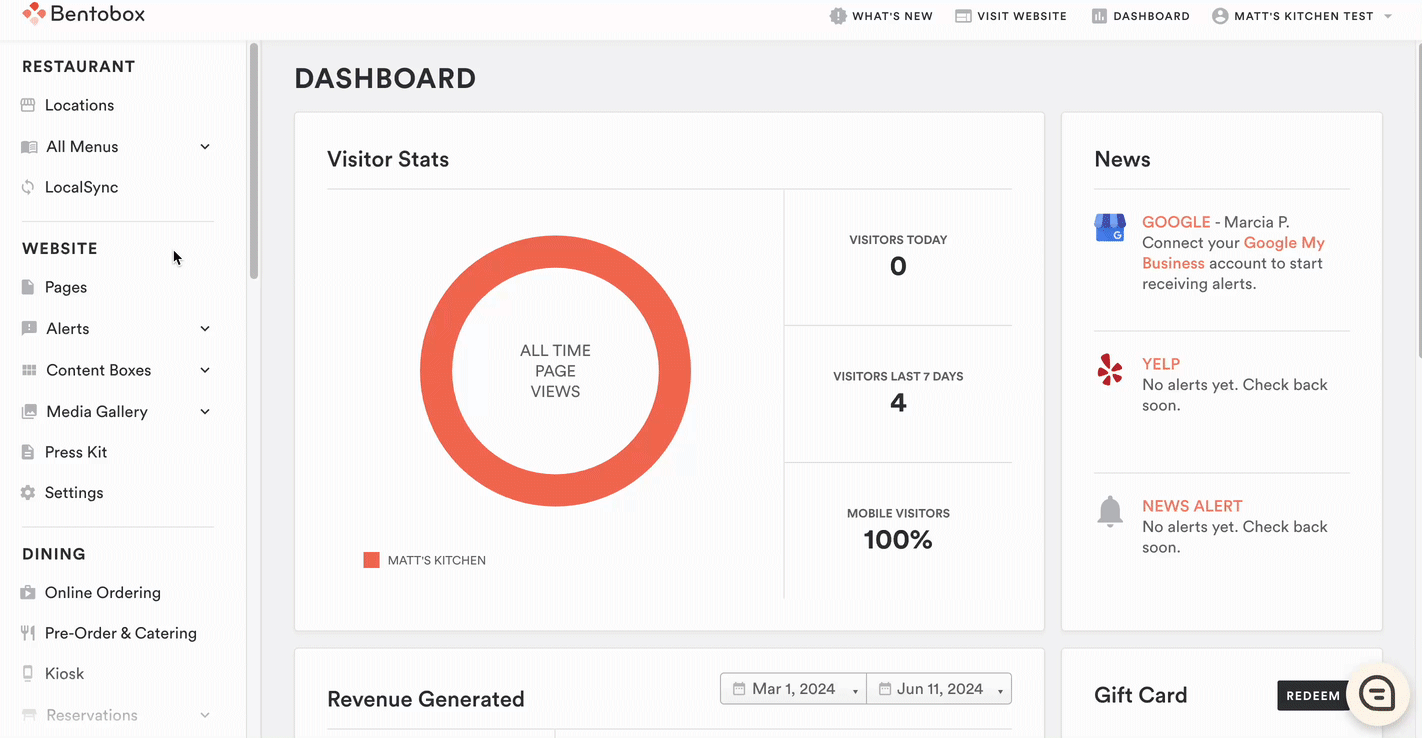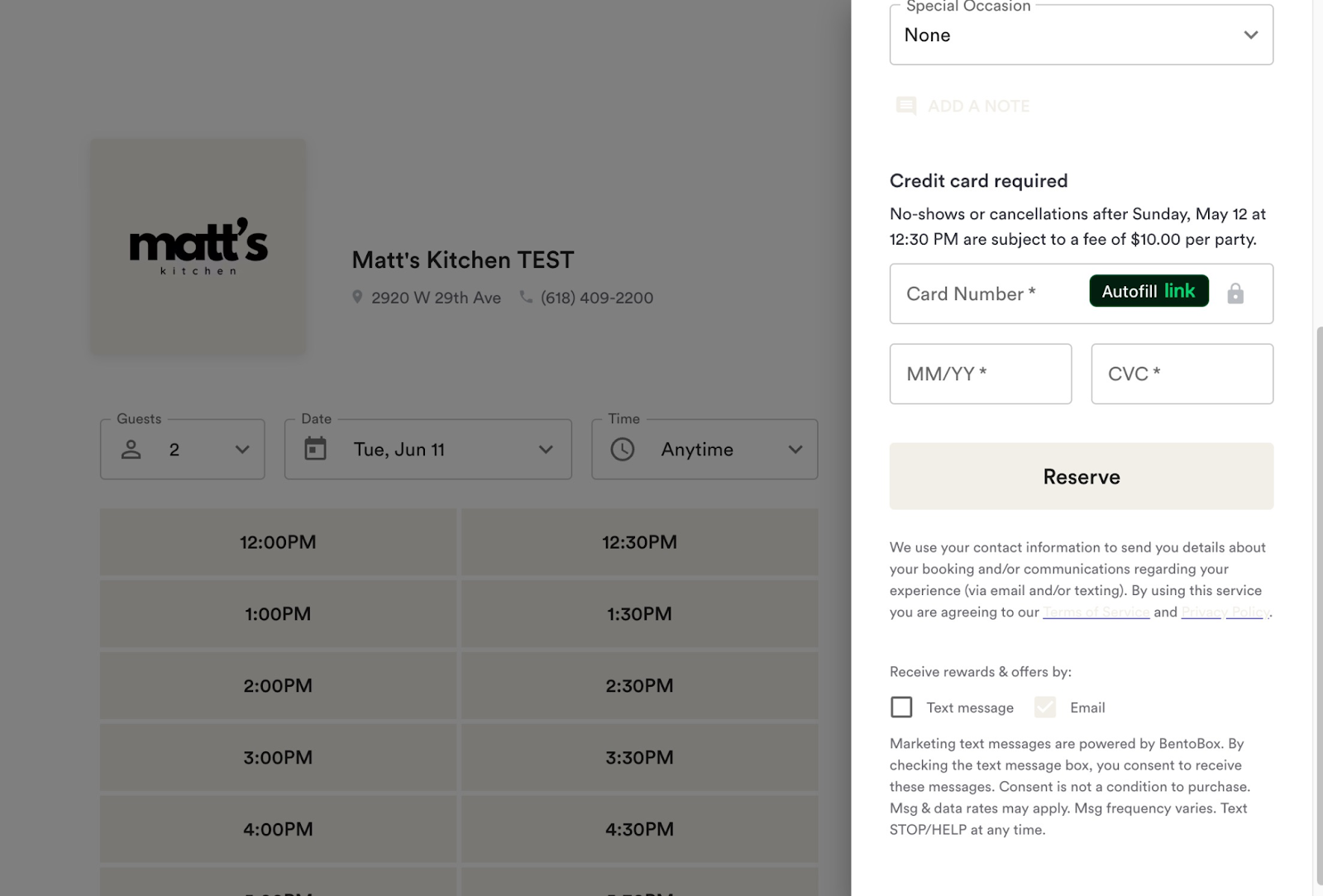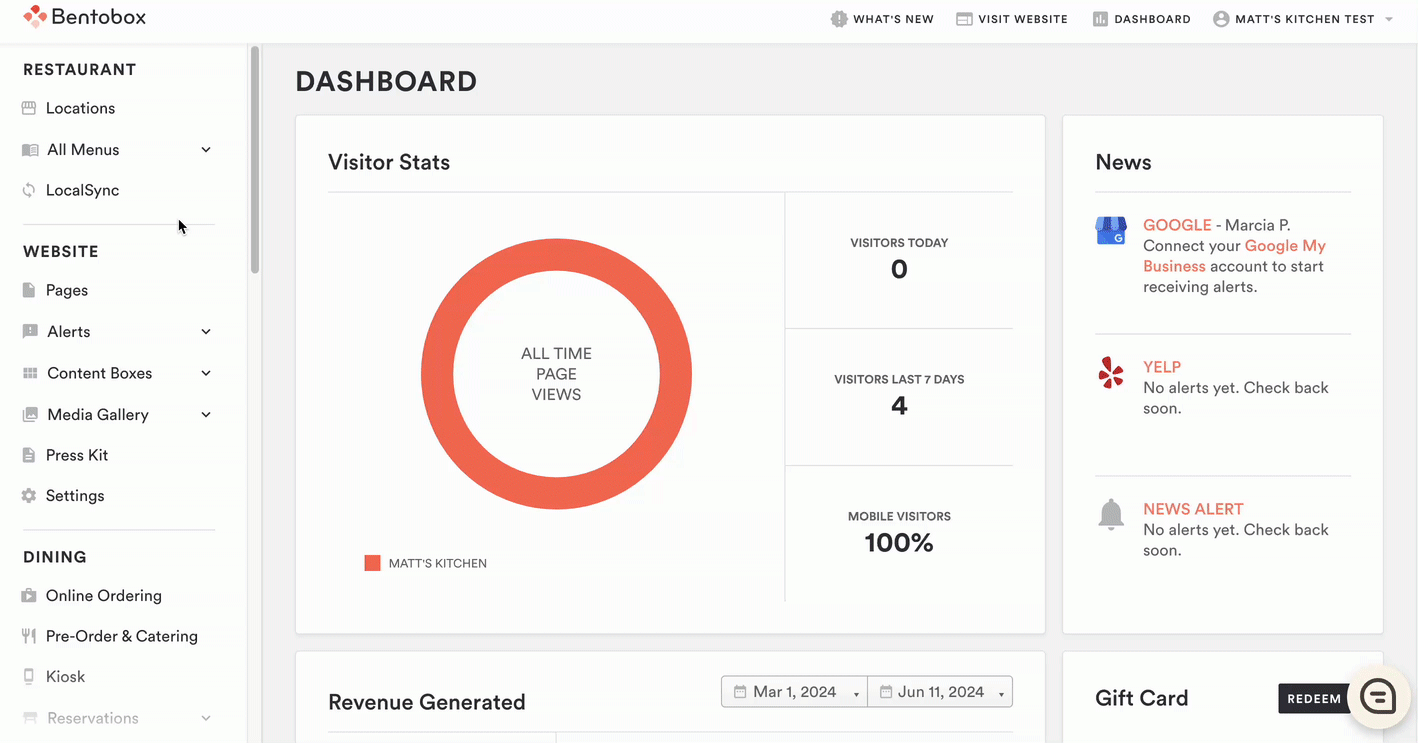Reservation Cancellation/No Show Fees
Customers using BentoBook and Clover can now charge for late-cancellations and no-shows!
To use this new feature, restaurants must have a Clover account connected to the Integrations page. View instructions to connect a payment processor here. Once a Clover account is connected, enable a Booking Policy to get started.
Enabling a Booking Policy
To enable a Booking Policy, navigate to Reservations > Settings > and click into the location settings you wish to edit.
From Reservations Location Settings, toggle on the Booking Policy to customize your policy rules. Restaurant operators have the option to customize the Booking Policy for different party sizes, cancellation periods, and fee types.
The Diner Experience
Diners will now see the “Credit card required” section while booking their reservation. This includes the Booking Policy rules and the fields to capture a credit card to hold on file.
Charging a Booking Policy Violation Fee
View your location’s Booking History to see guests who violated your cancellation policy. From the Booking History page, filter to include “Late-Canceled” parties, which are indicated by a red pill.
After clicking into a Late-Canceled reservation, operators can choose to charge the guest a fee.
FAQ
Do you have to have Clover? What if I use a different payment processor?
The Booking Policy feature is specific to Clover.
What happens if I turn off my Booking Policy after a guest makes a reservation?
All reservations will be held to the Booking Policy that was in place at the time the reservation was made. Turning on or off a Booking Policy, or making changes to Booking Policy rules, will only impact future reservations.
Can I have a Booking Policy for one location and not others?
Yes! Booking Policies are location-specific. You can have different Booking Policies for each BentoBook location.
Can I refund a Booking Policy violation fee?
Yes! If you incorrectly charge a guest or need to issue a refund, you can do so from the Booking History page. Click into the reservation you incorrectly charged, and you will see an option to refund the guest.