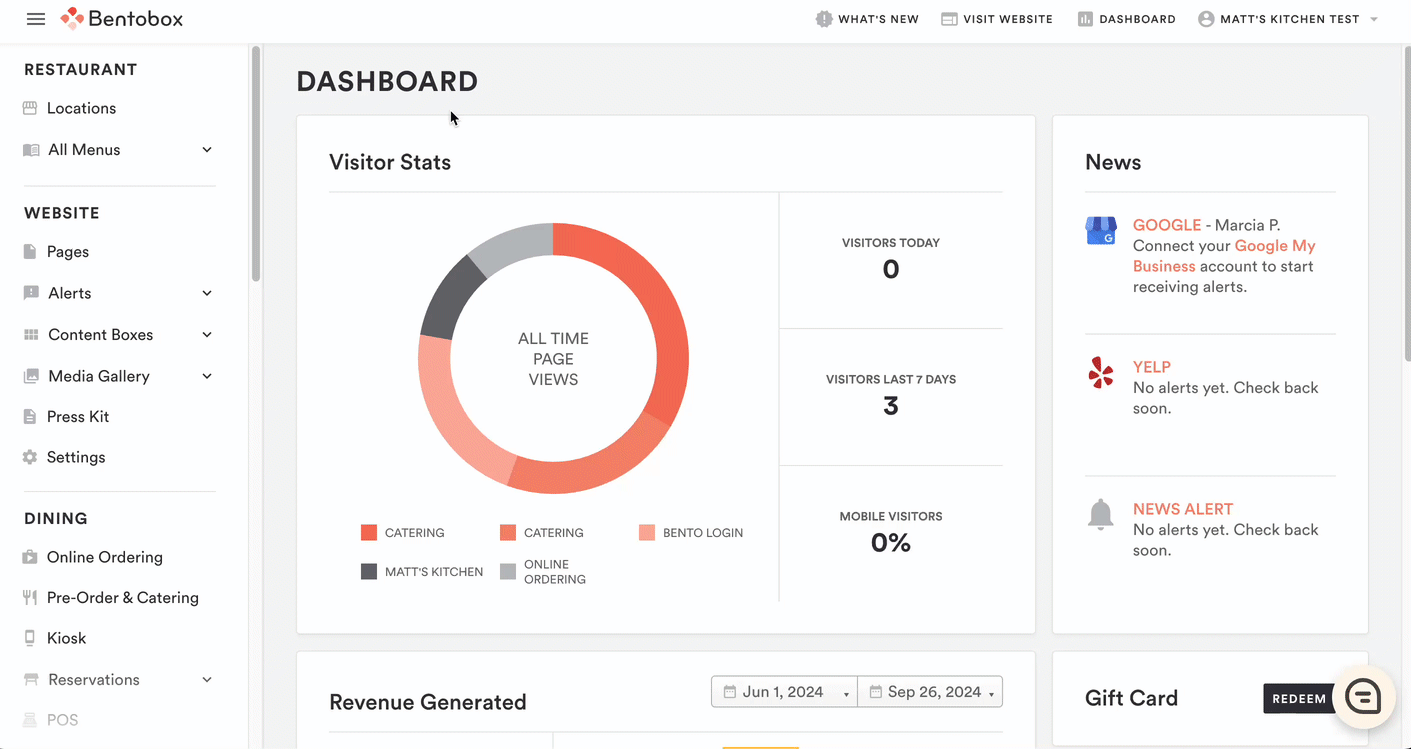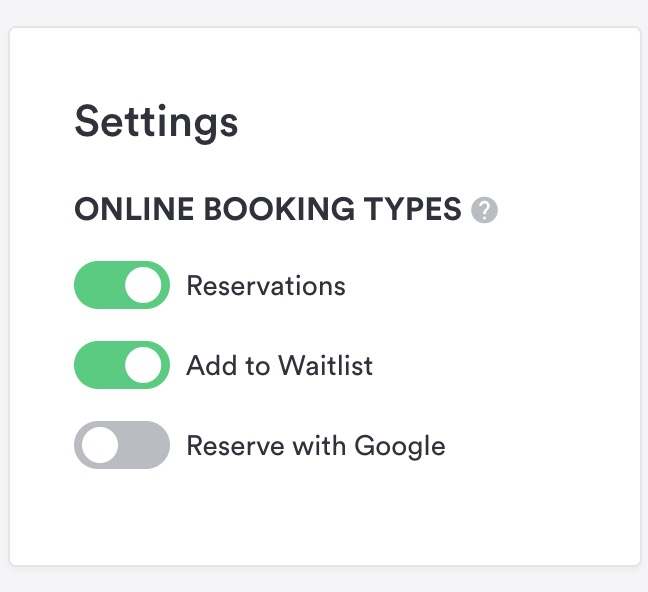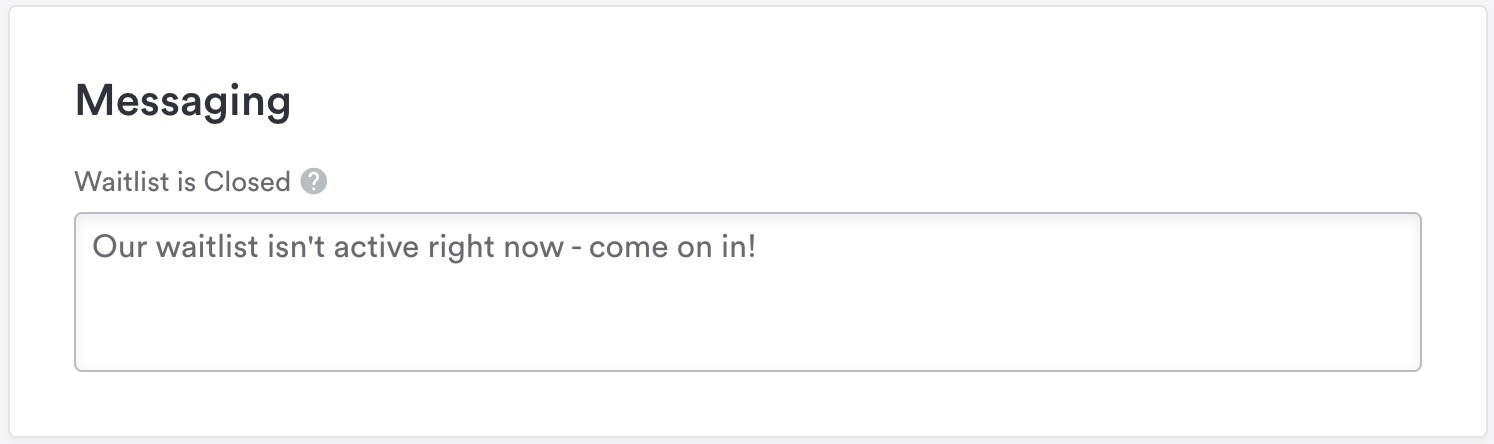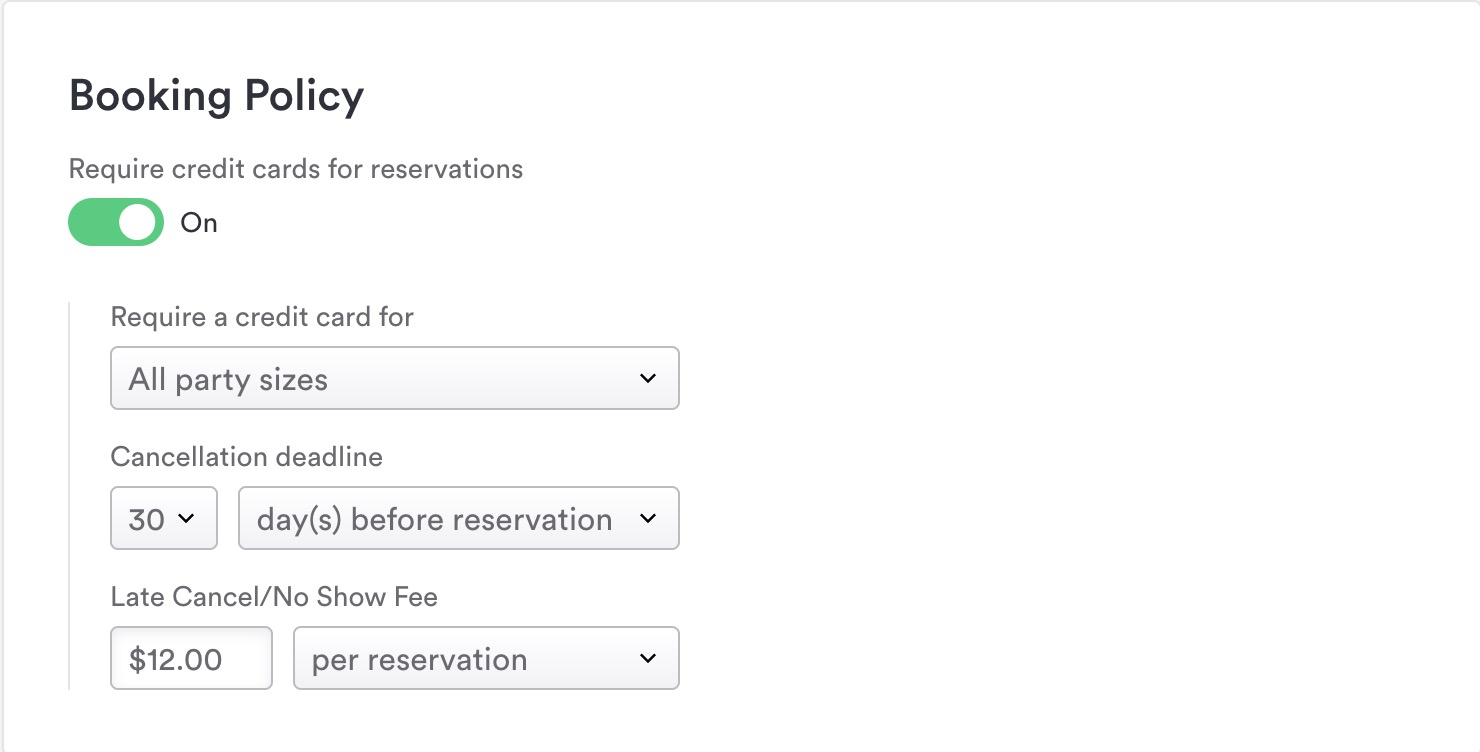Reservation Location Settings
Manage the settings for your Reservations Widget from the back end of your Bento Box account.
From your backend's dashboard, navigate to Reservations > Settings > select the location you wish to edit. Clicking the three dots will open a window, which allows you to open the settings for your selected location.
Waitlist and Reservations toggles
The toggles in the top right corner will allow you to turn on/off online Reservations, Add to Waitlist, or Reserve with Google connections.
Messaging
Edit your “Waitlist is Closed” message from the Messaging box. This text displays when online Reservations are not available and there are no guests on your waitlist.
Booking Policy
Customers connected to Clover or Stripe can edit their Booking Policy settings.
For more information on this feature, visit Reservation Cancellation/No Show Fees.
For further assistance with this, or anything else website related, please reach out to our Support team by email at support@getbento.com or by phone at 1-833-889-4455.