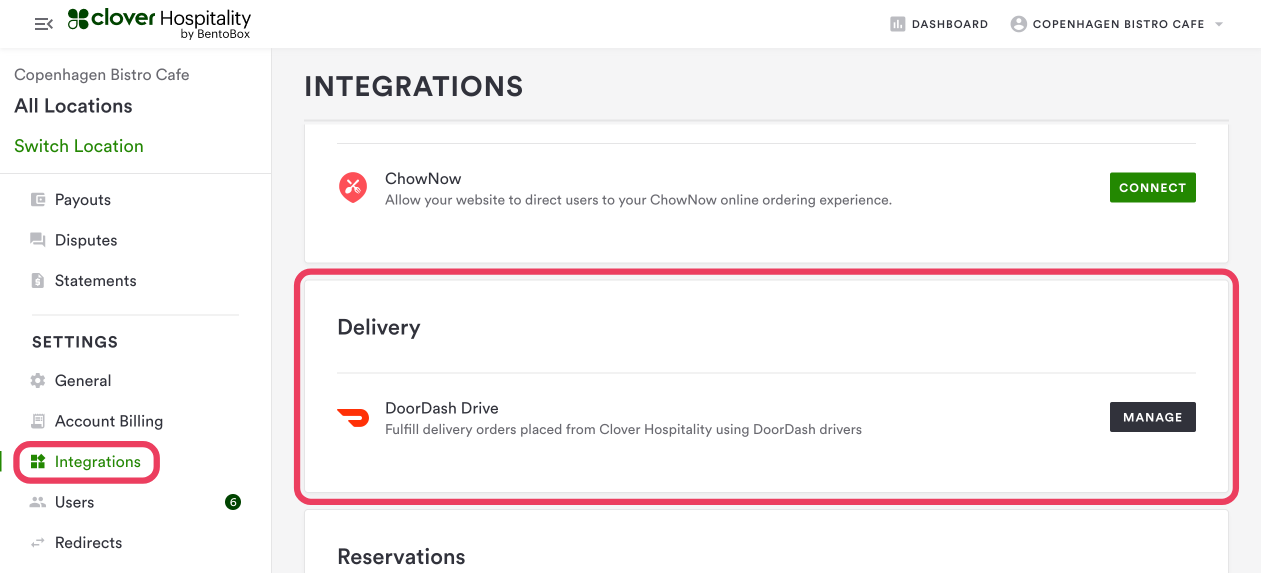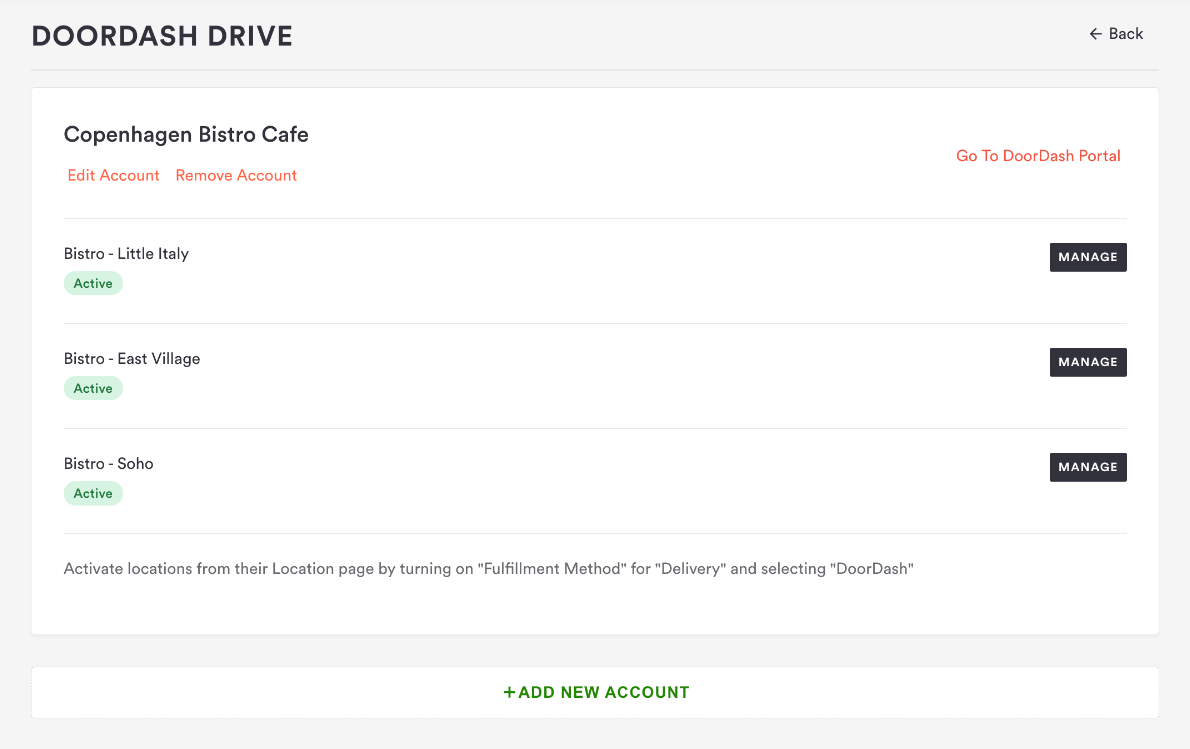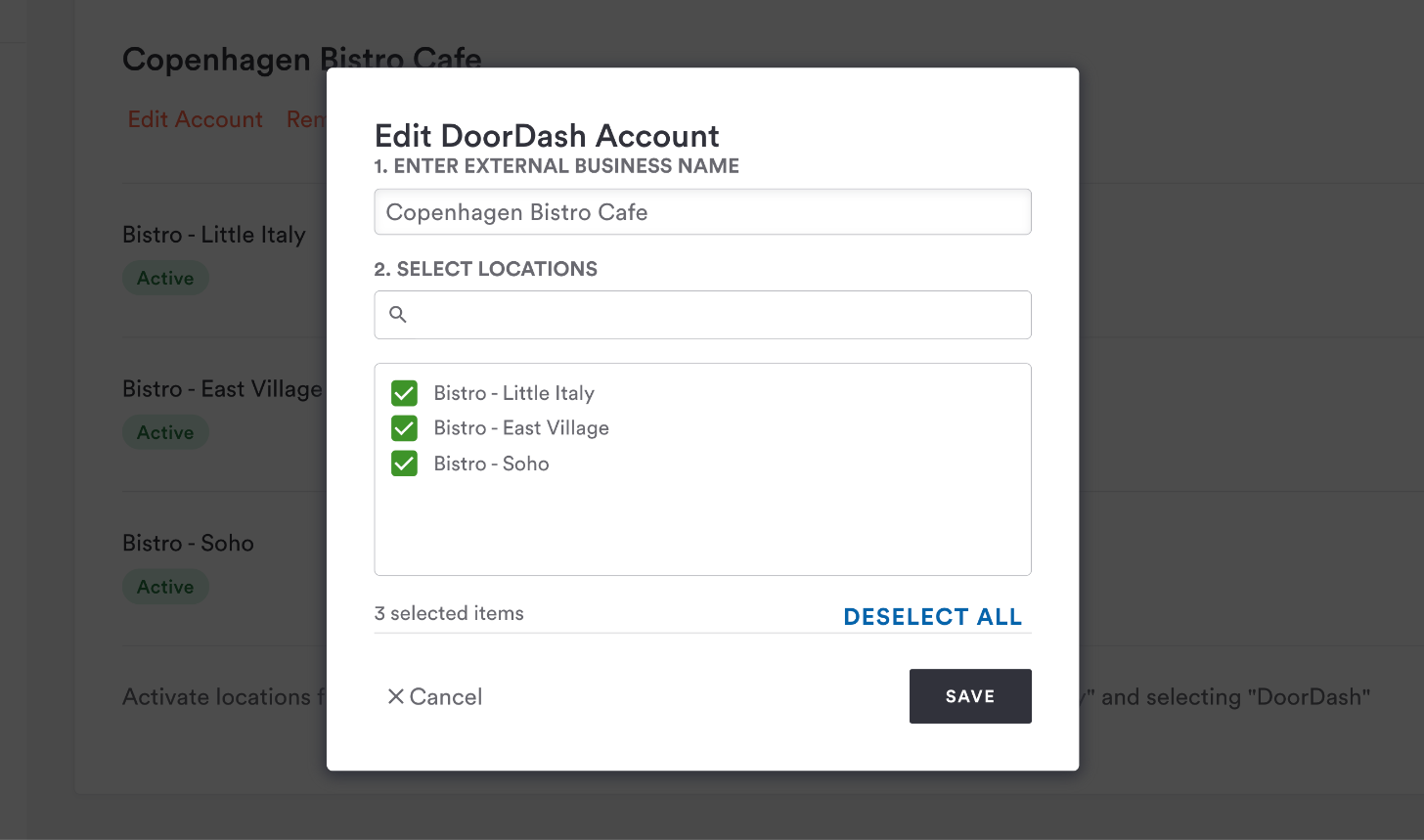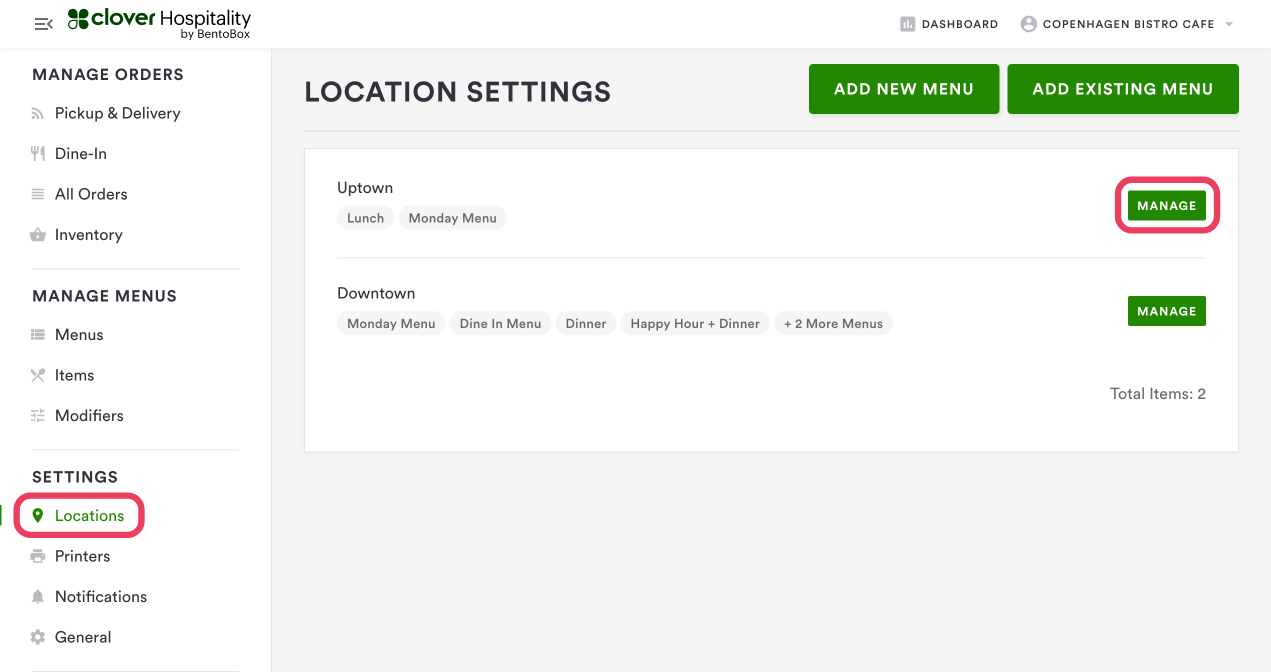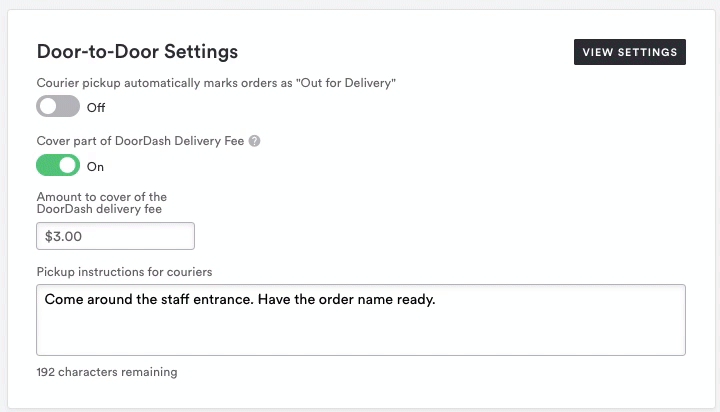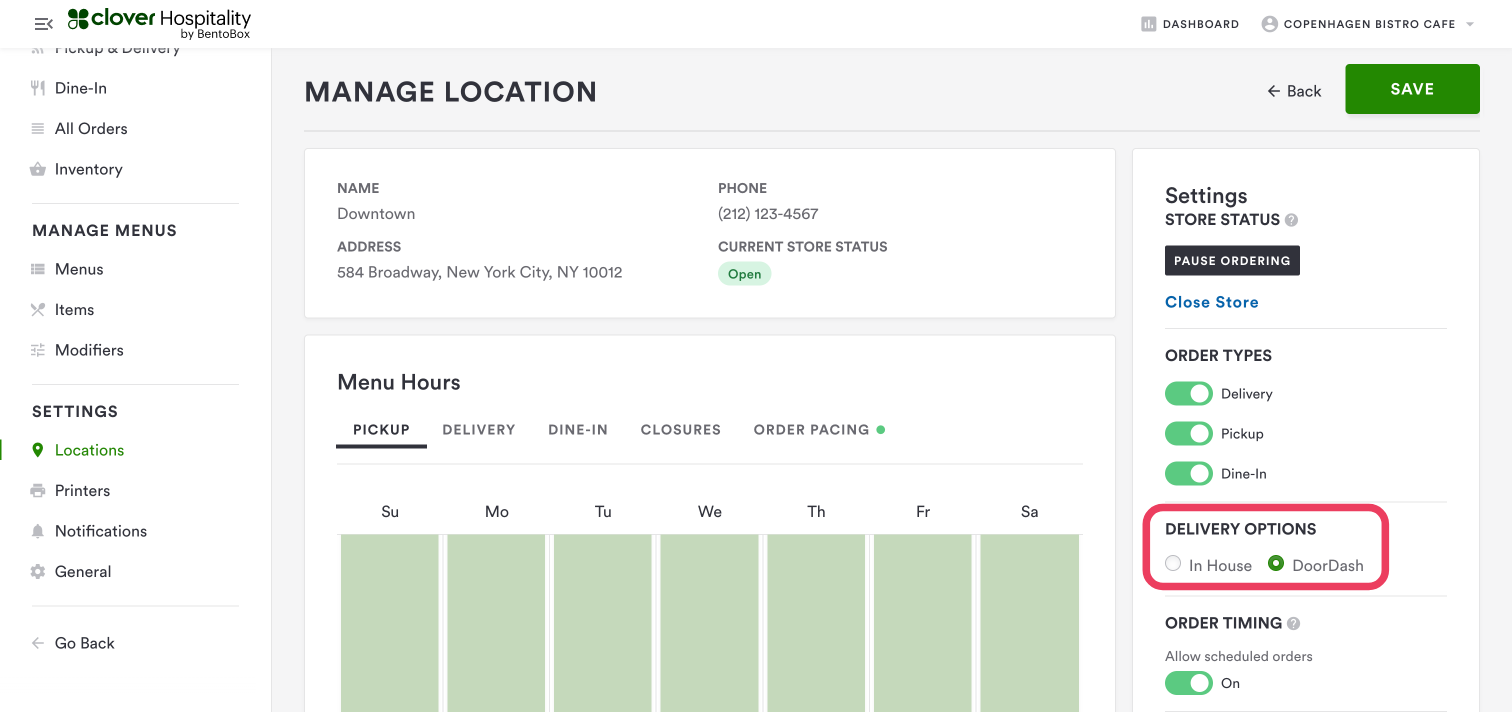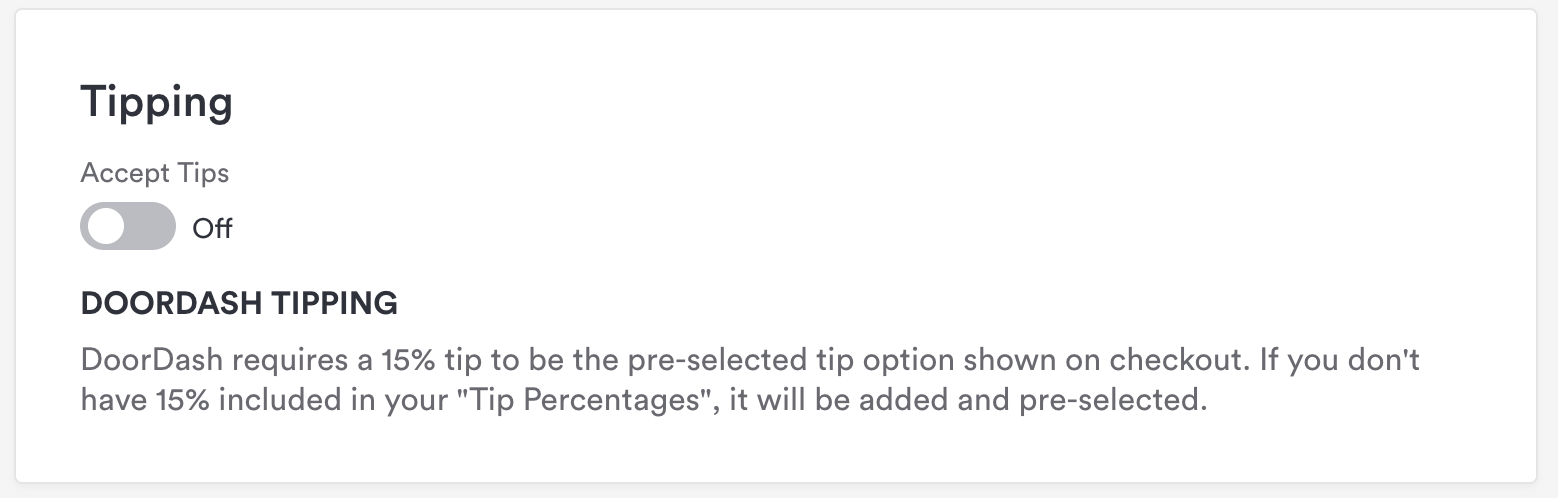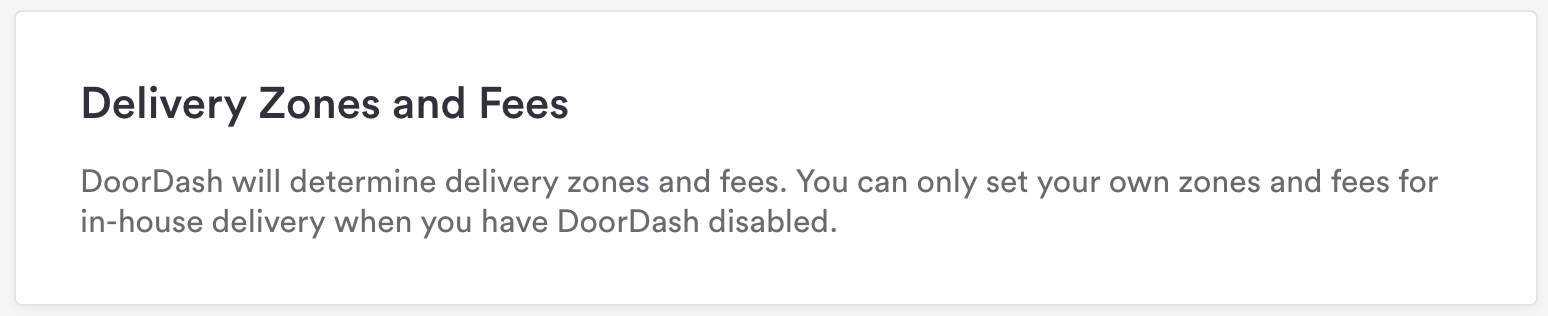Door-to-Door Delivery - Delivery Fulfillment for Online Ordering - How-To Guide
Clover Hospitality by BentoBox offers delivery fulfillment as a service to Online Ordering customers through a partnership and platform integration with DoorDash Drive.
Overview
When Door-to-Door Delivery is active for your business, DoorDash Drive handles all the delivery fulfillment for your restaurant and your guests. There is no add-on fee to your monthly Online Ordering subscription. Clover Hospitality by BentoBox simply passes on a $6.99 per-order fee from DoorDash Drive; we do not take a cut of this order fee. The fee for Canadian customers may change based on exchange rates.
Note that Door-to-Door Delivery is delivery fulfillment only; it has no affiliation with the DoorDash marketplace.
Onboarding
If you’d like to sign up for Door-to-Door Delivery, get in touch with your customer success manager or support@getbento.com, who can get you started.
Configuring Door-to-Door Delivery
Once the Clover Hospitality by BentoBox team has created and connected a DoorDash Drive account for you, you can configure the Door-to-Door Delivery fee settings by logging in to the backend and going to SETTINGS > Integrations > Delivery > DoorDash Drive. Then click “Manage” for “DoorDash”
Multiple DoorDash Accounts
If your business offers delivery through several locations, you may add multiple accounts here.
Connecting additional accounts, or editing existing accounts to add additional online ordering locations, will prompt a modal to configure locations accordingly.
From here, you can access additional Door-to-Door Delivery settings.
Door-to-Door Delivery Settings
Within Online Ordering, each Locations page contains the setting associated to the respective DoorDash Account.
Courier pickup automatically marks orders as “Out for Delivery”
When a Dasher (what DoorDash calls its couriers or drivers) arrives at your restaurant to pick up food for delivery, they update the status of the order in DoorDash as ‘Out for Delivery’. If you check this option, that action will also update the Online Ordering order status to ‘Done’ for diner communication
Covering the DoorDash Delivery Fee
Here, you can edit the amount of the DoorDash fee that will be covered by your restaurant vs. your guests. By default, your guests will pay all of the fees. In the example above, the restaurant is choosing to cover $3 of the fee, meaning their guests will be charged a $3.99 delivery fee. Depending on your location, delivery fees may be taxed. Click here for more information on how Clover Hospitality by BentoBox calculates taxes.
Pickup instructions for couriers
You can leave instructions for couriers for when they get to your restaurant. Should they come to the back? Come in the front? Let them know that by filling out this field.
Delivery Options
You can also turn on or off DoorDash Drive delivery fulfillment for each location at any time by logging in to the backend and going to Online Ordering > MANAGE MENUS > Locations.
Activating locations
Activate locations from their Locations page by turning on "Fulfillment Method" for "Delivery" and selecting "DoorDash”.
DoorDash can be turned on and off at any point after your DoorDash account is active. If you switch from DoorDash to “In House,” any delivery orders already placed with DoorDash selected as the delivery method will continue to be managed through DoorDash..
Note: You must choose either In-House or DoorDash Drive delivery for any given location at one time. You cannot do a combination of both at the same time.
Tipping Settings
DoorDash Drive requires that a 15% tip be available and pre-selected for your guests at checkout. If you have “Accept Tips” turned off, we will automatically add a 15% tip option at checkout. If you have Accept Tips turned on, with custom tip options, a 15% option will be added if it is not already there. Tips are set universally for both pickup and delivery orders.
Delivery zones
When Door-to-Door Delivery is turned on, DoorDash manages delivery zones for you automatically, so you do not have to set delivery zones when it is active.
If you will be toggling back and forth between DoorDash and In-House delivery, the delivery zones that you have set for In-House delivery will be saved for when you’re doing in-house deliveries.
Note: If your DoorDash Delivery zone falls within more than one state, please be sure to add all of the state zip codes to your Store > Settings General > Sales Tax section (here). This is to ensure the correct tax amount is applied at checkout when a diner from the corresponding state places a delivery order.
Note: delivery may be unavailable if there is a hold on the DoorDash Drive (DDD) account due to unpaid invoices, which can prevent delivery even for eligible addresses. In such cases, we recommend contacting DoorDash Drive directly to confirm account status and resolve the issue at (855) 599-7066 or via email at drive-support@doordash.com