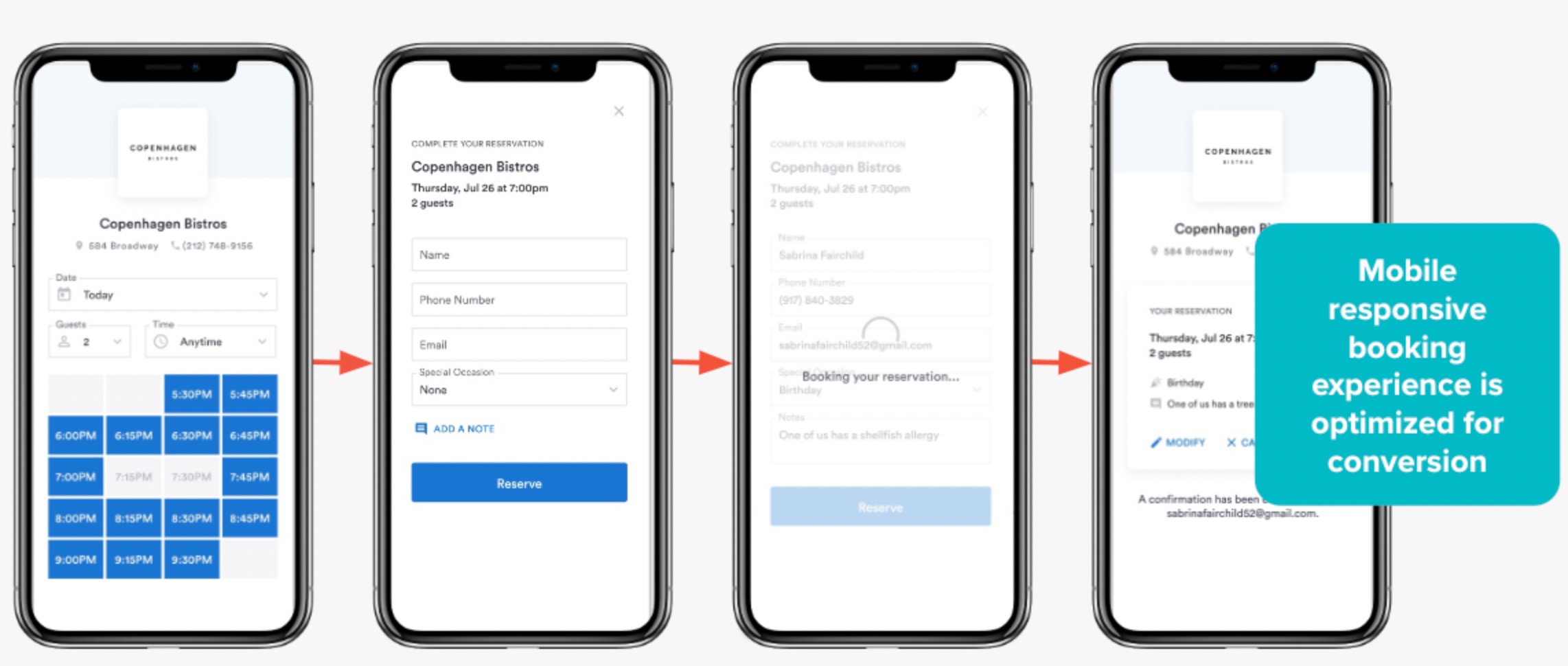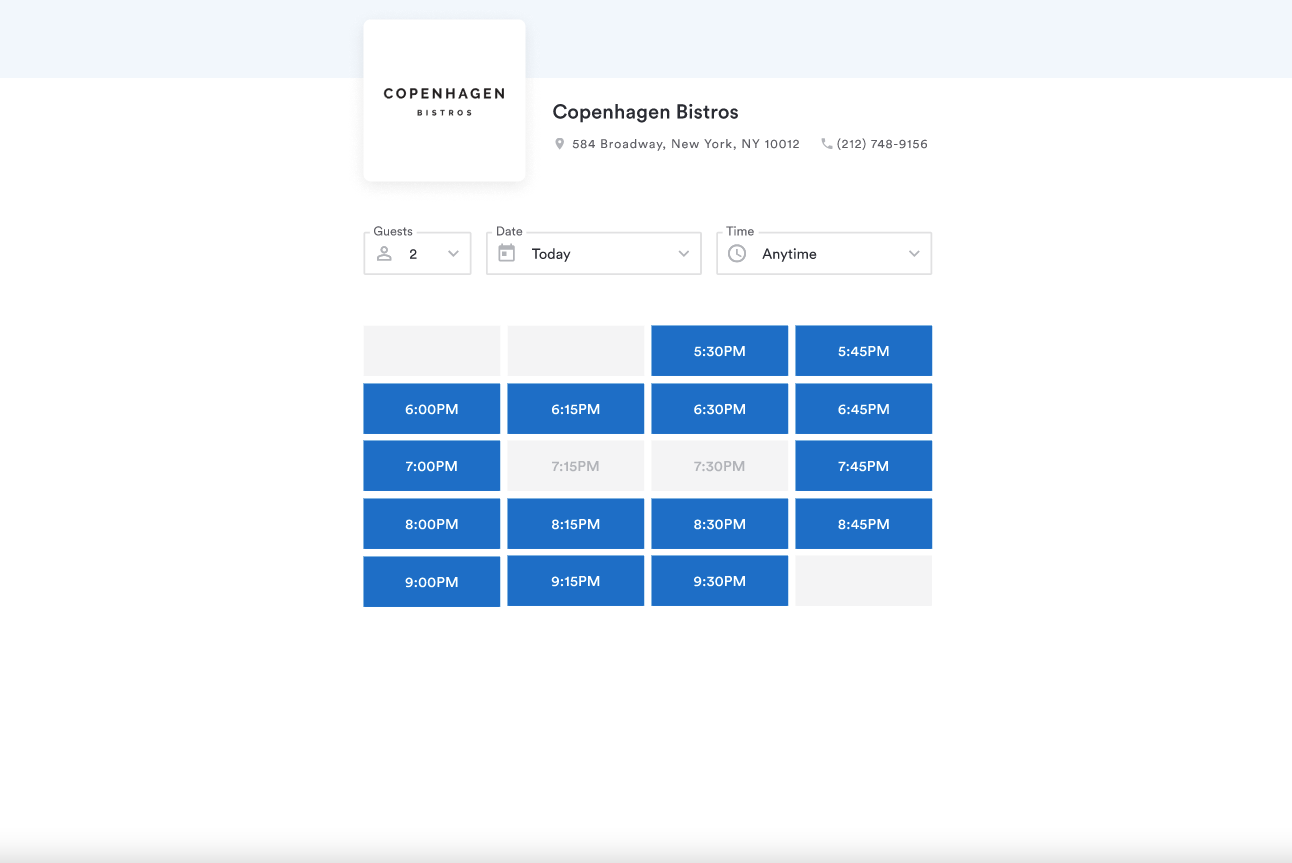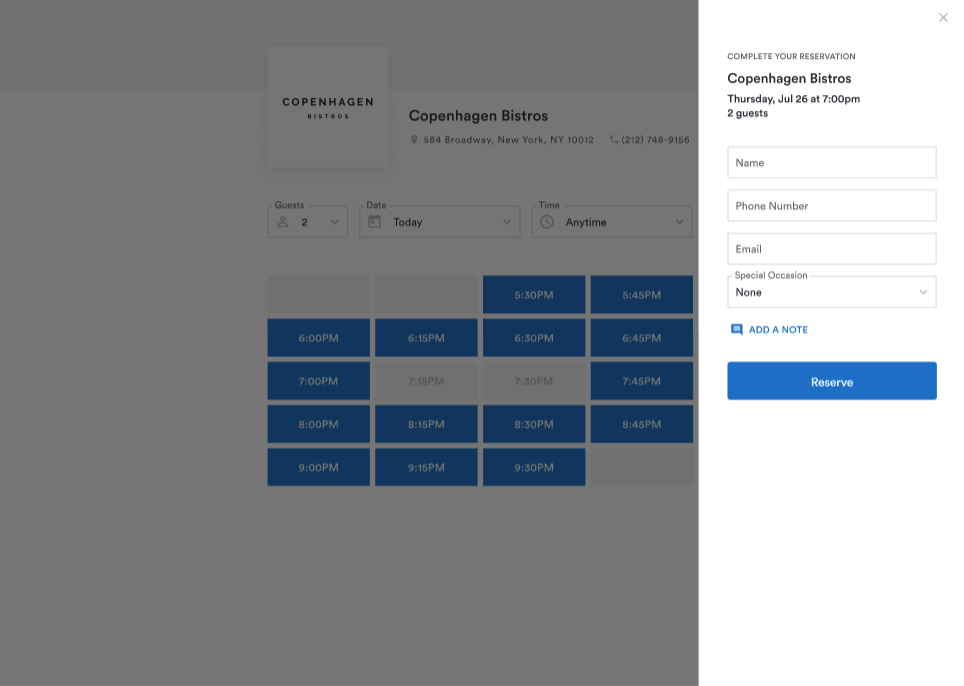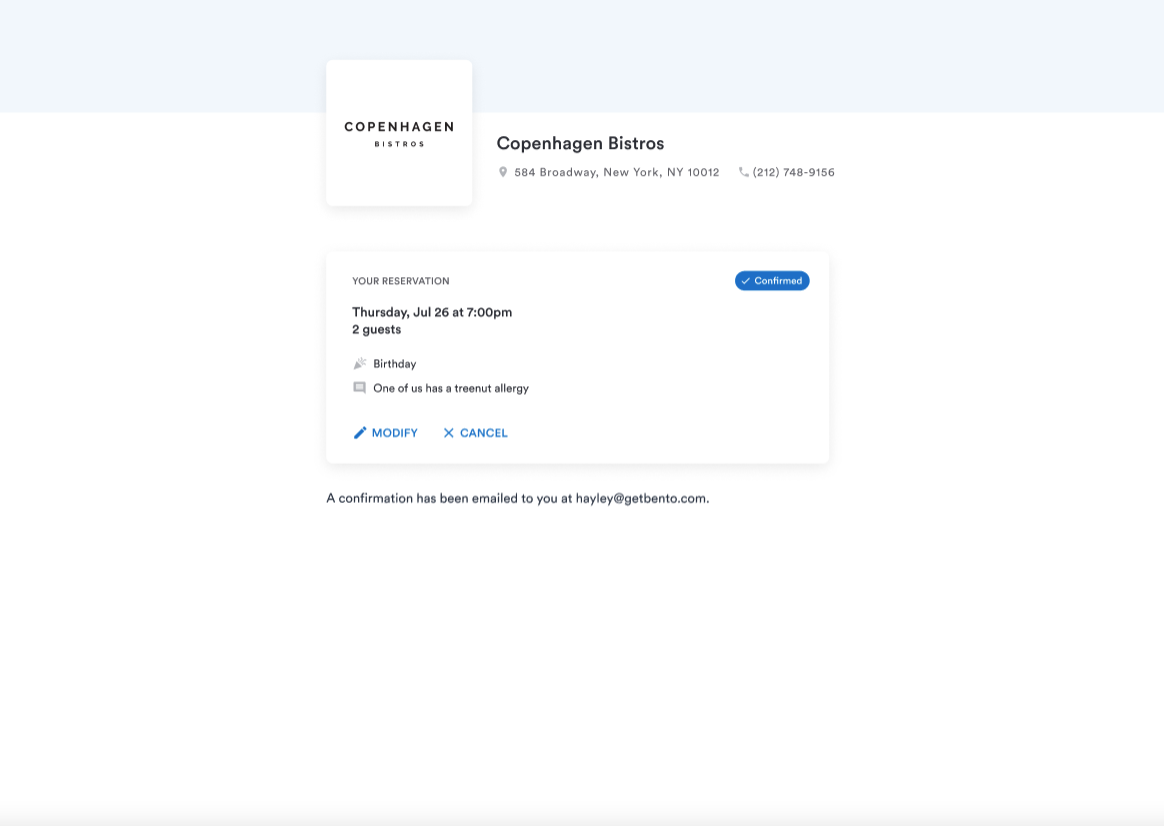Guest Booking Experience
Edited
Mobile Booking Experience
The guest view of booking a reservation through the website on a mobile device
Online Booking Experience
1. The guest enters the party size, date, and time (optional) and selects an available time slot (shown below in blue).
2. The guest enters their personal details. Please note that the name, phone, and email fields are required. Guests can also select a special occasion and add a note before completing the reservation.
3. Reservation is confirmed! The guest will immediately receive a booking confirmation via email and SMS. The booking will also immediately appear in both the Bento Book and Book Lite Apps.
Instructions on how to create booking exceptions to disable bookings on a particular day or time can be found here.
Reservations & Waitlist
Guest Booking Experience
Was this article helpful?
Sorry about that! Care to tell us more?