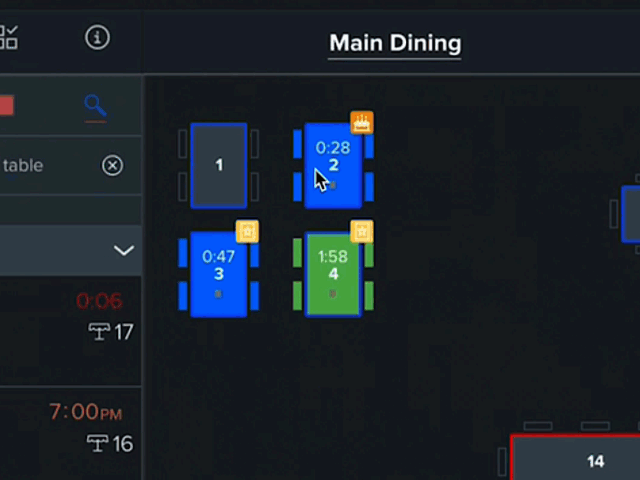Wait Times and table seating timers
Quote accurate wait times with "party states"
Party states give your staff visibility to the status of all seated parties without leaving the host stand. You can pre-assign waitlist parties to tables as they enter "nearly finished" status.
Color signifiers for table status.
Your staff can easily update table status (seated, halfway finished, nearly finished, finished) to more efficiently run the Front of House.
For quick visibility into the table status, there are a few great table features:
"Clock" on every table | Table state color |
|
|
The table status changes through the phases just by swiping