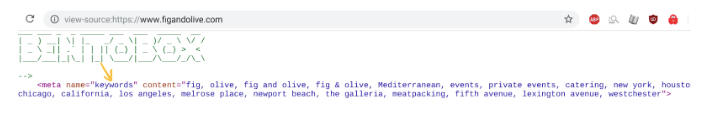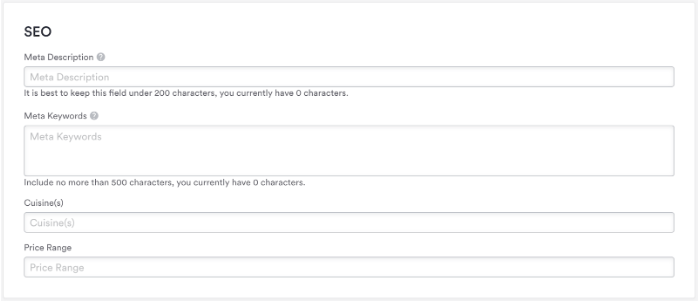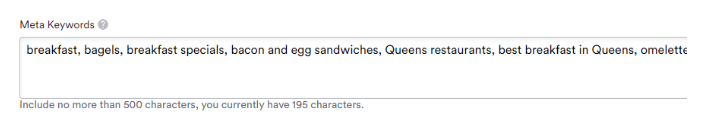Meta Keywords for SEO
What is the meta keywords field?
When Google was first starting out as a search engine, the company needed a quick and easy way to understand which keywords a website was targeting.
To make this easier, they invented several types of “meta” info that live in the <head> section of any given page and provide Google with key information about its site: the meta title, meta description, and the meta keywords field.
To see any website’s Meta Keywords, you can right-click on a website and choose “View Source.” Here’s an example of what you’d see for a BentoBox website:
How to Edit Your Meta Keywords field
Log into Clover Hospitality by BentoBox, and then go to SETTINGS > General. You’ll see two fields to add Meta Description and Meta Keywords:
Here are some keyword examples a restaurant offering breakfast in Queens might use:
Do Meta Keywords Affect SEO?
When the Meta Keywords field was introduced, people started to put dozens or hundreds of keywords in their meta keywords field, in order to try to affect their ranking in Google - a practice known as “keyword stuffing”
Google quickly caught on to this practice, and their response was to devalue meta keywords as a ranking signal.
However, the meta keywords field may still be useful when you are deciding which keywords to target for your website’s SEO. For example, if you know you want to target “breakfast specials” or Italian restaurant” it doesn’t hurt to put those keywords into this field, in order to remember them for later.
Meta Keywords field vs. SEO Keywords for your entire website
Although the meta keywords field can stay empty, your website still needs to be optimized for the top keywords in your niche. Consider which keywords are most important for your website to rank for. This can be anything from “Italian restaurant” to “Valentine’s day brunch.”
Once you have a list of important keywords, you don’t have to put them into the Keyword field in General Settings, however, be sure to apply them to the most important areas of your site:
Page titles
Headings (H1s, H2s)
Top navigation elements
On-page content
Internal links
Meta descriptions
If you’re having trouble coming up with keywords to target, check out our How to do Keyword Research with Google Trends in the Help Center.