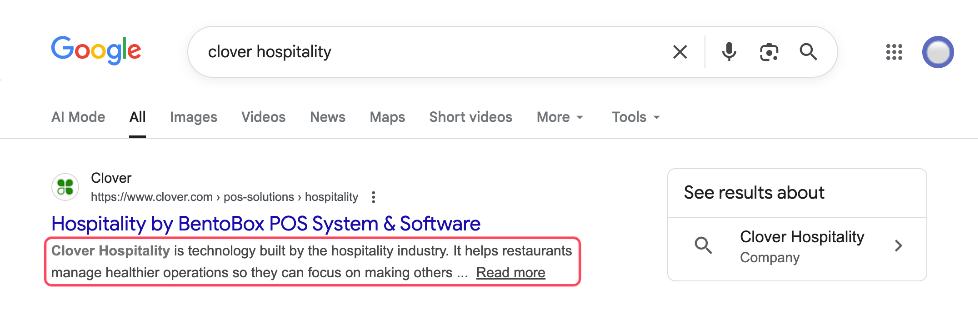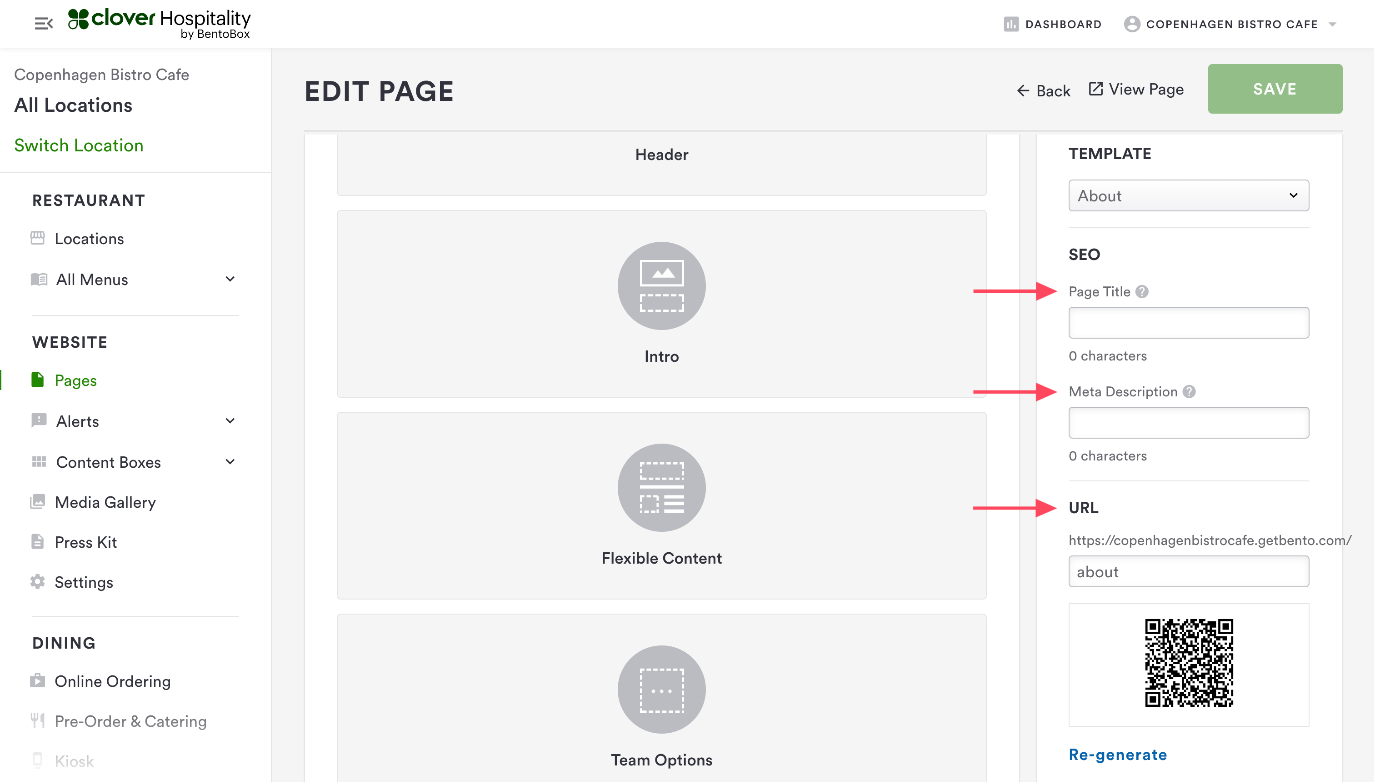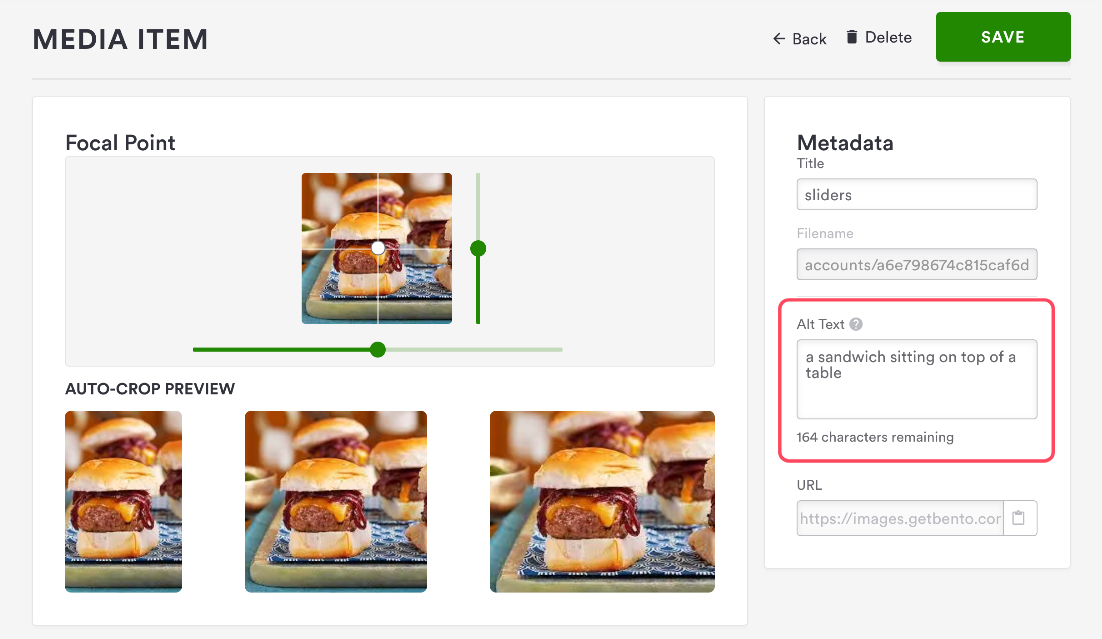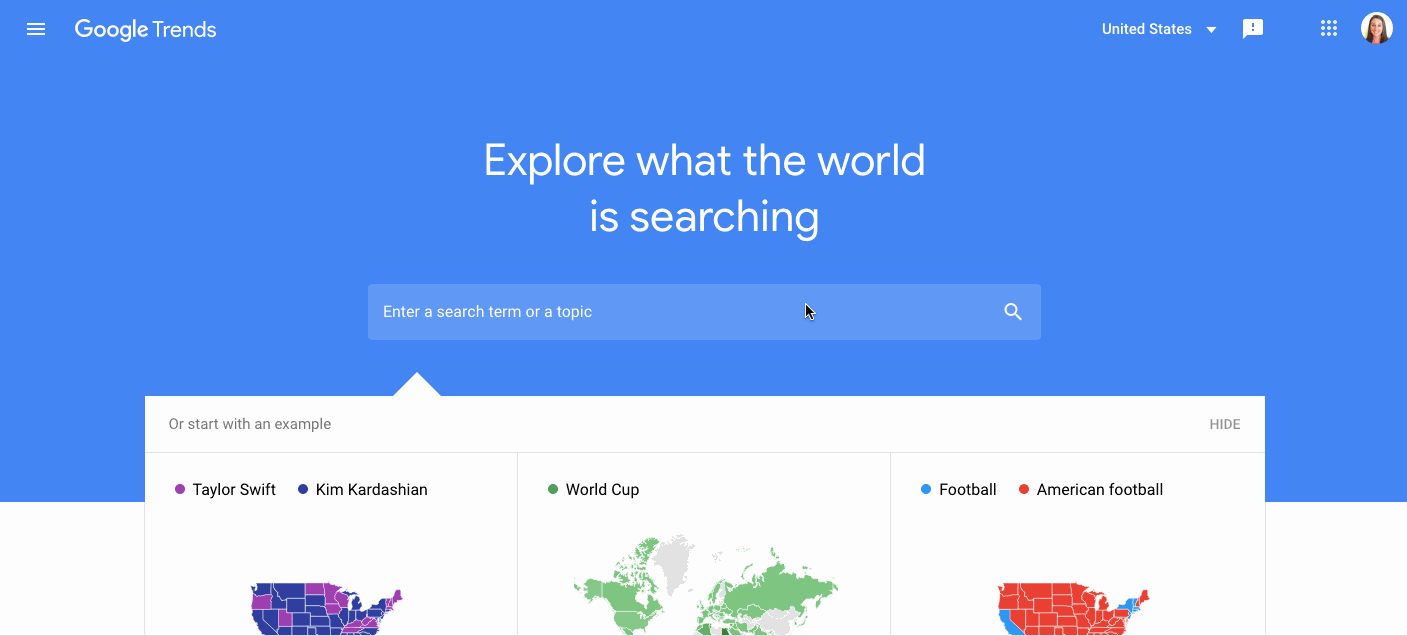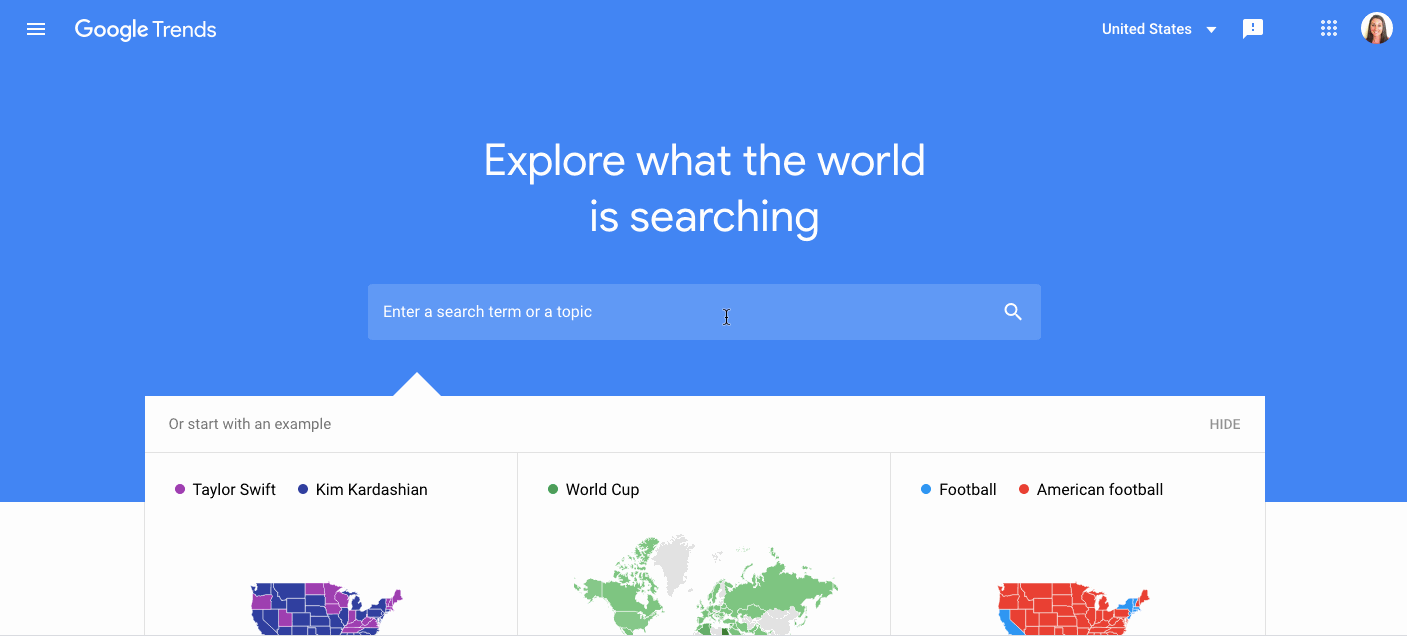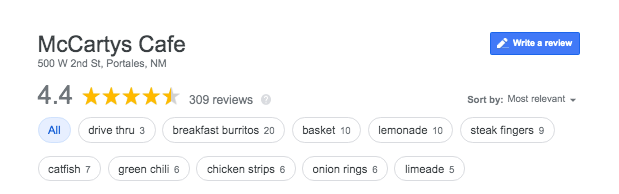7 Ways to Optimize Content on Your Website
1. Set your homepage SEO Title.
What is an SEO Title?
The “SEO Title” of pages on your website is what Google scans to understand your content, and it’s what shows up in Google Search results. Your homepage is likely the highest-traffic page on your website because it’s the entry point for a visitor to navigate to other pages.
You can set your homepage SEO Title by using the following format to optimize it for diners searching for you, or for a food option like yours in your city:
[Restaurant name] | [type of food] Restaurant | [city, state]
If you’re a multi-location restaurant, follow the format above without [city, state] — unless all of your cities are within the same city.
Example: Copenhagen Bistro Cafe | American Bar + Restaurant | New York, NY
Where to set your SEO Title in BentoBox: >> Website customers Log in and go to SETTINGS > General > Title of Site. You can also edit this by going to Pages > Homepage (click to edit) > SEO Title. If you edit here, this will override any information for Title in General Settings. >> Online ordering customers Log in and go to Online Ordering > SETTINGS > General |
Don’t yet have a website, or use a different platform? Learn more about BentoBox.
2. Add a meta description for each page.
What is a meta description?
This is the sentence that appears in Google Search results below the SEO title for a page.
Your meta description should include your company name and give a description of what a website visitor can find on that page. Your homepage should indicate who you are, what kind of food or beverages you offer, and anything about what sets you apart.
Example: Copenhagen Bistro Cafe is a New York, NY American restaurant + bar with 5-star chili and the best burger takeout in Soho. Order for pickup or make your reservation today.
Pro Tip: Using an action-based sentence helps drive clicks and match the intent of a diner searching on Google.
Want more information on meta descriptions? Check out this article.
3. Follow steps 1 and 2 for your most visited pages.
Set SEO titles and meta descriptions for each of your other top pages (typically your menu page, online ordering page, and hours/location page). You can do this in BentoBox by going to Pages > Edit Page. Before updating any titles, check out this article for more SEO Title tips.
You should keep these all simple and to the point. Here’s an example for a Menu page:
SEO Title: Copenhagen Bistro Cafe - New York, NY - Menu
Meta Description: See the menu for Copenhagen Bistro Cafe in New York, NY. Open Wednesday through Sunday for breakfast, lunch, dinner, and takeout!
URL: https://www.copenhagenbistros.com/menus
Pro Tip: If you change the URL of any page, you will need to first create a redirect so that anyone going to the old URL gets brought to the new URL. It negatively impacts your SEO if you have website visitors trying to visit broken links. Do this in SETTINGS > Redirects > Add new. The “vanity URL” should be the old URL and the “Destination URL” should be the new URL.
4. Make sure each image has descriptive alt text with your brand name.
Wait — what is alt image text?
Alt text is the text that appears when an image doesn’t download on a webpage. It’s also read aloud by screen readers for anyone with an eyesight impairment or blindness.
Your alt-image text should describe what the image is for screen readers with words that diners are likely searching for.
If your website or online ordering runs on BentoBox, our platform automatically generates alt text for every image automatically, with the ability for you to update the text if needed.
Pro Tip: Do an audit of the top pages on your website. Does the Alt Text include words that you’re known for? For example, you can change the above image’s alt text to “[dish name on the menu] in a bowl at [restaurant name].”
Not using BentoBox yet? Get SEO built-in with a new restaurant website.
5. Convert all of your menus to be text-based.
Google can’t scan PDF menus to understand what menu items you offer. This means that when a diner searches online for your restaurant name and menu item, they don’t see a search result for your website. This could drive them to a marketplace to order or push them to another restaurant altogether if they can’t find what they’re looking for.
Relying solely on PDFs for website visitors to access your menu is also a website accessibility issue that could result in an ADA lawsuit.
A best practice is to have a text-based menu (with the ability to download a PDF version of the menu, if you wish). If you are a BentoBox customer, your PDF menu(s) is set up as text for you before you launch your new site. If you add new menus over time and need help creating a text-based menu, you can always add an itemized menu or email our support team at support@getbento.com.
Don’t use Clover Hospitality by BentoBox for your website yet? Learn more about better SEO with Clover Hospitality by BentoBox.
Already a website customer looking for added accessibility? Learn more about ADA Pro.
6. Make sure your NAP is consistent online.
What does NAP mean?
“NAP” stands for “Name, Address, Phone number.” It refers to business information that Google looks for to identify that different instances of a business online are, in fact, the same business.
Any restaurant should have the same NAP listed across these places:
Website
Google listing
Social media profiles
If your NAP isn’t consistent, it can negatively impact your SEO online and hurt your website’s ranking on Google.
7. Find related keywords that are searched for most often.
Then, incorporate these keywords into your business’ website pages.
An easy, free tool you can use to start looking for keywords is Google Trends.
First, search your business name. You’ll see any popular search terms for your business:
In the example above, you can see that “rakkii ramen menu” is a popular search term for the restaurant located in Bethlehem, PA. This business can then make sure that this keyword is used in the SEO Title, and meta description for its website’s menu page.
If there are other businesses with your name, make sure you narrow your search to just the state in the U.S. where you are located.
If you’re not seeing keyword results, try searching “[cuisine you offer] restaurant” for your U.S. state. See what comes back for related keywords.
With the example above, a steak restaurant like McCarty’s Cafe in Portales, NM could update the SEO title of its homepage to be “McCarty’s Cafe | Steak Restaurant | Portales, NM”
If you don’t find many new keywords using Google Trends, follow the directions in this article to find what keywords are trending on Google in your customer reviews.
Want more information on keyword research? Check out our full article.