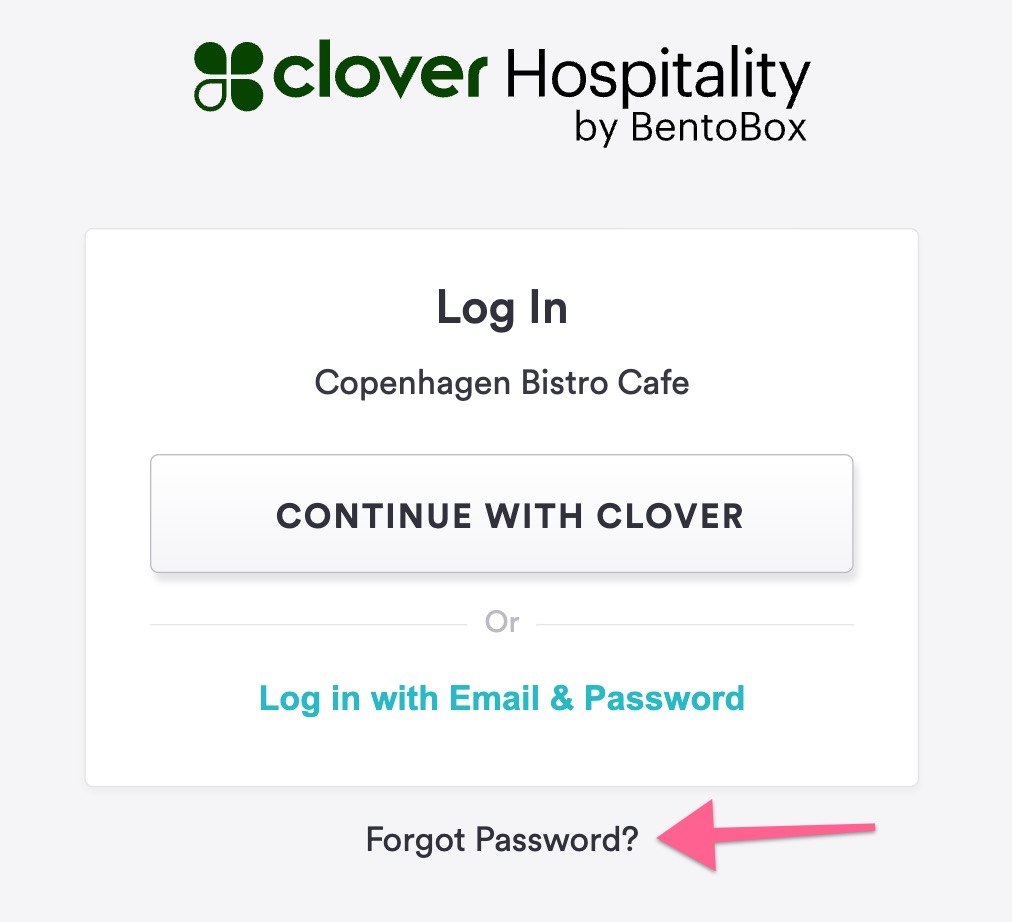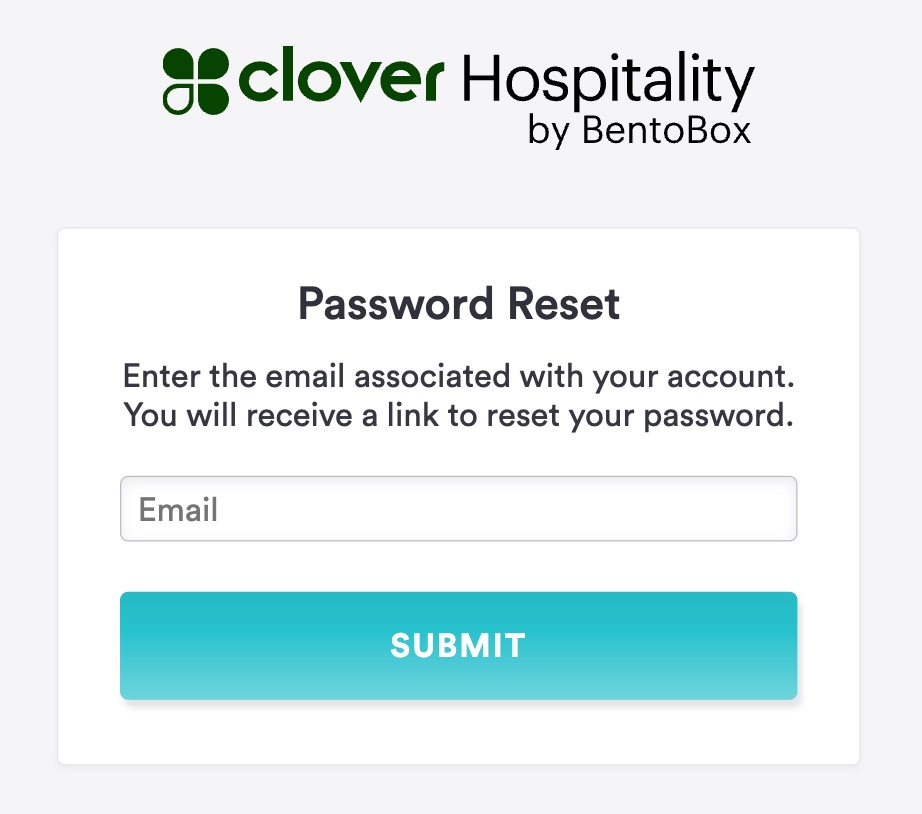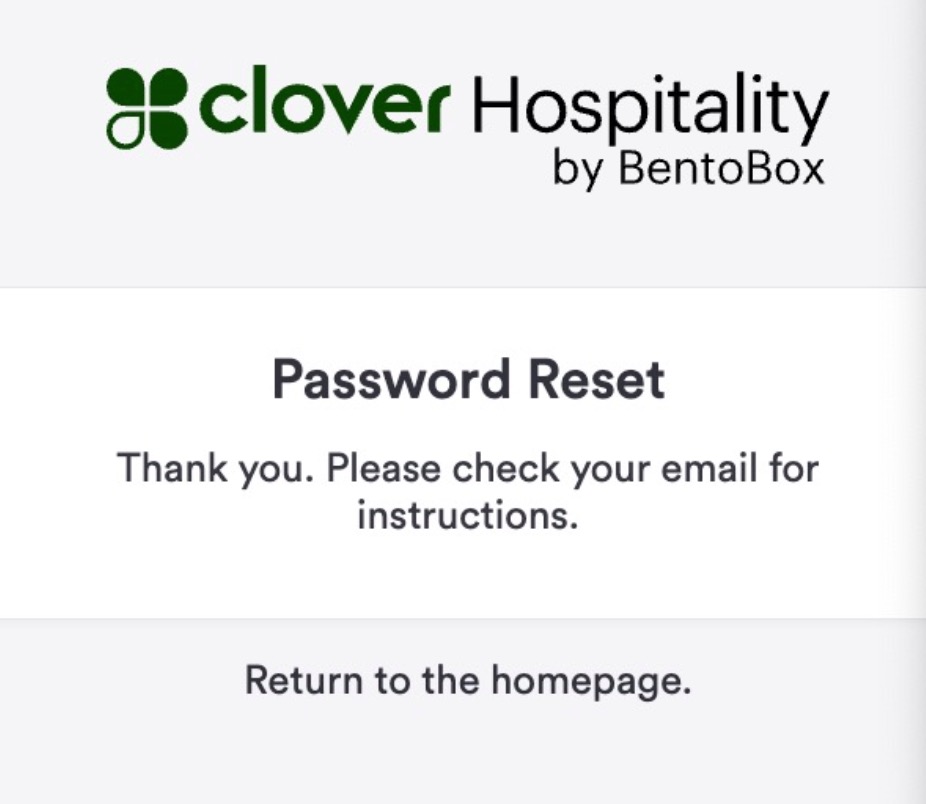How to reset your password
Edited
If you lost your password, don't fret! Resetting your password is easy.
Go to the login screen of your restaurant
Click "Forgot Password"
Put in the email that corresponds with your Account
Click Submit
You should have received an email from "welcome@getbento.com" to set a new password. You have 48 hours to create a new password or else the link will expire.
If you did not receive an email, please check your spam folder.
Step-by-step guide
1. Click the "Forgot Password" link.
2. Enter the email associated with your account and hit the submit button.
3. A thank you message will be prompted.
For further assistance with this, or anything else, please reach out to our Support team by email at support@getbento.com or by phone at 1-833-889-4455.
Reset Password
User Access
Was this article helpful?
Sorry about that! Care to tell us more?