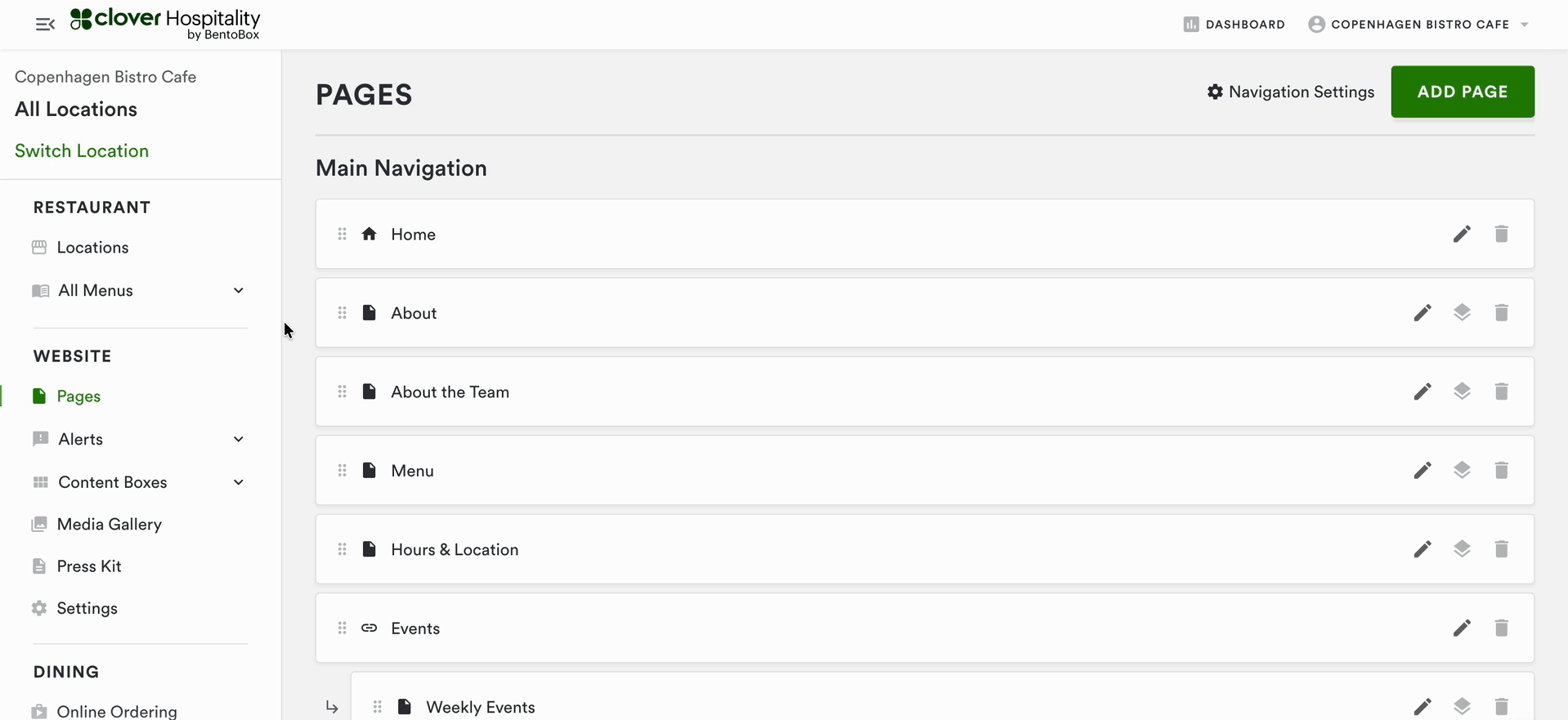How to Change Your Hours of Operation
Edited
Follow the steps below to add or edit your business hours:
Log in to the backend and click on Content Boxes, then select “Locations” from the list that appears.
Click the “edit” icon that appears next to the existing location to add or change new hours.
In the Edit Location dialog that appears, scroll down to the third box under “Hours”.
Once you are done making edits, scroll back up and click the “Save” button in the top right corner.
These are your hours of operations. If you have any questions about how best to format your text, learn more here.
Note: if you have a Google Profile Sync license and want to push your updated hours on your Google My Business listing, too — you can edit your hours in this Google Profile Sync Hours tab.
Updating business hours
Location Settings
Was this article helpful?
Sorry about that! Care to tell us more?