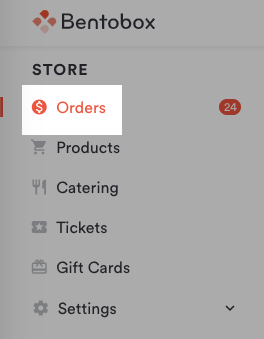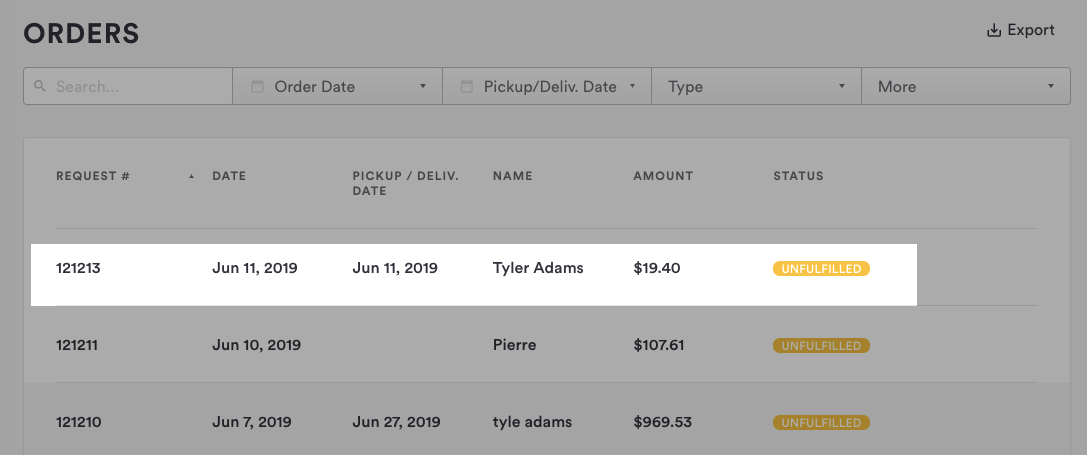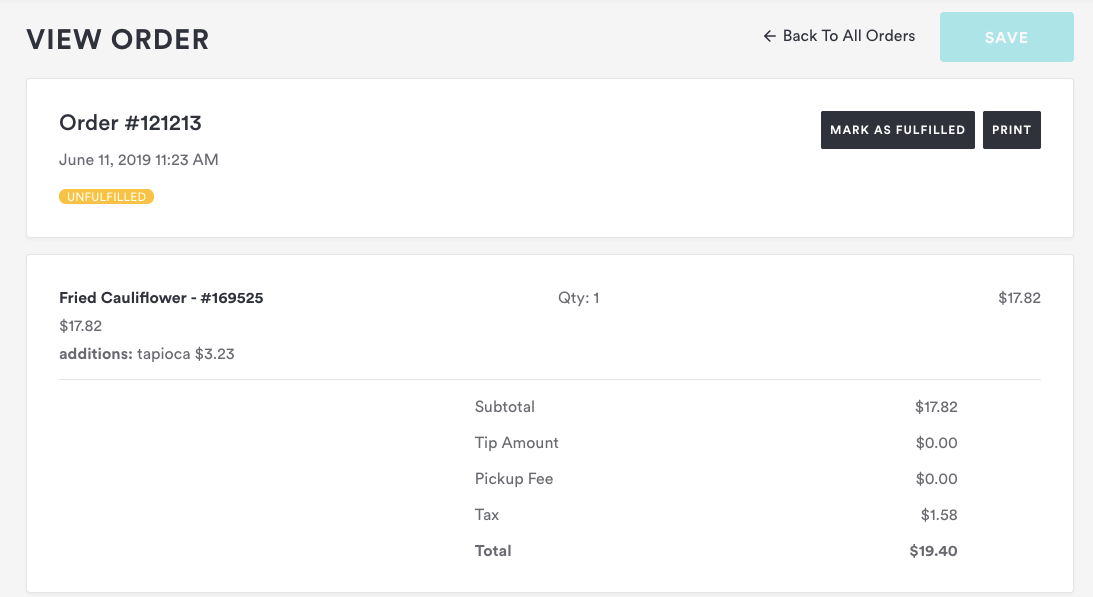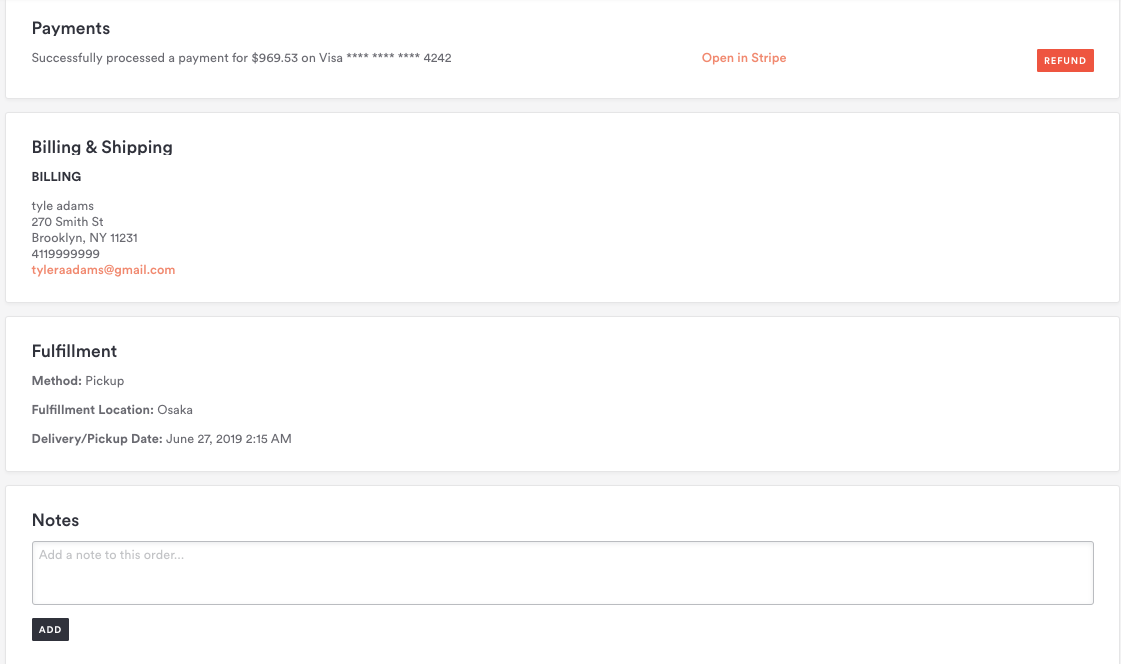How to manage store orders
When customers place an order in your store, it will appear in the Orders section of the backend. To view your store’s orders, log in to the backend and click on "Orders" in the left hand sidebar.
When an order comes through, it will appear in the Orders section. New orders that need to be fulfilled will display a yellow “Unfulfilled” label in the status column.
Click on any order to view details, including the details and actions below.
General details
The general details include:
Order number
Date & Time the order was placed
Status of the order
The order contents - including quantity and price
Order Total - including tip (optional), shipping or pickup fees, and taxes
You can use the "Mark as fulfilled" button to update the fulfillment status or click the “Print” button if you need to print the order details.
Payments, Billing & Shipping, Fulfillment, and Notes
The Payment status includes the last four digits of the credit card used to purchase the order. To the right of that, you can use the link to open the order in Stripe or Square, depending on the payment processor linked in Integrations., or process a refund if necessary.
Billing & Shipping displays the billing address and email associated with the order, as well as the shipping or delivery address where applicable.
Under Fulfillment, you will find the selected method (whether it’s via delivery, pickup, shipping, or digital fulfillment).
The Fulfillment Location applies if your store has more than one location available for pickup or delivery and it will display the name of that specific location.
The delivery or pickup date will display here where applicable.
Notes can be added internally in this field for any updates to the status of the order that need to be recorded. You will also see any changes made to the fulfillment status. This way it’s easy to track when the order was marked fulfilled, and by which user.