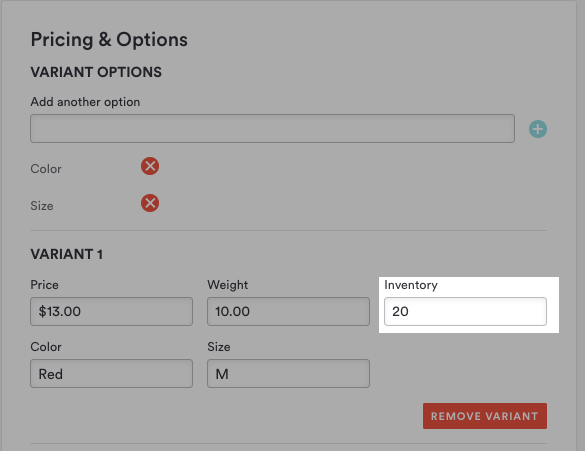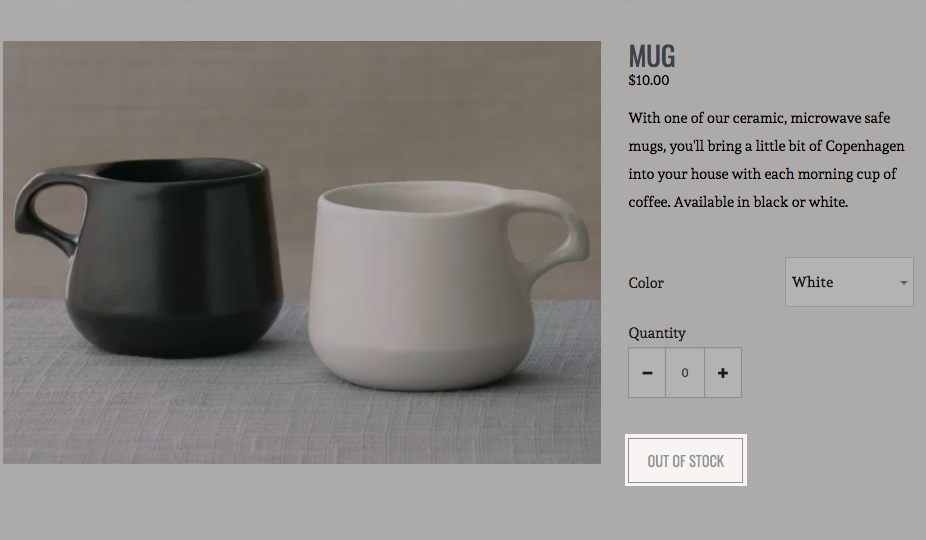How to use product inventory
Within Clover Hospitality by BentoBox, every product has an inventory that must be set for each item or variant. Inventory is tied to every row within your Pricing & Options section. As guests purchase items, this number goes down. When inventory reached zero the item/variant will be marked as sold out.
When it reaches zero, guests will not be given the option to purchase the item anymore.
Tip: You can temporarily remove an item from your store but save it on the backend by doing the following:
Mark your Inventory for the product to 0.
Unpublish the Item from your store.
Both of these steps ensure that guests cannot purchase the item or find the URL. If they have link saved, that link will take them to the landing page, but the item will be displayed as sold out.