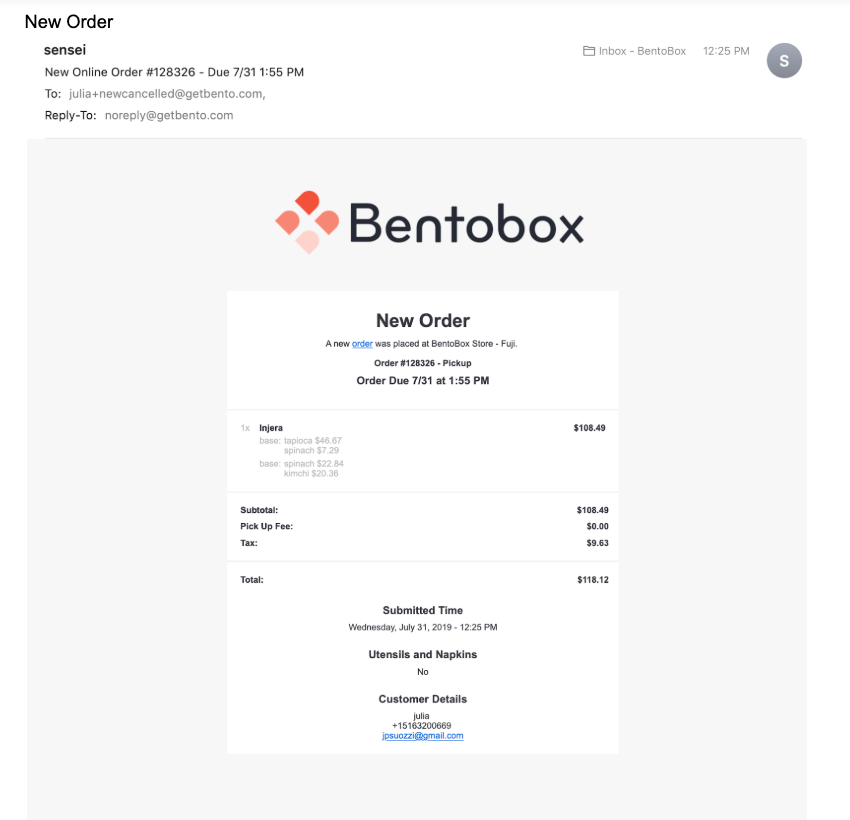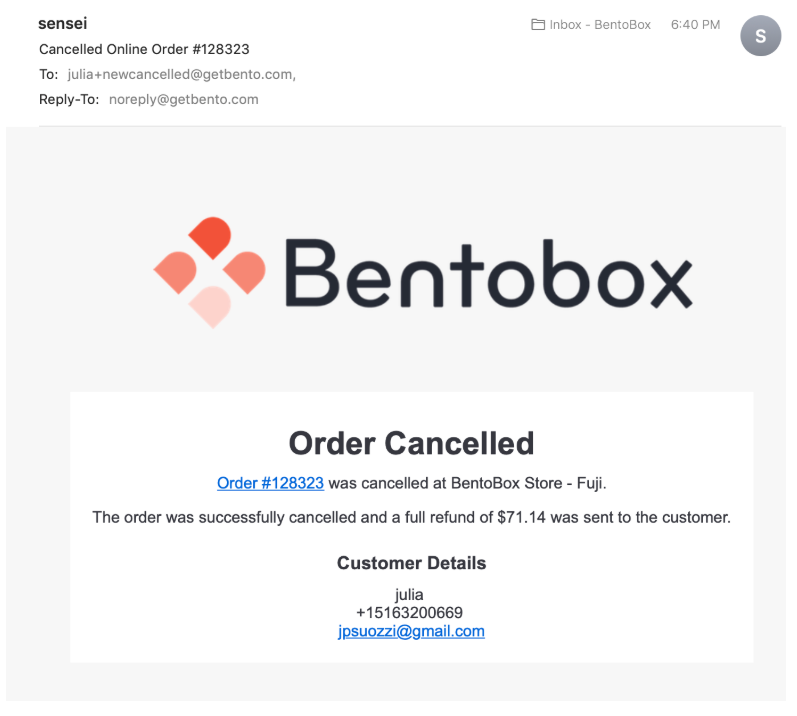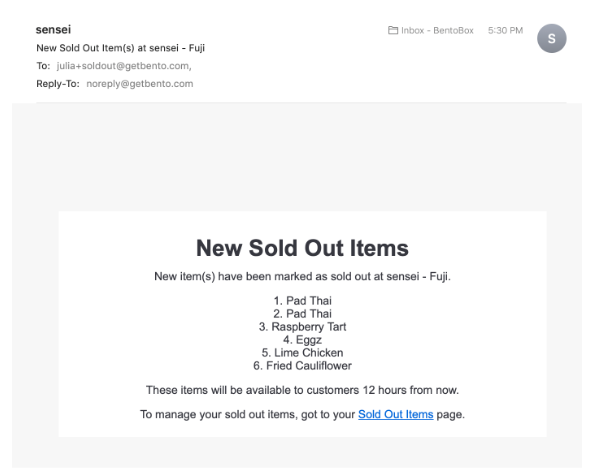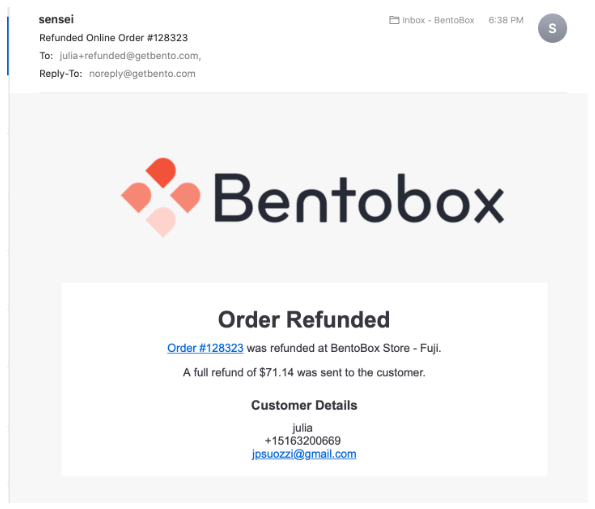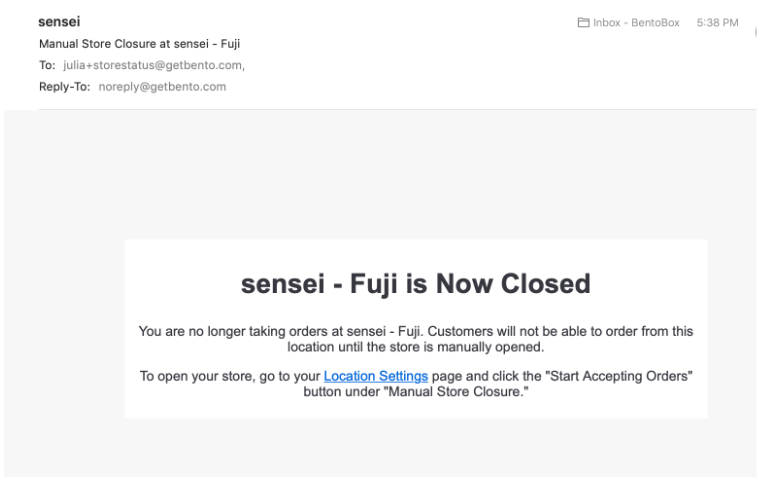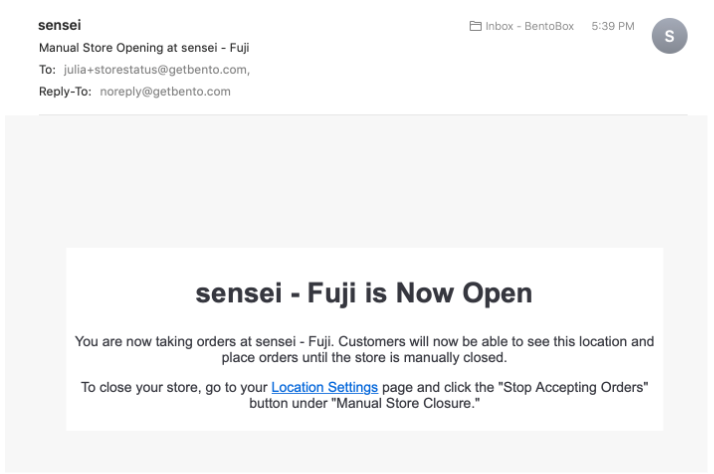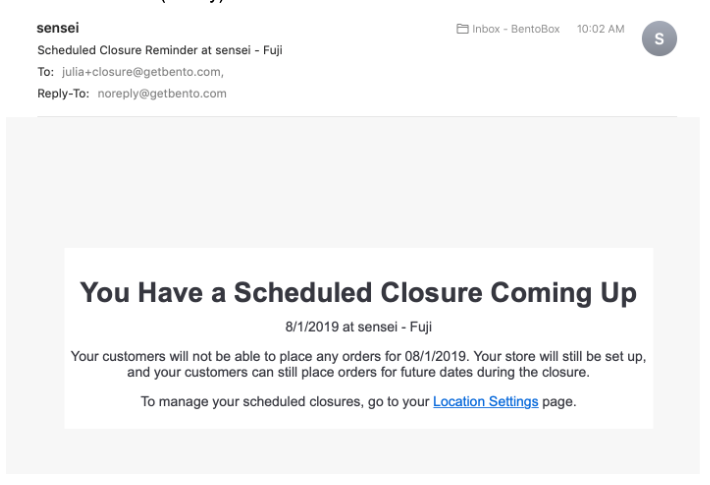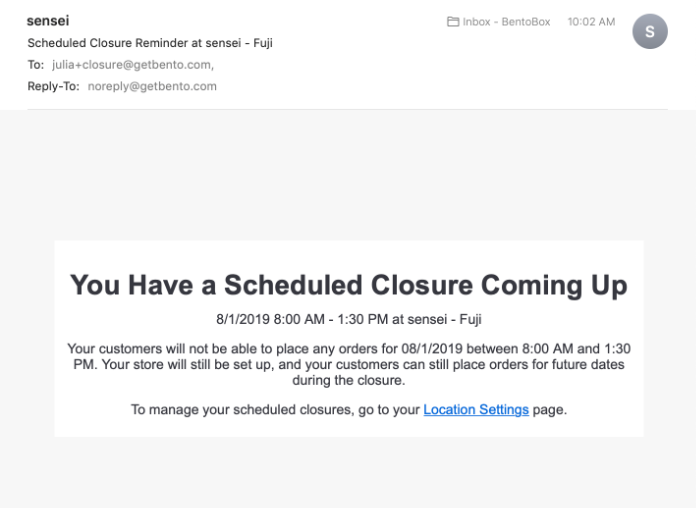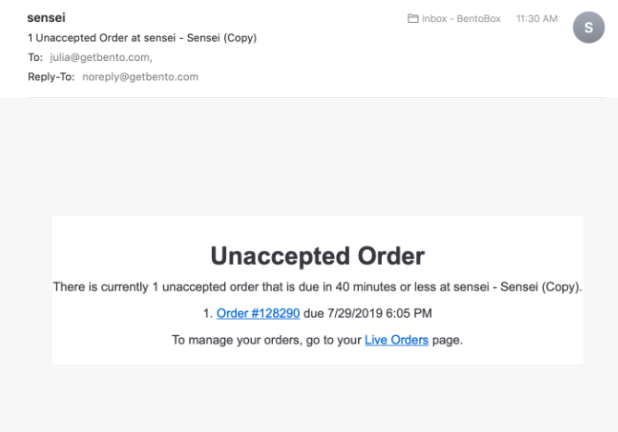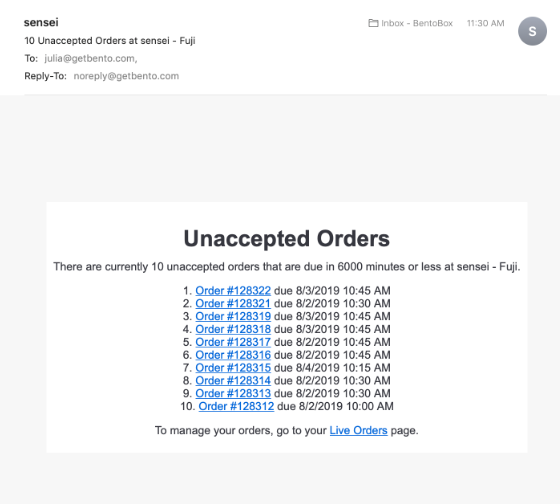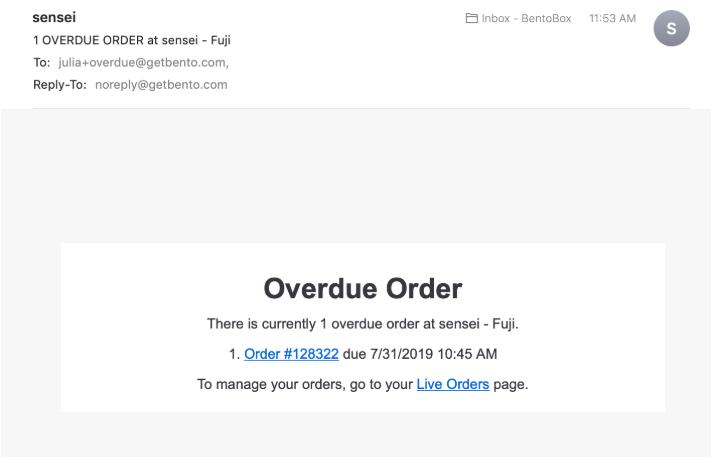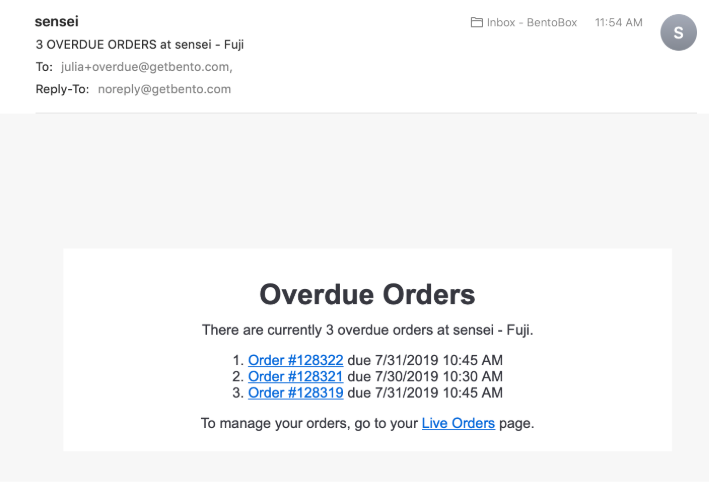Email Notification Groups for Online Ordering
Once you have set the Email Notification triggers for Online Ordering, these notifications will automatically send from Clover Hospitality by BentoBox based on the location and notification group of the order.
New Order
This email comes as soon as a successful pick-up order has been placed.
Cancelled Order
This is the email notification you will see when an order has been cancelled.
New Sold Out Item
When you mark an item as sold-out, you will receive this email notification.
Refunded
Email Notification for refunded orders.
Manual Store Closure
This is when someone manually disables, or turns off the store.
Manual Store Opening
Scheduled Closures
This notification will remind the group on that location of a scheduled holiday coming up the night before in case they want to take action.
All Day Scheduled closure
Scheduled closure with a time-range notification for when you’re only closed for half a day.
Unaccepted Orders
If an order has been missed, this is the reminder you will get to make sure the order gets accepted and prepared.
If you have Autopilot on, this notification won’t apply because your orders are accepted automatically once they enter the prep time.
Single Unaccepted Order
Multiple Unaccepted Orders
Overdue Orders
The system checks if there are new overdue orders every minute and will send alerts as new orders become overdue.
For example, if you have 3 new orders that become overdue at the same time, it will send 1 email to alert the group so that they can go to the live orders and action-mark them as completed; it won’t send the same alert every minute.