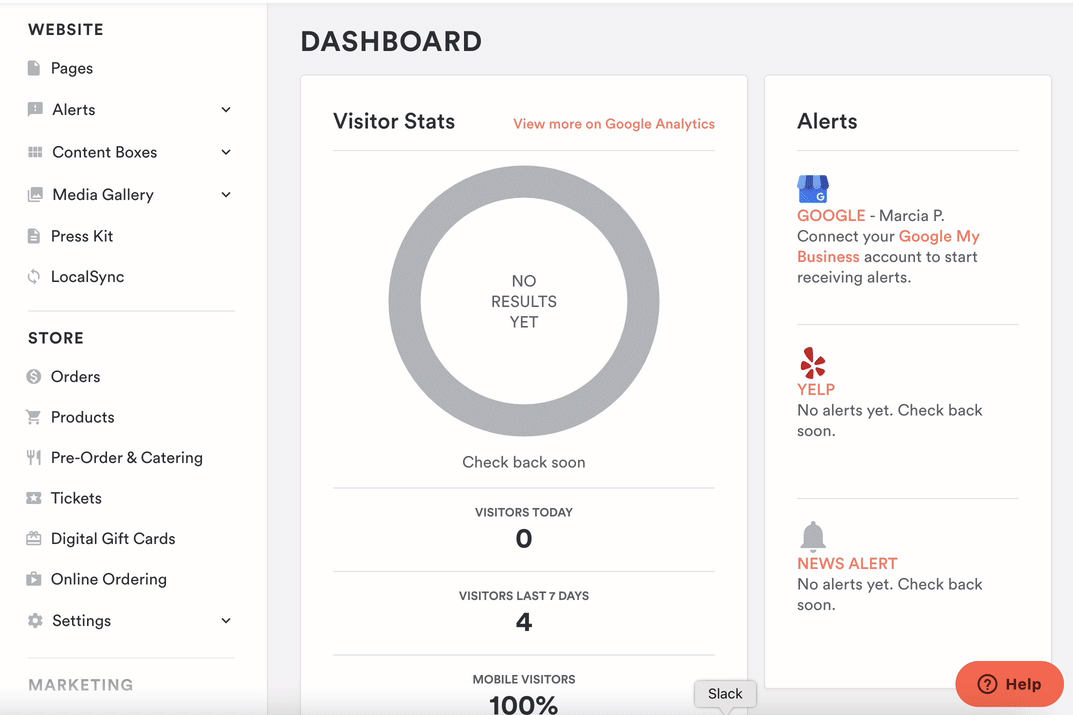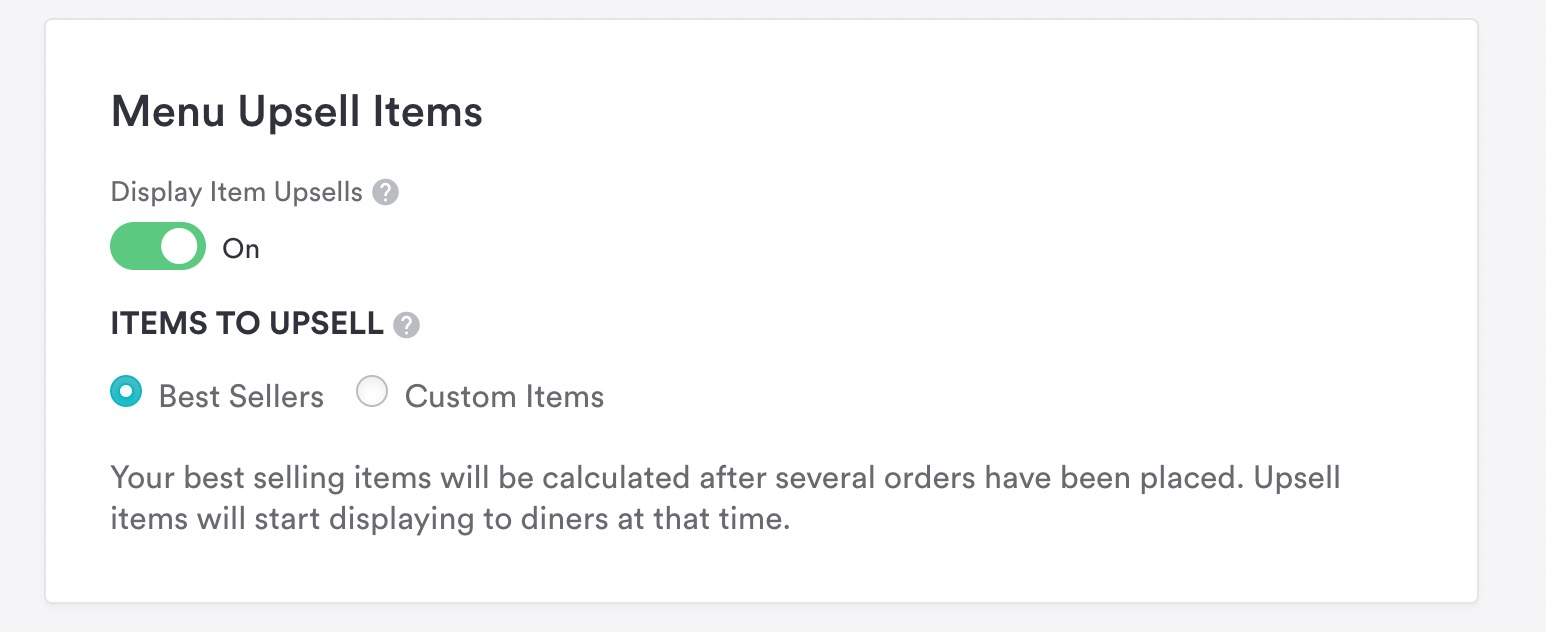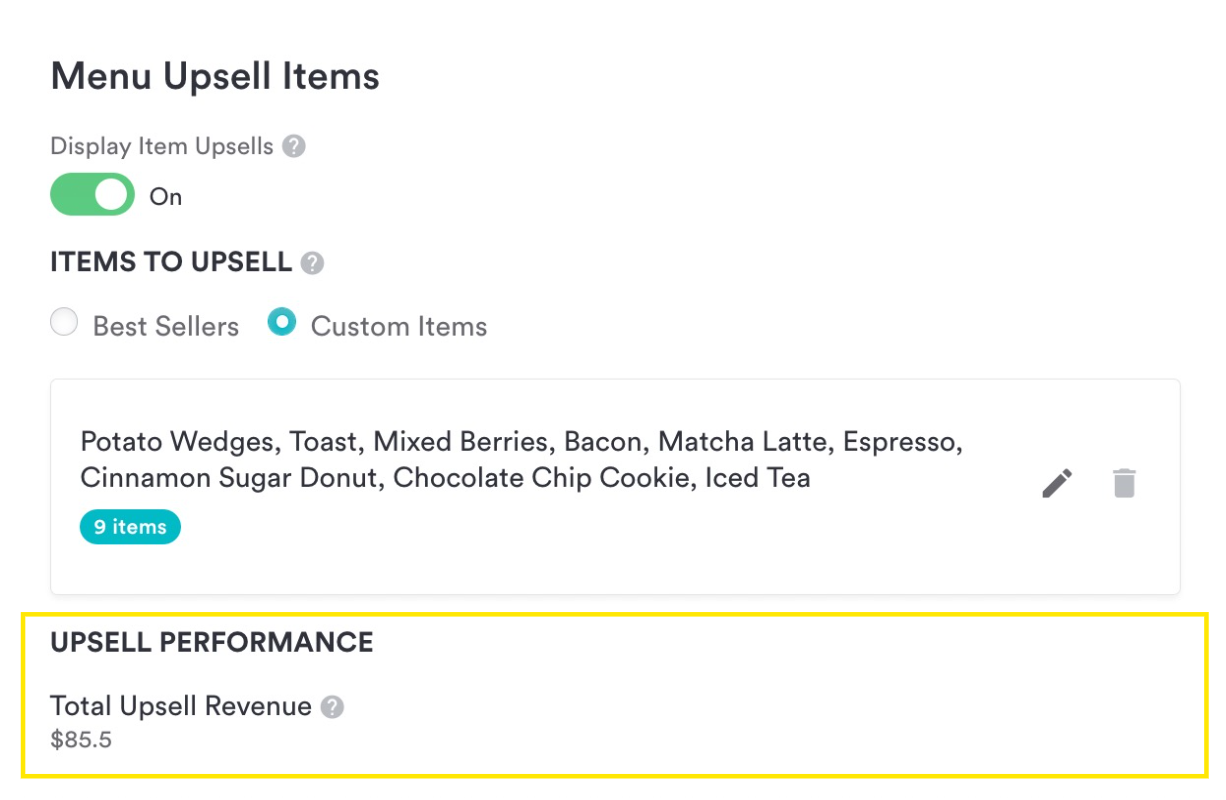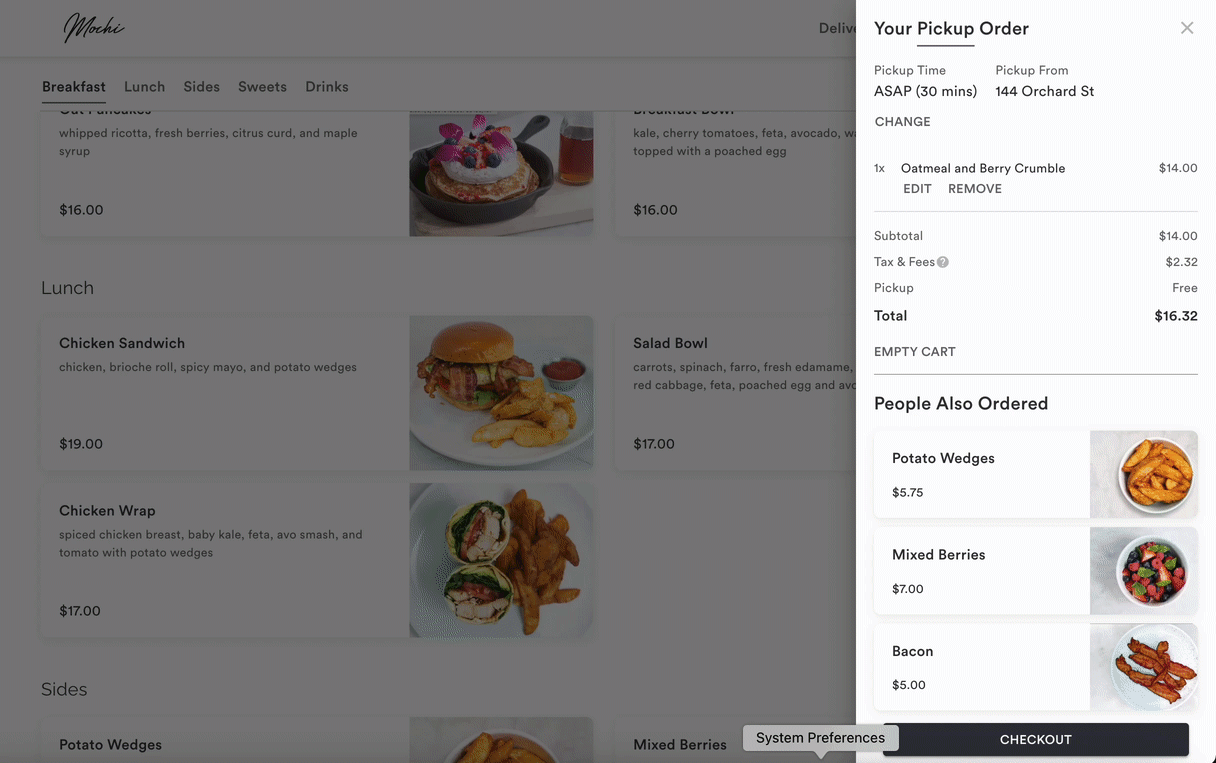Online Ordering Upsell Overview
Upsell is a free feature enhancement for Online Ordering customers.
Upsell allows you to offer additional menu items to diners, directly in the cart drawer, while driving revenue through increased sales of lower price point menu items.
Drive Revenue - Increase sales of lower price point menu items
Easy to Use - Manage upsell settings directly in the backend
Increased Visibility - Enable diners to discover new menu items
Turning on Upsell
1. To turn on Diner Upsell, log in to the backend, click on Online Ordering, and select the menu you would like to offer upsell.
2. Choose between ‘Best Sellers’ and ‘Custom Items’
Best Sellers are configured automatically based on menu sales data. Once several orders have been placed, your lower-priced best-selling items will be recommended as upsell items to diners.
Custom Items allows you to choose the exact items you wish to upsell to diners. You must select at least 3 custom items to offer as upsells.
3. Check performance
View total upsell revenue for each menu in the backend.
What Does the Guest Experience Look Like?
When Upsell is enabled on a menu, the diner will be offered a maximum of 3 upsell items in the cart drawer. Items that are already in the cart will not be offered as upsells.
Frequently Asked Questions
What does this cost?
Upsell is a free feature enhancement for all Online Ordering customers.
Will it work with POS-integrated customers?
Yes!
What happens if an upsell item is out of stock?
Upsell items that are unavailable or out of stock will not be offered to the diner.
What are the requirements for Upsell to work?
Have an active Online Ordering license assigned to a location
Have an Online Ordering menu with 15 or more items
Item sales history is needed to generate ‘Best Sellers’ -OR- Select ‘Custom Items’ to feature items of your choice
Can upsell be turned on for a single menu?
Yes— Upsell is controlled at the menu level, so each OO menu can be set up differently
Can upsell be turned off?
Since upsell is enabled on the menu level it can be turned on and off in the menu settings at any time.