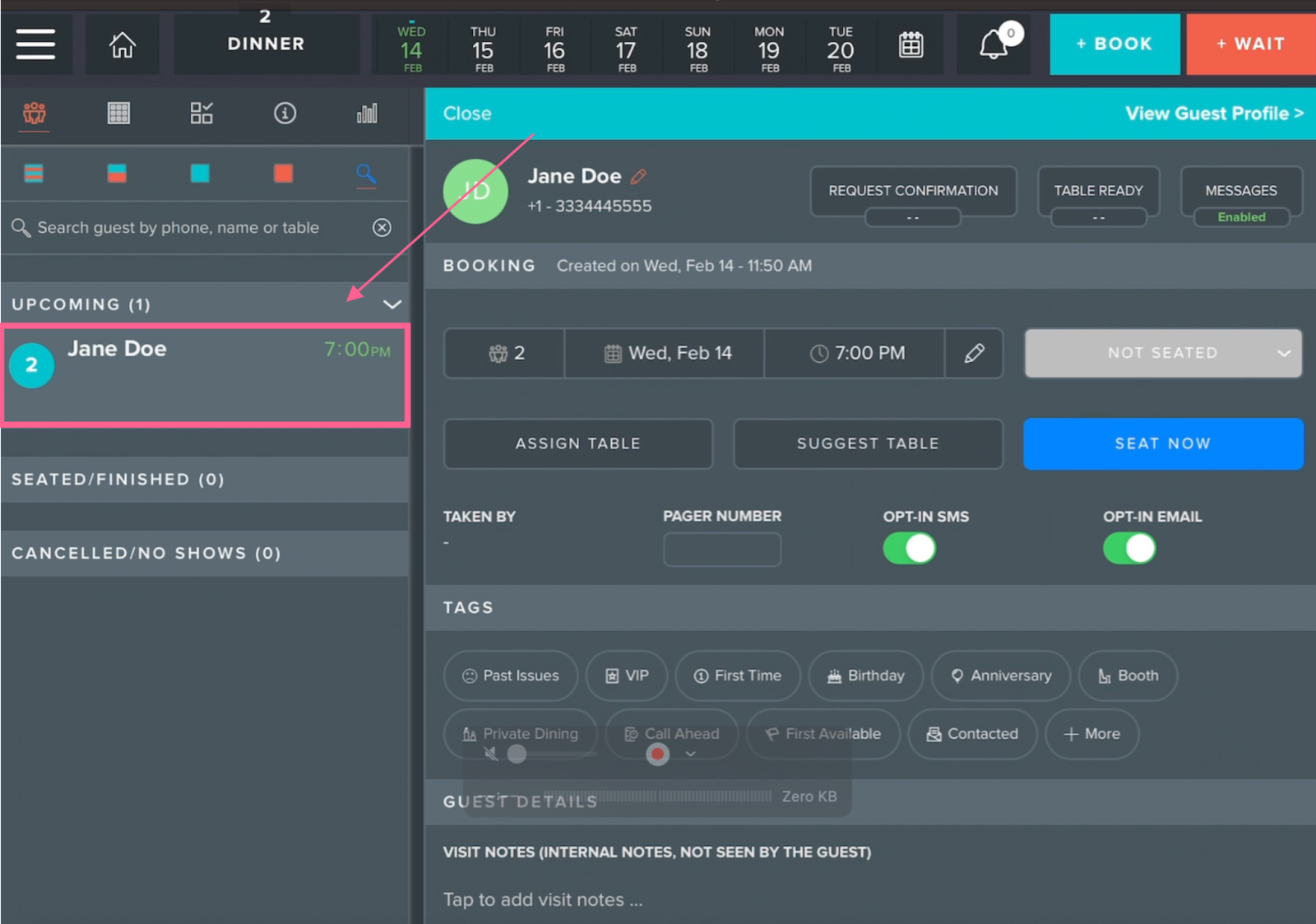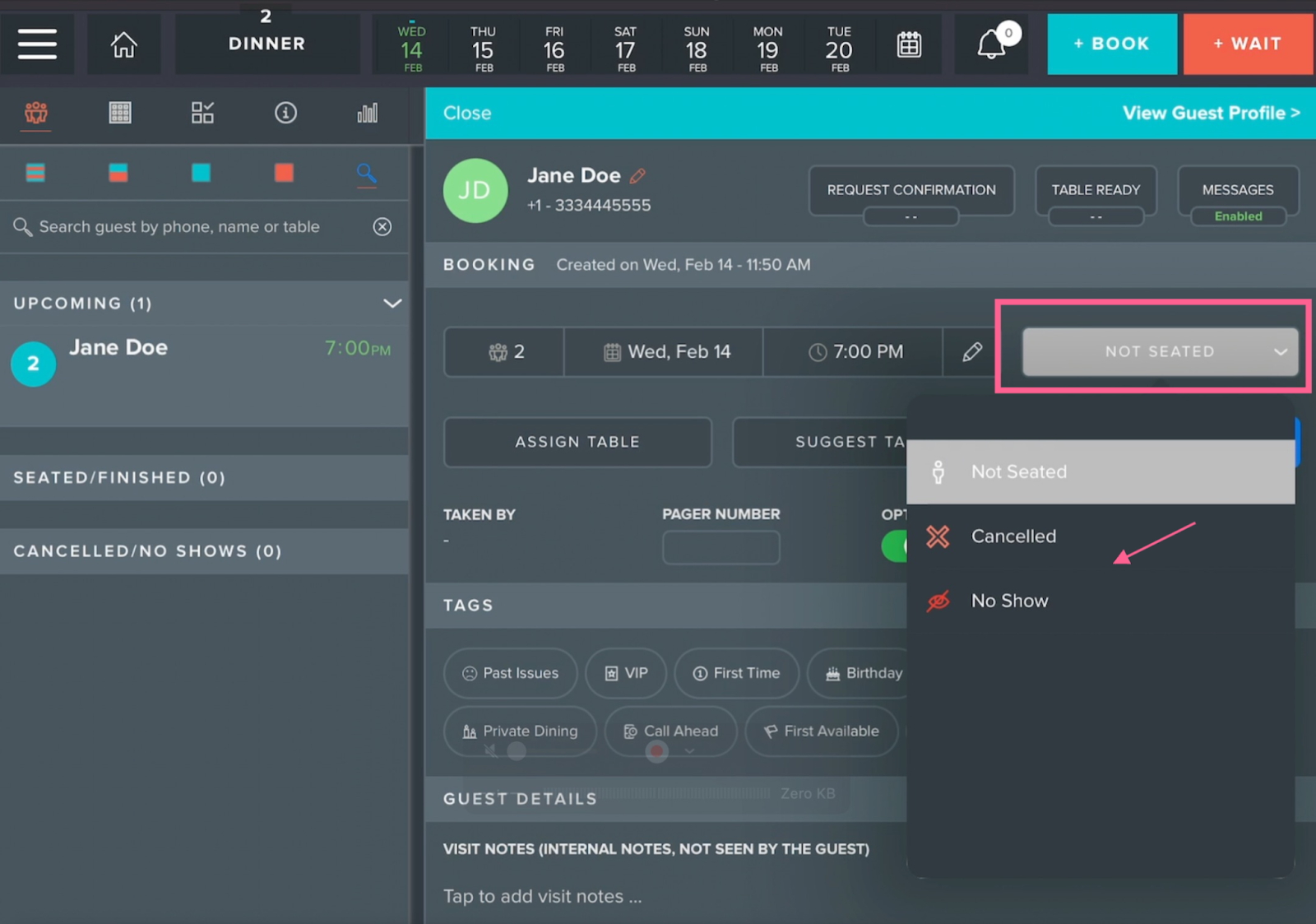Canceling a reservation or marking a party as 'no show'
Edited
The status of a booking can be modified within the Book app.
To cancel a reservation or mark the party as a no-show, navigate to the parties list and select the party.
In the party details, select the dropdown, and update the status to ‘Canceled’ or ‘No Show’
Read more about party states (ie - seated, halfway finished, nearly finished, finished) here.
Bento Book
Party States
Was this article helpful?
Sorry about that! Care to tell us more?