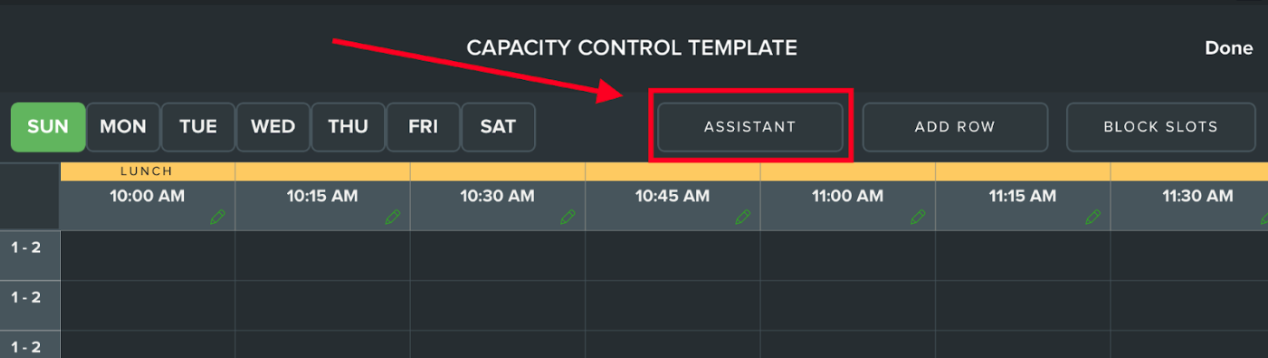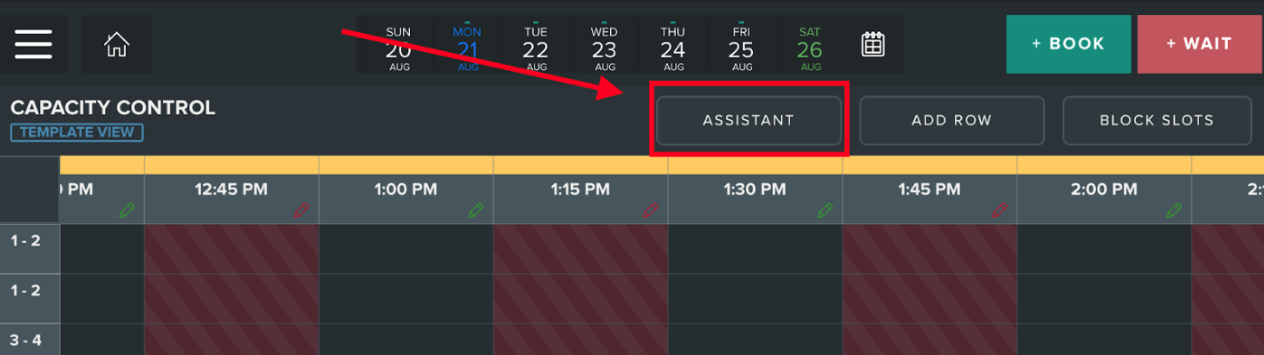Capacity management - Assistant
The assistant can be found at the top of the following pages:
'Capacity Control Template' via Settings
'Capacity Control' via the Main Menu
Here you'll have access to a handful of tools to help set up your daily capacity templates and override your daily templates:
Copy <day of the week> (template change only)
Copy the settings for a specific day to all other days selected.
Clear Capacity Template for <day of the week> (template change only)
Clear template for a specific day (including any existing capacity rows, limiters or blocked slots).
Reset Capacity Template Limiters for <day of the week> (template change only)
Reset daily limiters.
Reset Capacity Template from Seating Chart for <day of the week> (template change only)
Quickly mimic your floor plan instead of creating individual rows manually.
Set Reservation Limits for <day of the week> (both template & daily change)
Allows you to set the same number across the entire day.
Set Kitchen Limits for <day of the week> (both template & daily change)
Allows you to set the same number across the entire day.
Set Restaurant Limits for <day of the week> (both template & daily change)
Allows you to set the same number across the entire day.