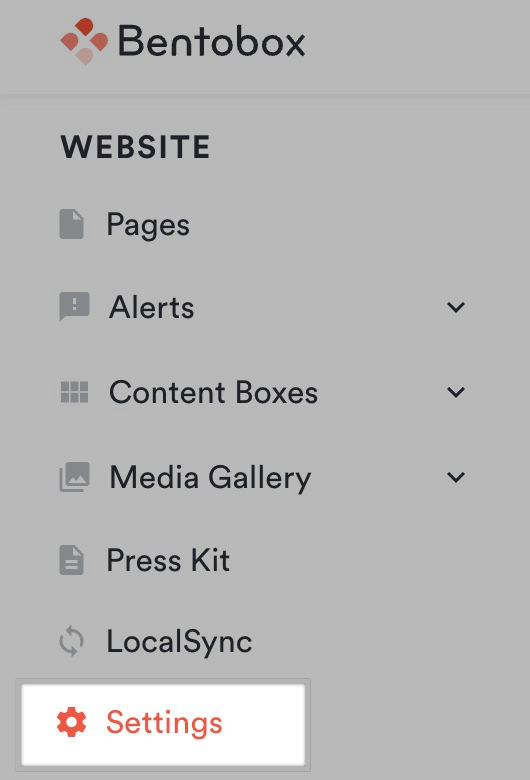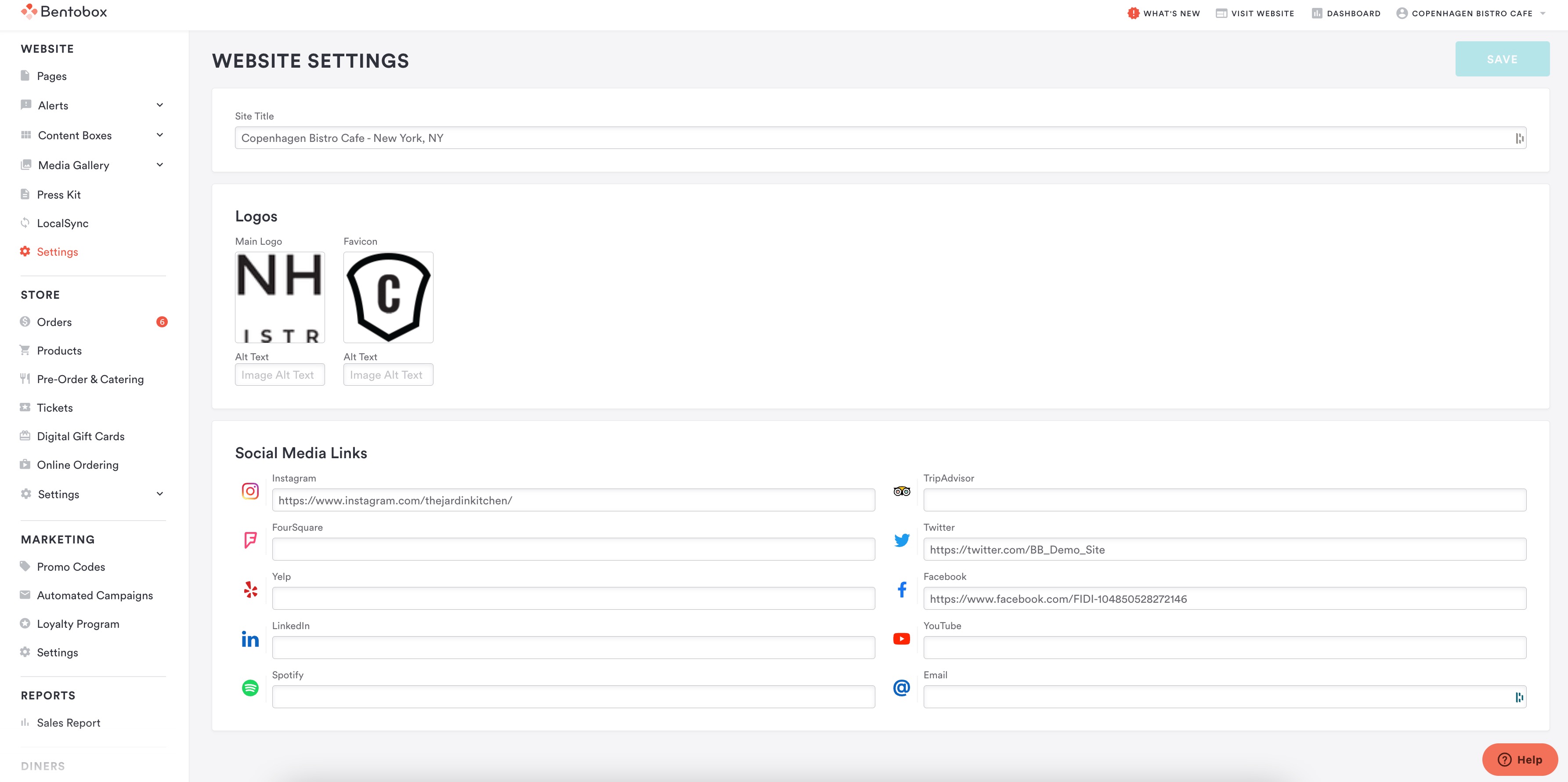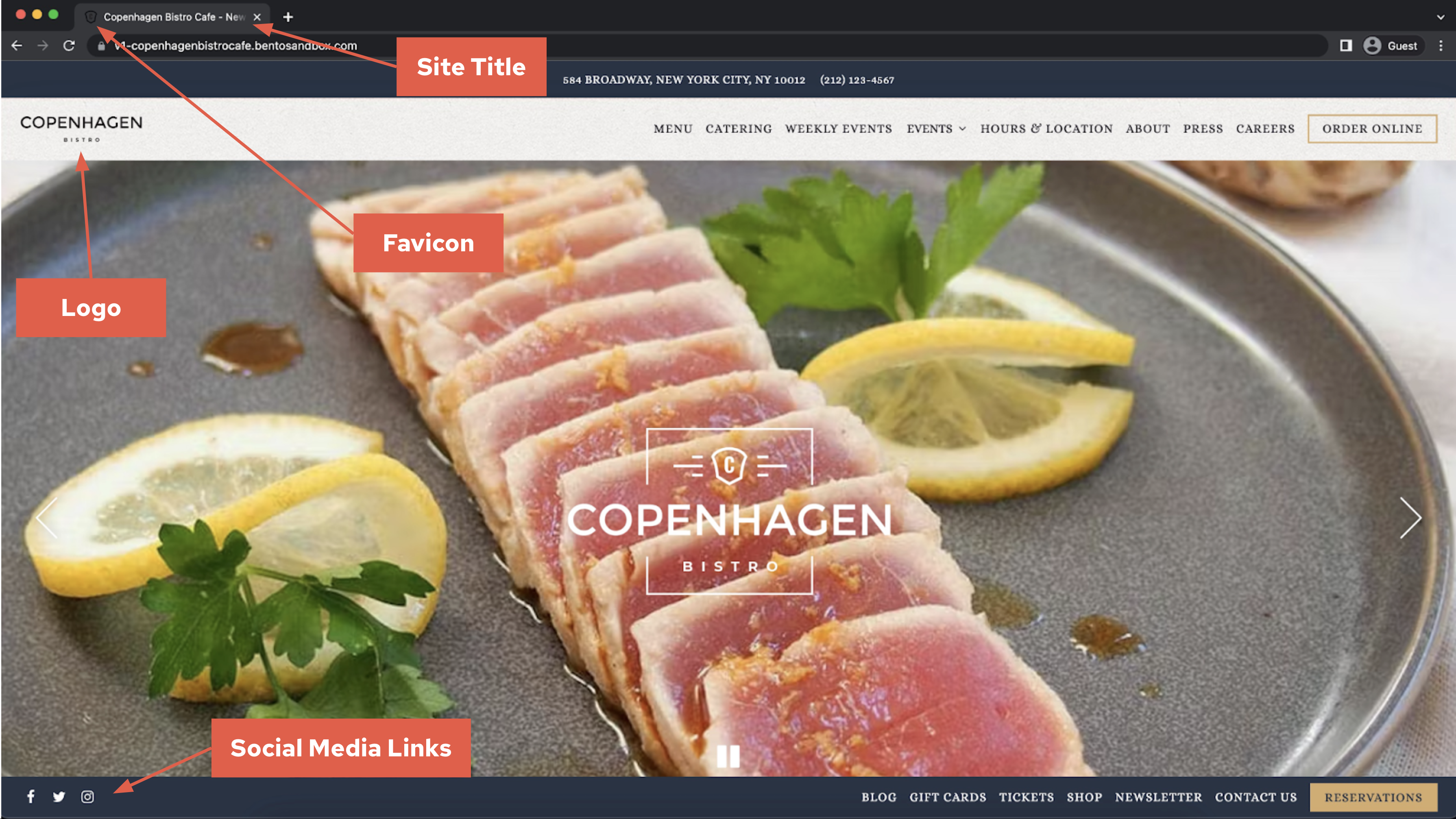NEW! Website Settings Overview
Edited
The Website > Settings page allows you to add and make edits to fields that are specific to your website.
To get there, navigate to Settings under the Website section:
You will see several different fields on this page:
Site Title: this is what appears in search engines, as well at the top of the browser
Main Logo: this is what appears in your site’s header
Favicon: This is what appears next to the site title at the top of the browser
Social Media Links: adding your social media links here will create social icons on your website’s footer
Website Settings
General Settings
Social Icons
Favicon
Logo
Was this article helpful?
Sorry about that! Care to tell us more?