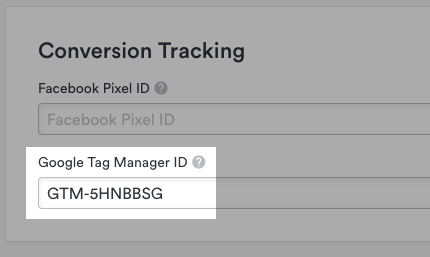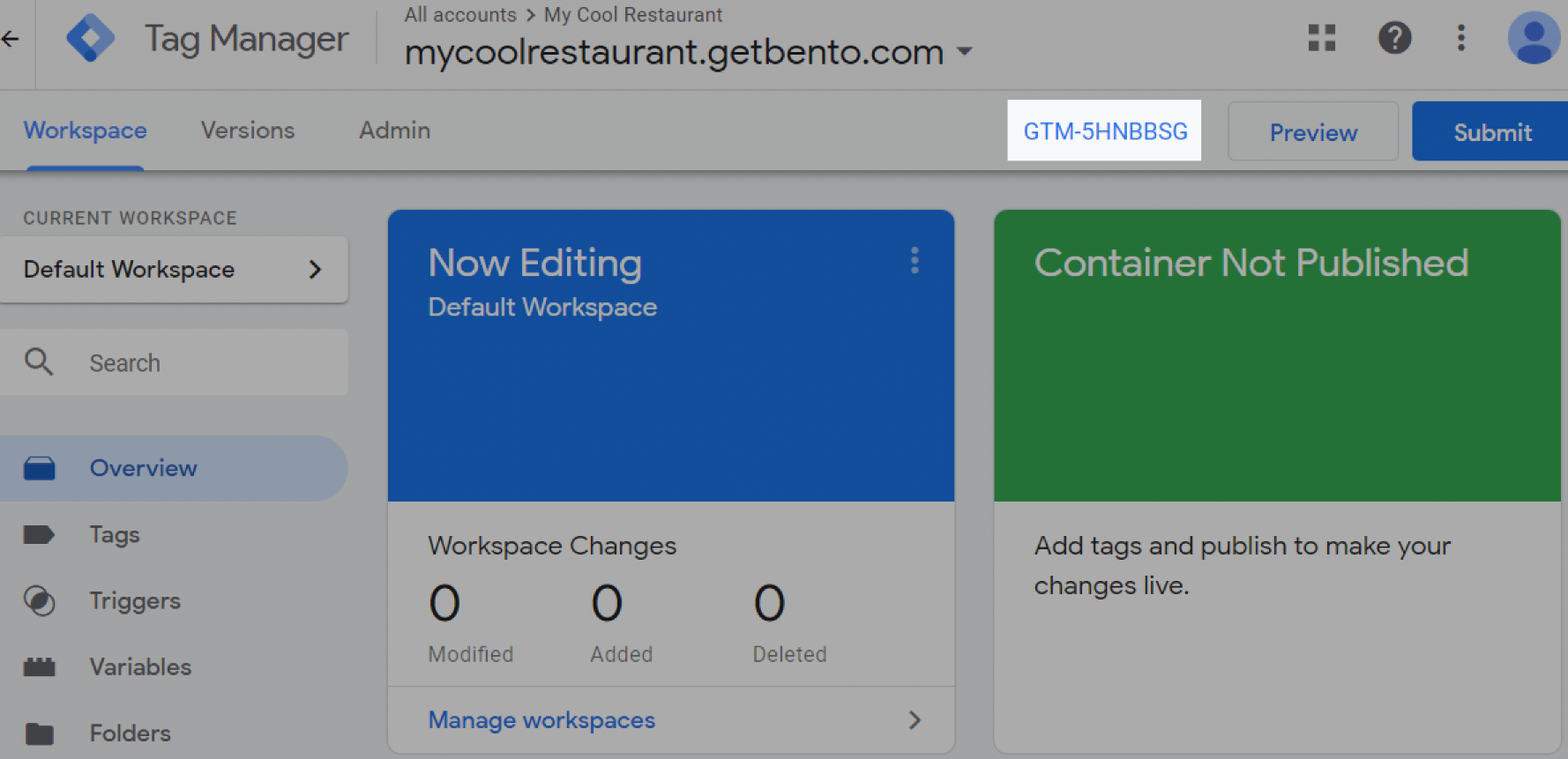How to add Google Tag Manager
Edited
Clover Hospitality by BentoBox integrates with Google Tag Manager in an easier way so that an HTML code does not need to be added to the website's <head>. You'll simply add the GTM ID on the General Settings page as outlined below.
Before you can connect your Google Tag Manager ID, make sure you have created a Google Tag Manager account.
Once the account has been created, you'll follow these steps to implement.
Go to Settings > General
Scroll to Conversion Tracking
Add the full GTM Container ID to the respective field
Save
To find your Google Tag Manager ID
The Container ID is found on your Tag Manager profile. Copy and paste that ID into the Conversion Tracking section for the Google Tag Manager ID.
The Google Tag Manager ID for the example below is: GTM-5HNBBSG
General Settings
Google Tag Manager
Was this article helpful?
Sorry about that! Care to tell us more?