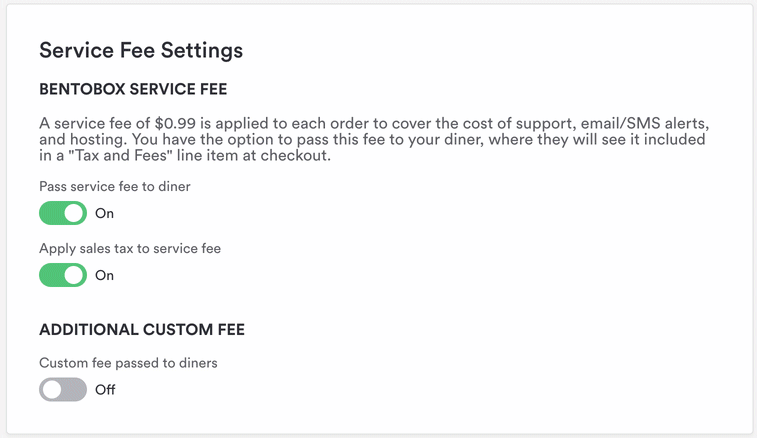How to Set Up a Custom Fee
Custom Fees give restaurants the ability to assess a flat dollar or percentage amount fee onto every order. This Custom Fee is passed onto diners and can be bundled into a single line-item fee, alongside the $0.99 per order fee.
To set up a Custom Fee, you’ll need to go to your Online Ordering settings under Locations > Manage and scroll down to Service Fee Settings.
Name your Custom Fee. This name will be displayed to diners during checkout!
Select whether you want this fee to be flat or a percentage of the subtotal.
Choose whether you’d like the fee to be separate from the $.99 Service Fee or bundled with it so that diners only see one line item for Fees at checkout as opposed to two separate fees.
Switch the toggle if you want sales tax applied to this custom fee.
Custom Fees are a great way to earn marginal revenue on every order and help cover costs like packaging and handling and any incidentals for processing online orders. Custom Fees are also a great way to generate additional revenue that helps support your staff, such as ‘Restaurant Workers’ or ‘Kitchen Living Wage’ fees.
Click here to watch a video on setting up a custom fee for Online Ordering.
For further assistance with this, or anything else related, please reach out to our Support team by email at support@getbento.com or by phone at 1-833-889-4455.