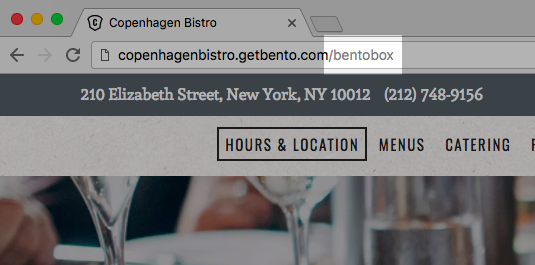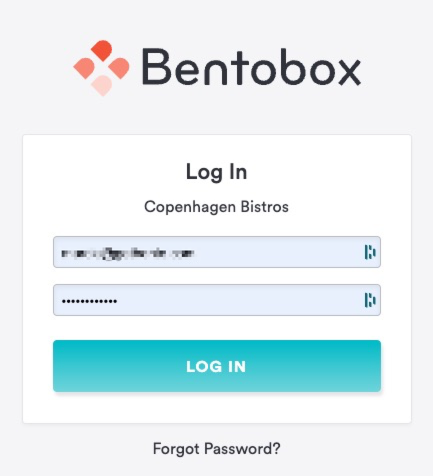How to log into the backend
Logging in to the backend is easy. Just navigate to your site’s homepage, then add /bentobox to the end of the URL.
If your URL is http://www.restaurant.com/, you’d just navigate to http://www.restaurant.com/bentobox to get to the login screen. If youer site is not yet live, just navigate to http://restaurant.getbento.com/bentobox to get to the login screen.
You will land on the login page. Note that if you have recently logged in on this device, you may be taken straight to the Dashboard.
Enter your email address and password, then click the “Log in” button. After logging in, you will land on your Dashboard.
If you are having trouble logging in to the backend, click here.
For further assistance with this, or anything else, please reach out to our Support team by email at support@getbento.com or by phone at (646) 585-5021.