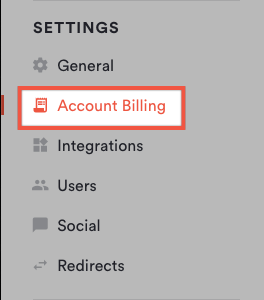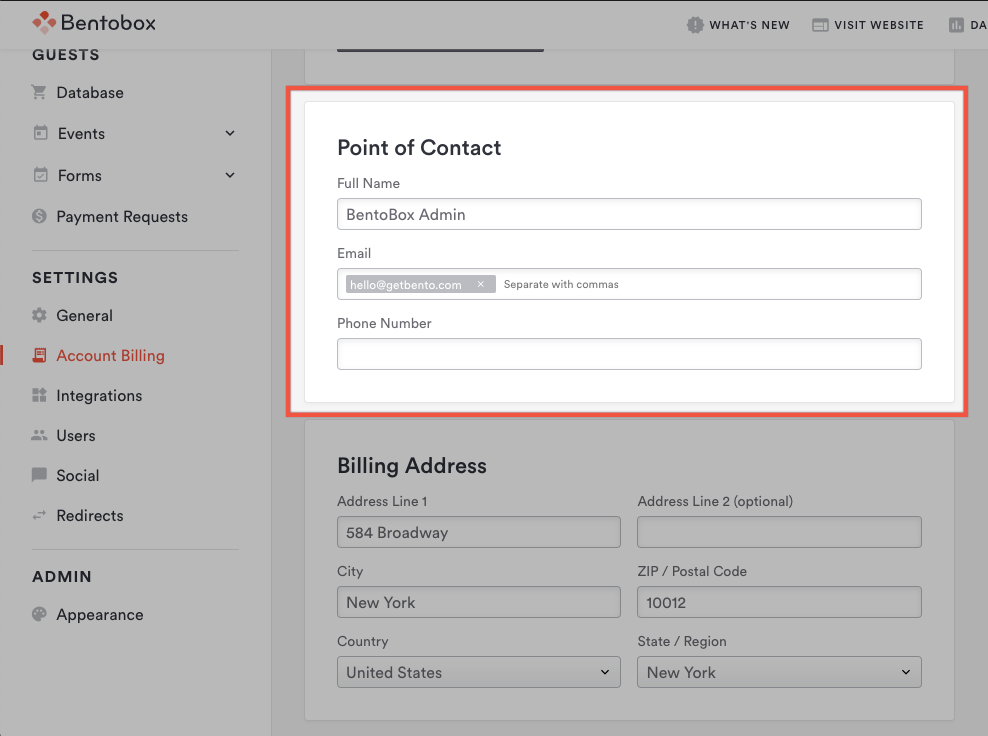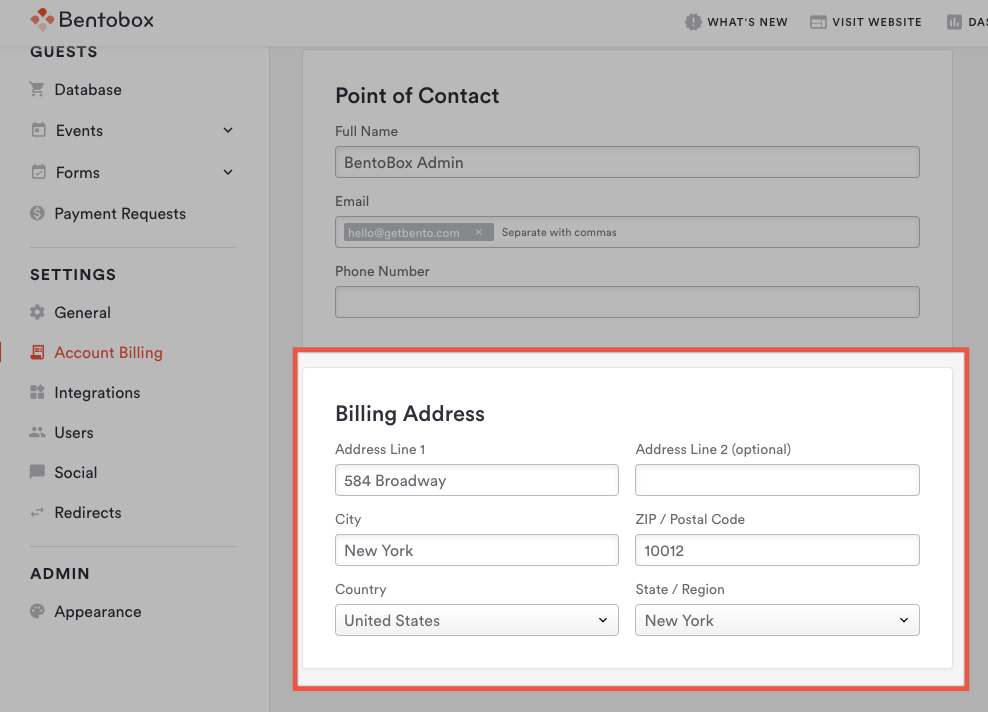How to view and update point of contact and account billing information
To view and update the current plan and method of payment, log in to the backend and locate the Account Billing tab under Settings in the right-side navigation.
Unable to see the Account Billing Tab? This means you do not have full admin privileges. Please contact the account owner to update the user privileges. More information about User Privileges.
You will be taken to your account settings page. Scroll below the current Plan details to see your Point of Contact information. Fill in the Name, Email, and Phone Number fields.
Scroll down to add your Billing Address information and then click the "Save" button at the top right-hand corner of the screen.
For further assistance with this, or anything else, please reach out to our Support team by email at support@getbento.com or by phone at (646) 585-5021.