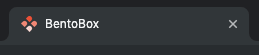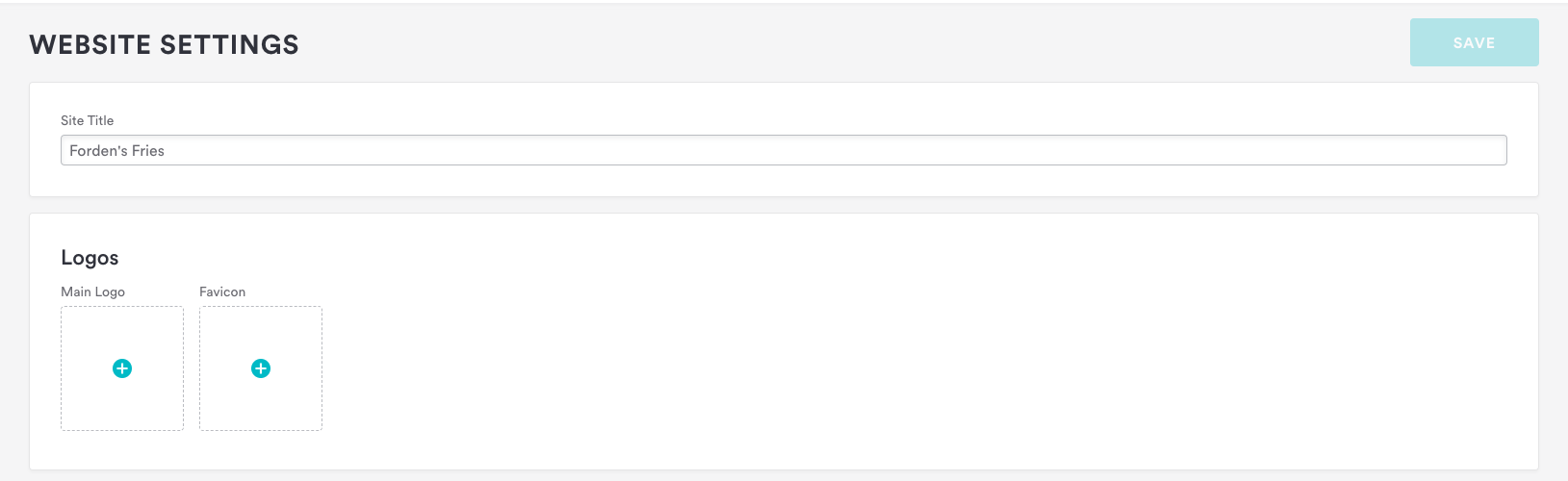How to change the favicon
Edited
This is the logo that appears on the Browser Tab.
To change this, Website > Website Settings. in the left-hand navigation on the site.
Click on the + in the Favicon box, and upload your new image here.
General Settings
Was this article helpful?
Sorry about that! Care to tell us more?