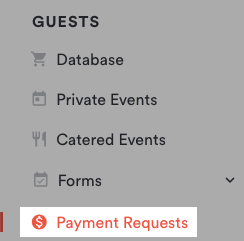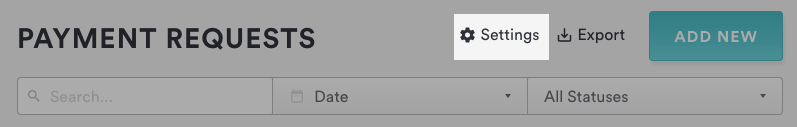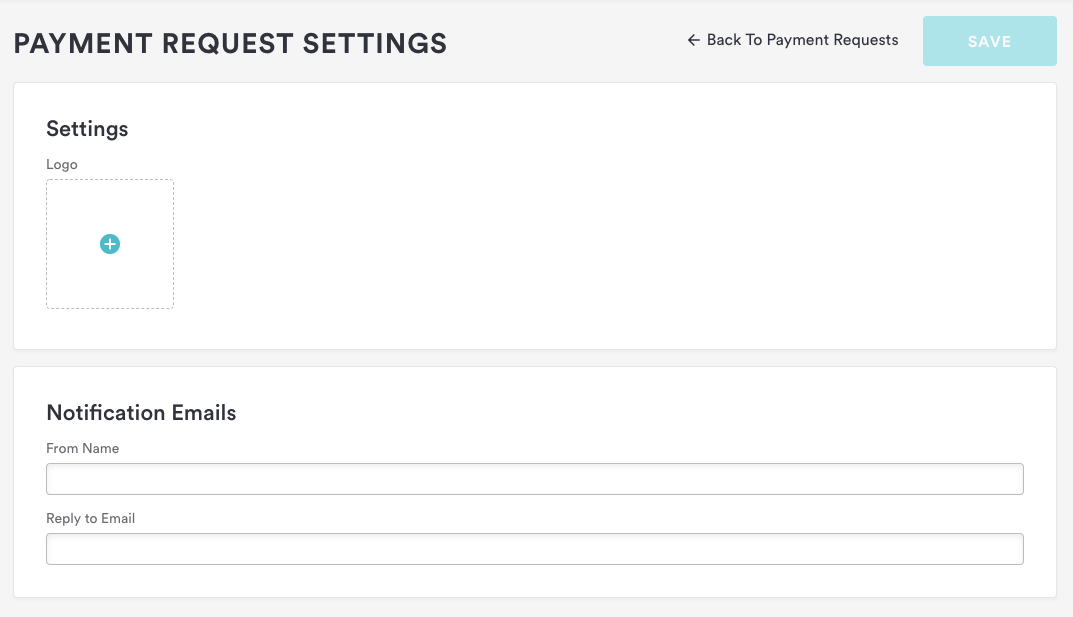How to set up payment requests
Payment requests are an easy and versatile way to request payment from customers, whether they are catering or private event guests or regulars with a standing order.
You must have a payment processor integrated to your website before you can send Payment Requests. Learn how to connect your payment processing service. Once those steps are completed, follow the steps below to set up payment requests.
1. Log in to the BentoBox back end and click on Payment Requests under the Guests heading on the left hand sidebar.
2. On the Payment Requests page, click on the "Settings" icon at the top right.
3. On the settings page, fill in the fields below.
Logo: this logo will appear in payment request emails. You can use the same logo file as on your regular site.
From Name: When a payment request is sent, this name will appear in the “From” field on the notification email.
Reply To Email Address: this is the address notification emails will be sent from.
4. Click "Save" to save your changes.
For instructions to create and send payment requests, click here.