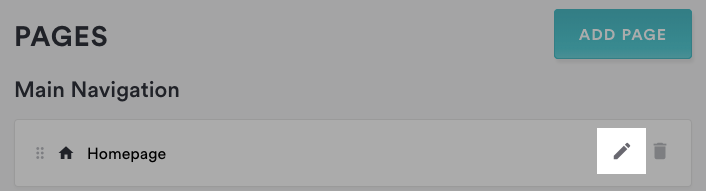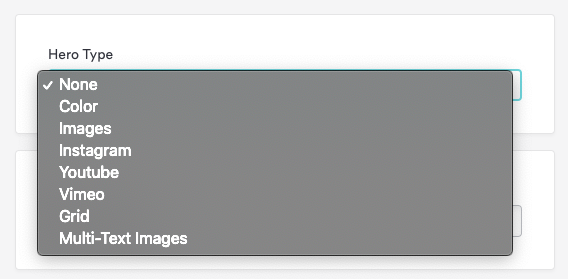How to change your homepage layout
The Clover Hospitality by BentoBox platform makes it easy to change the layout of your restaurant’s homepage. Your homepage is made up of Landing Content and Flexible Content.
Landing content appears at the top of the homepage and is similar to hero section content, while flexible content is optional and appears below the landing content. Click here for information on adding and editing flexible content.
To change your landing content, follow the steps below.
Log in to the backend and click on Pages in the left hand sidebar.
Find your homepage in the list of main navigation (it should be right at the top) and click the edit icon.
On the Edit page, click on the box labeled “Landing Content.”
Choose a content type from the Hero Type dropdown.
Color: choose a solid color as the here background.
Images: choose one or more images as the hero background.
Instagram: display a gallery featuring the ten latest photos posted in your Instagram feed. To use this feature, connect your Instagram account in social settings.
Youtube: display a Youtube video as the background. Select this option and paste the Youtube video’s ID in the “Youtube Video Id” field. To get the video’s ID, just copy the 11-character portion of the video’s URL following the “watch?v=”. Your video will play without sound.
Vimeo: display a Vimeo video as the background. Select this option and paste the Vimeo video’s ID in the “Youtube Video Id” field. To get the video’s ID, just copy the 9-digit number at the end of the video’s URL. Your video will play without sound.
Grid: display a grid of images as the hero background.