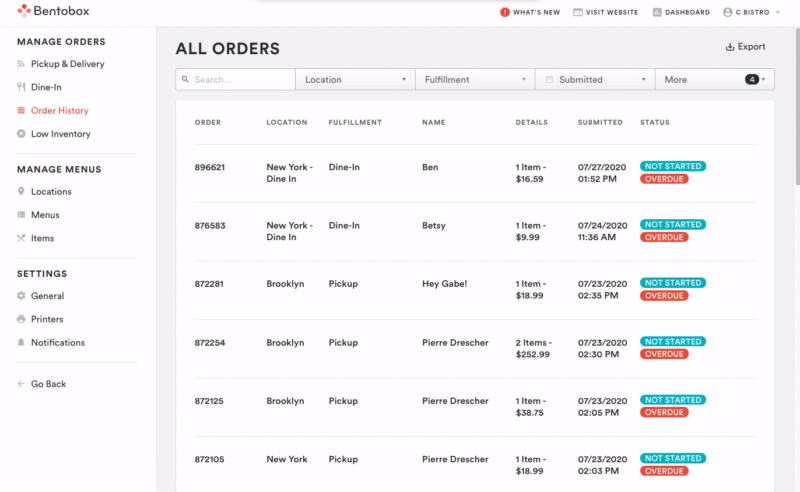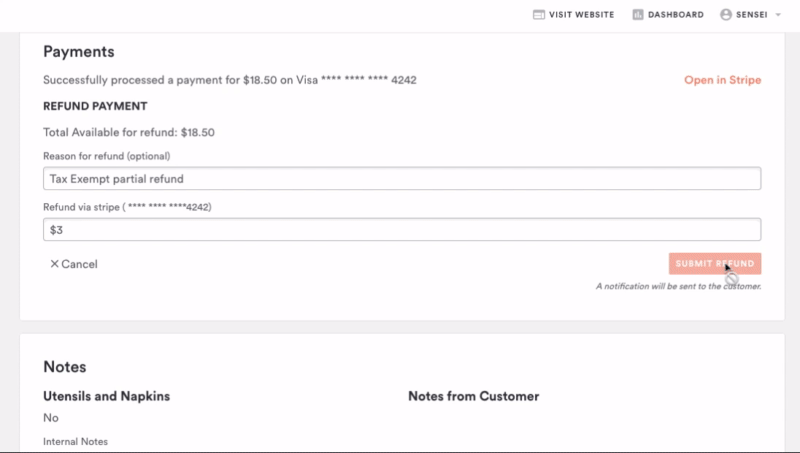How to cancel an order or issue a refund
BentoBox's Online Ordering requires all cancellations and refunds to be initiated by restaurants. Guests cannot independently cancel their order.
If you need to cancel an order, a full refund will be issued. From the Order History screen, take the following steps:
Locate the order in the Order History screen
Click into the order to View Details
Click Cancel
Confirm cancellation
For Dine-In, Pickup & Delivery orders: After confirming the cancellation, the guest will receive an SMS or email message notifying them of the cancellation with a refund.
If you need to issue a partial refund, you can follow these steps:
Go to Order History and search for the guest’s name to find their order.
Click to view details
Scroll to the Payments section
Click the button “Refund An Amount”
Add a refund reason Optional
Confirm the refund amount
Click “Submit Refund”
After submitting the refund, the diner will receive an SMS or email message notifying them of the cancellation, reason, and the amount they will be refunded.