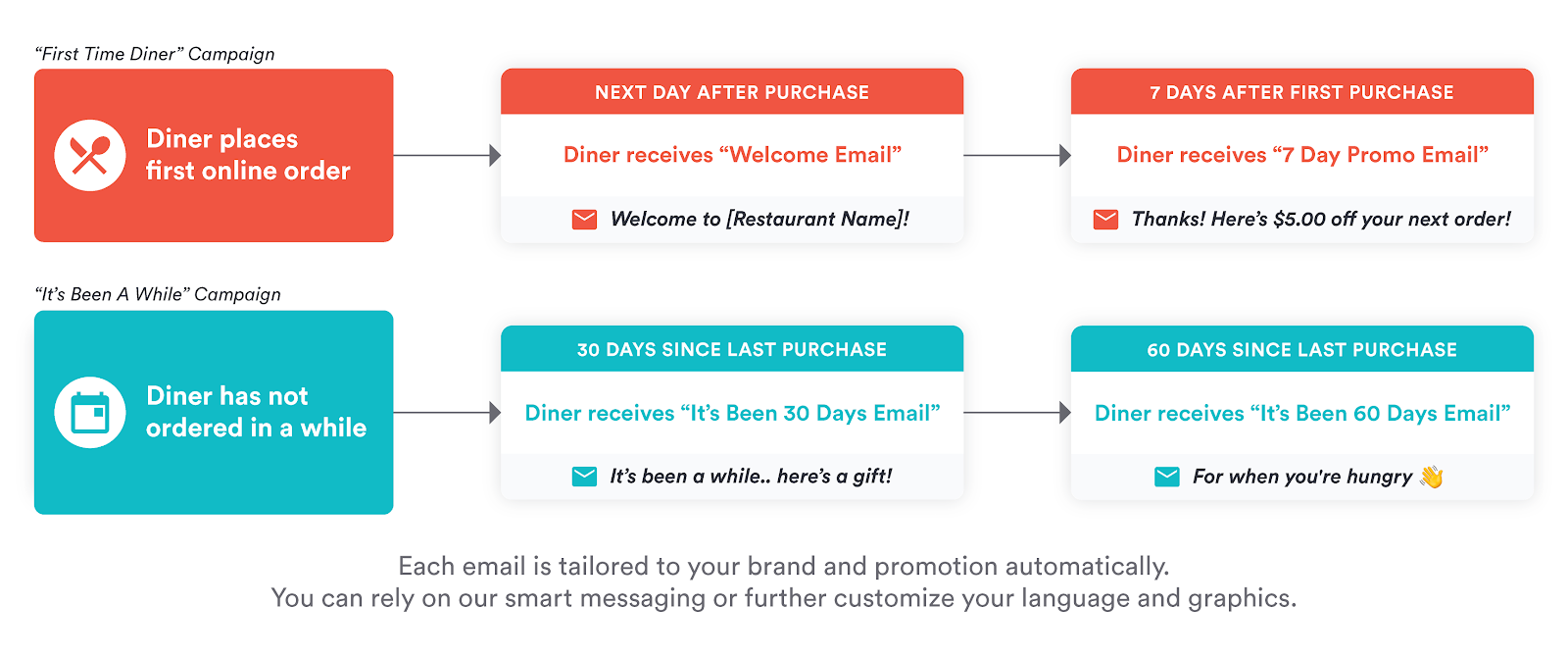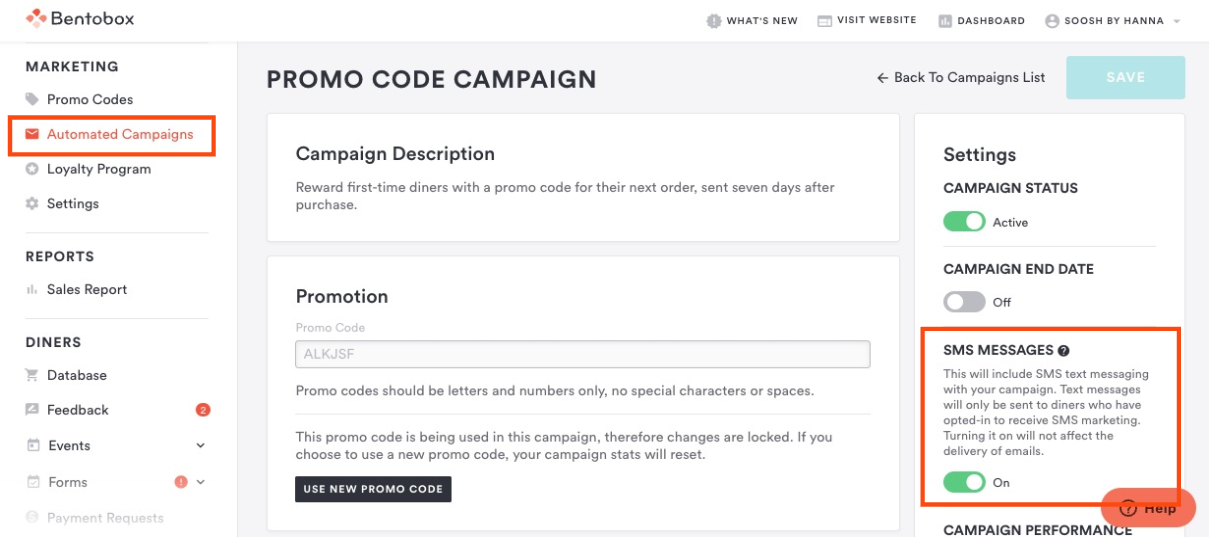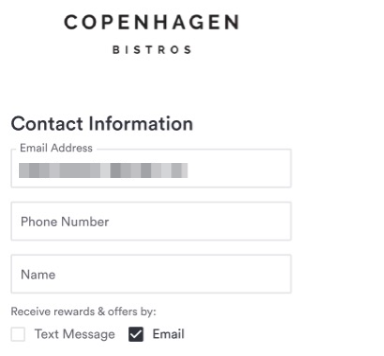Automated Marketing Campaigns by BentoBox: An Overview
BentoBox offers ongoing marketing campaigns built in — offered free of charge. Automated Marketing Campaigns empower restaurants to build guest relationships and see measurable results without added staff or time.
Customers can now activate a repeat diner campaign at no cost.
→ Scales Marketing Efforts 🤖
Automatically sends branded campaigns without third-party platforms or time from your team.
→ Drives Ongoing Revenue 💰
Sends diners promotions one day after purchase with the right messaging to drive action.
→ Proves ROI with Built-In Reporting 📊
Shows how much money each campaign drives without any spreadsheets or digging.
>> Turn on your campaigns in BentoBox — log in and go to MARKETING > Automated Campaigns.
Automated Marketing Campaigns are sent on an ongoing basis without any staff upkeep. They trigger off of past orders, sending at the right time to capture attention and drive action. (These are not one-off campaign(s). BentoBox currently offers six types of campaigns. Here are some examples:
Welcome Email
This campaign sends a personal thank you message from the restaurant's owner, chef, or other staff member — you decide! You can include a headshot at the bottom of the email and personalize the language of the email to fit your brand and the button within the email to drive the action you want your customers to take (i.e. “Follow Us on Instagram!”). This is sent after a diner's first online ordering purchase.
7-Day Promo Email
This email is sent one week after a diner’s first online ordering purchase, thanking them for ordering directly, and offering a promo to order again (i.e. $5 off, 10% off, free delivery — you decide), with a high likelihood that they'll be willing to on the same day of the week as their first order.
It’s Been 30 Days Email
This is sent when a diner hasn’t made an online ordering purchase in 30 days. The email has the subject line “It’s been a while...Here’s a gift🎁” and includes a promo code you decide on. You can use our smart messaging or easily personalize the subject line, headline, and email body if you’d like.
It’s Been 60 Days Email
This is sent when a diner hasn’t made an online ordering purchase in 60 days. The email has the subject line “👋 For when you’re hungry ” and includes a promo code you can control. You can turn on the campaign with our smart messaging or easily personalize the subject line, headline, and email language for your restaurant.
It’s Been 30 Days Email
This is sent when a diner hasn’t made a catering purchase in 30 days. The email has the subject line “It’s been a while...” and includes a promo code you decide on. You can use our smart messaging or easily personalize the subject line, headline, and email body if you’d like.
It’s Been Almost a Year
This sends 11 months after a diner placed a catering order from your restaurant 11 months prior, and it nudges them to reorder with you again. The email has the subject line "Elevate your next event with catering". You can also easily personalize the subject line, headline, and email language
Learn how to activate these campaigns.
Automated Marketing Campaigns are available for free with Takeout & Delivery and Online Catering. Sign up for a demo!
Additional SMS Capability
You can now enable SMS for the 7-day Promo, It's Been 30 Days, It's Been 60 Days, and Online Catering campaigns!
Once enabled, only diners who have opted-in to receive SMS marketing will receive texts with the campaign promos. If diners are subscribed to both SMS and email marketing, they will receive the initial campaign promo via email and if unused within 24 hours, they will receive the campaign promo via SMS.
At this time, you cannot edit the text body message, but you can view a preview of the initial SMS & reminder SMS (if enabled).
You’ll be able to view active campaign metrics by going to your list view of your campaigns in BentoBox. Log in to BentoBox and go to MARKETING > Automated Campaigns.
Here you will see:
Total revenue driven by the campaign (sum of order sales)
# of promos used (and %, our of diners who received an email, who redeemed)
How much does it cost for me to send a campaign?
Nothing! This feature comes free with Takeout & Delivery and Online Catering and will be automatically turned on for Online Catering. It will need to be enabled for Takeout & Delivery. Unlike other email automation platforms, BentoBox fully covers the cost of sending ongoing marketing emails, no matter how large your monthly volume of orders is.
When do guests receive these emails?
Welcome Email — One day after the first purchase.
7-Day Promo Email — Seven days after first purchase.
It’s Been 30 Days Email — Anytime a diner’s last purchase = 30 days ago.
It’s Been 60 Days Email — Anytime a diner’s last purchase = 60 days ago.
It’s Been 30 Days Email— Anytime a diner’s last Catering purchase = 30 days ago.
It’s Been Almost a Year Email— Anytime a diner's last Catering order = 11 months ago.
Are Automated Marketing Campaigns available for other BentoBox eCommerce types (e.g. gift cards, merch, etc.)?
At this time, Automated Marketing Campaigns is only available for Takeout & Delivery and Online Catering.
How does this work if I have multiple locations?
Your email campaigns apply across all locations. Diners who click your call-to-action (CTA) button are brought to your online ordering or catering store locator page to choose which location they want to order from (yourwebsite.com/online-ordering or yourwebsite.com/catering-store-v2).
Can I download a list of guests who opened, clicked, and redeemed promos by the campaign?
Not at this time. With that said, you can view performance metrics for a campaign by logging into BentoBox and clicking “Manage” on a campaign — metrics will appear on the right and update in real-time.
Can I pause a campaign?
Yes, you can click in to manage a campaign and then toggle it to “Inactive.” Just make sure you press “Save” on your change after. You can always reactivate your campaign at any time.
Can I import new email addresses into Campaigns?
No — these campaigns are created to send to every new diner automatically, based on their order purchase.
How is diner consent captured to receive marketing rewards & offers by email & text?
Diners will be able to opt in or out of receiving rewards & offers by email & text during the checkout process (see screenshot below). The box for email will be checked by default but the diner can choose to opt-out (or opt back in) at any time.
I am an online ordering customer but don’t see “Automated Campaigns”. Can you advise?
Your user permissions are likely limited and will need to be adjusted. Check who manages BentoBox within your staff or email us at support@getbento.com if you are the main user of BentoBox at your restaurant.
How do these campaigns work with digital ordering and payment on-premise?
If you use our Dine-In Ordering solution, once a guest dines on-premise, a campaign will be sent only if you also use BentoBox for pickup and delivery orders, and will drive to your online ordering experience as the call-to-action (CTA) button. Pro Tip: Make it clear to diners that your promo code is for pickup/delivery/dine-in by editing your email body language (i.e. “You can order [restaurant name] to eat at home or use digital ordering in person when you come back next!”.
What if a diner doesn’t open a campaign or redeem their promo code? Is there a way to send a reminder?
Yes! Each campaign that involves a promo code has the option to send a reminder email seven days later. This campaign uses smart monitoring to see if the promo code has been redeemed by the diner yet. If it hasn’t, the reminder email is sent with new messaging, as long as the “Reminder Email” is toggled ON for the campaign.
How does the logic of the email triggering work? Can a diner receive an email more than once?
The “Welcome Email” and the “7 Days Promo Email” will only trigger 1x ever per diner. For the “It’s Been a While” category of email campaigns, diners are sent the email each time they qualify for the number of days lapsed. For example, if a diner hasn’t ordered in 30 days, they will receive an email driving them back to reorder. If they re-engage and place an order again, but then lapse after that second order, they will later receive another “It’s Been 30 Days” email 30 days after their most recent purchase, and then the “It’s Been 60 Days” email (if it’s turned on). BentoBox allows you to guarantee seven touchpoints throughout every diner’s lifecycle:
Welcome Email — sent one time per diner, the day after the first purchase
7-Day Promo Email — sent one time per diner, seven days after the first purchase
Reminder Email: 7-Day Promo Email — [Optional] sends 7 days later if no redemption
It’s Been 30 Days Email — sends any time it's been 30 days since last purchase
Reminder Email: It’s Been 30 Days — [Optional] sends 7 days later if no redemption
It’s Been 60 Days Email — sends any time it's been 60 days since last purchase
Reminder Email: It’s Been 60 Days — [Optional] sends 7 days later if no redemption
It’s Been 30 Days — sent any time it's been 1 month since the last catering purchase
It’s Been Almost a Year — sent any time it's been 11 months since the last catering purchase
Each of these can be turned on or off. The last four emails are sent on a loop based on diner engagement. If you have BentoBox's Loyalty Program (a free direct diner rewards program) turned on, you’re able to guarantee additional touchpoints like an Almost There Email and a Reward Email.
How do I activate my first campaign?
Automated Marketing Campaigns are a feature of Takeout & Delivery and Online Catering. Get started today!