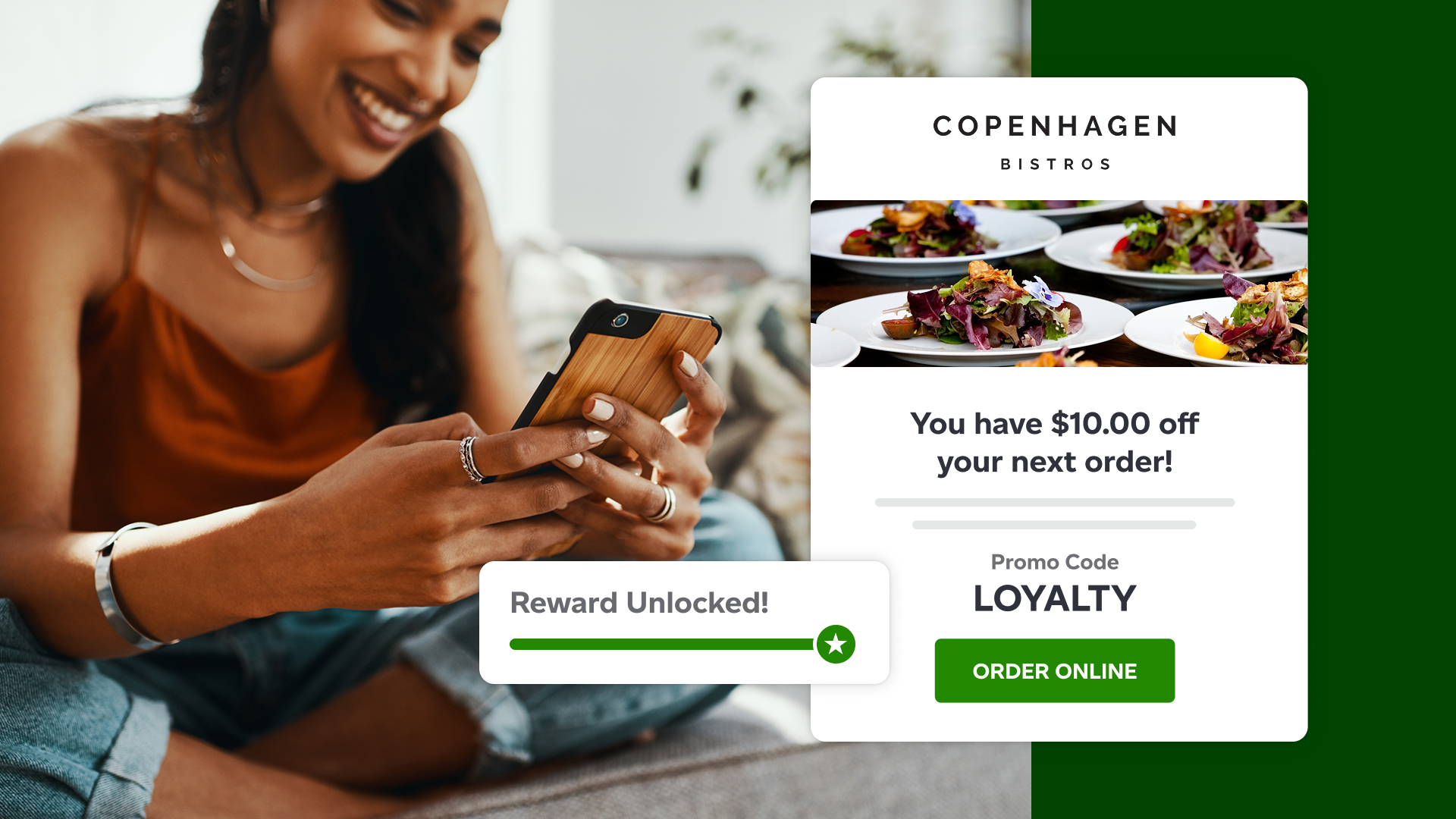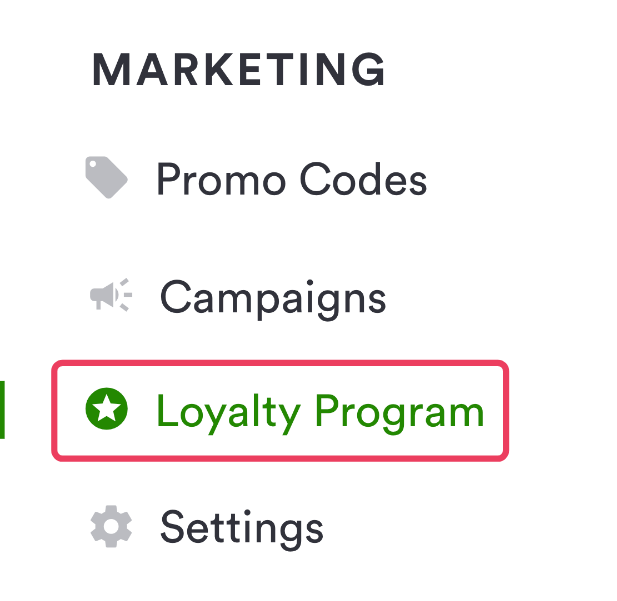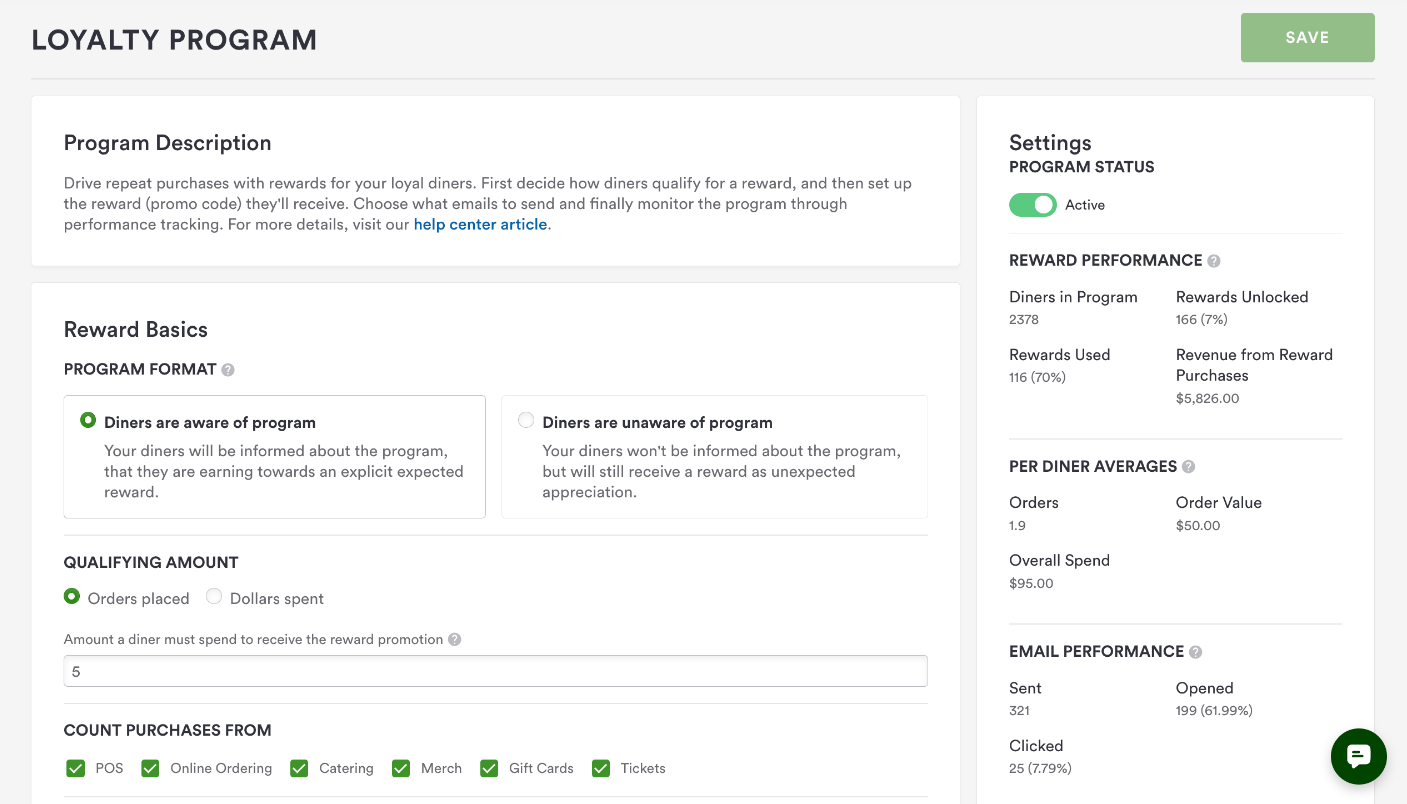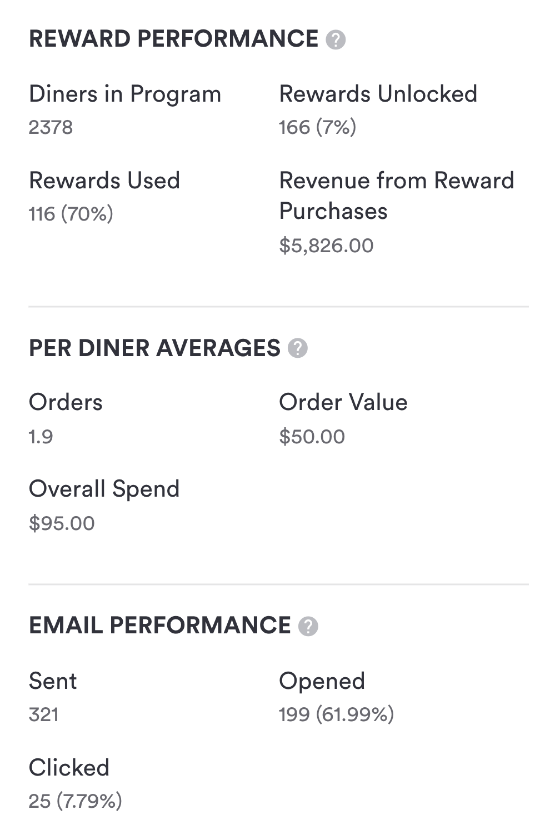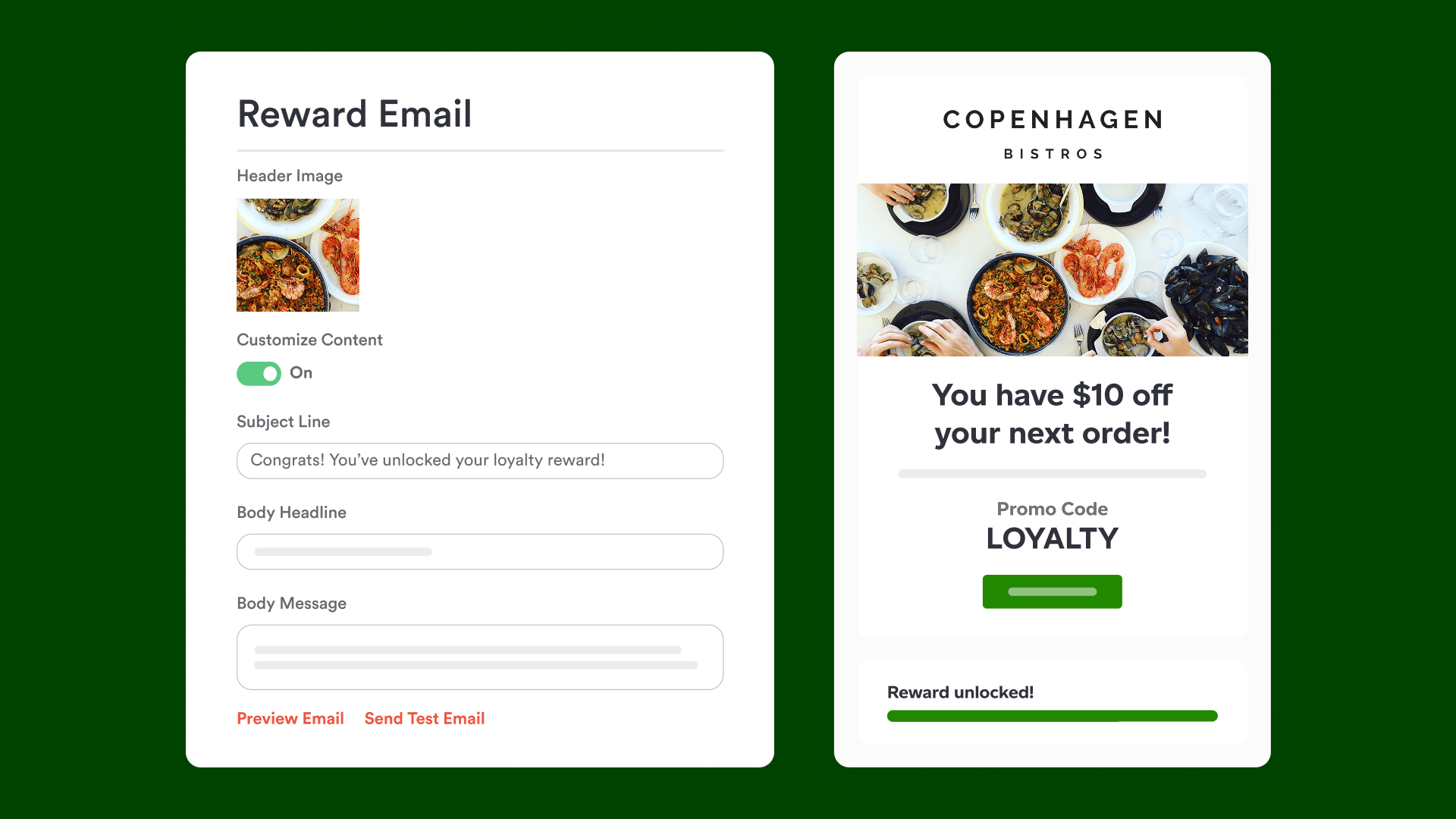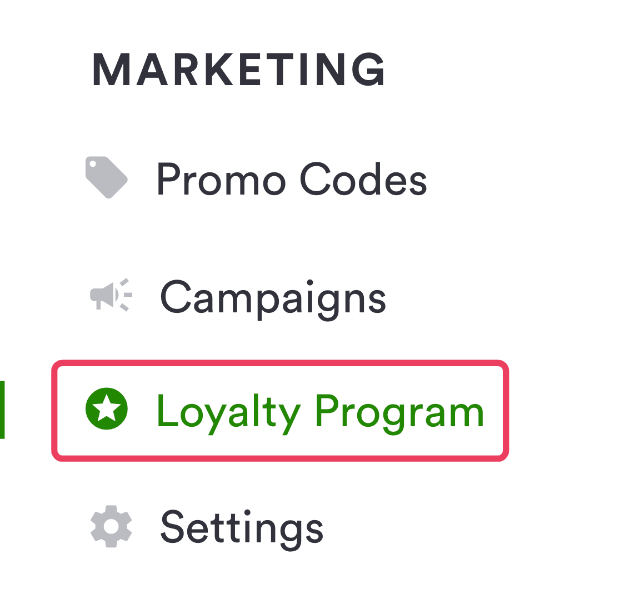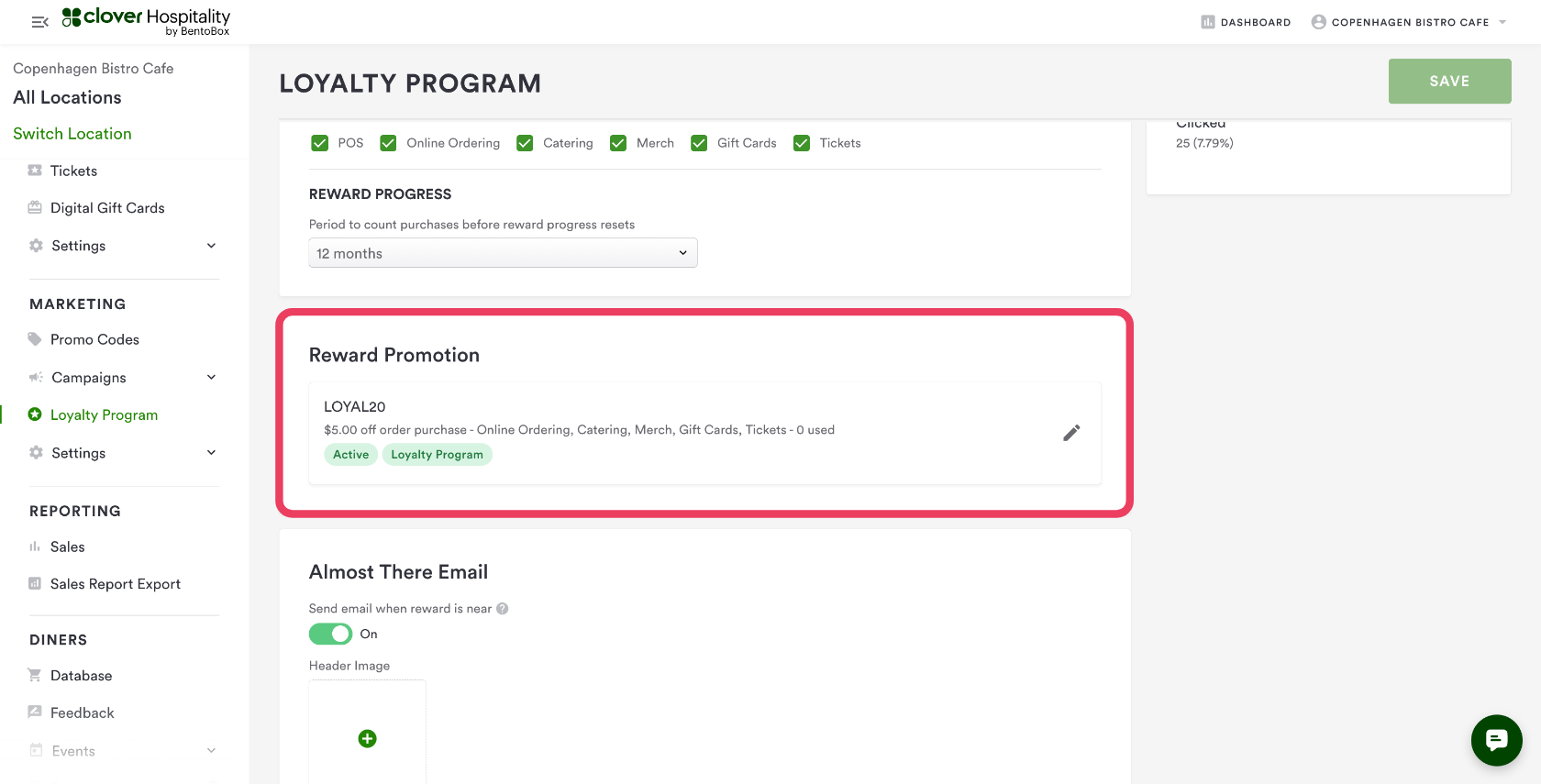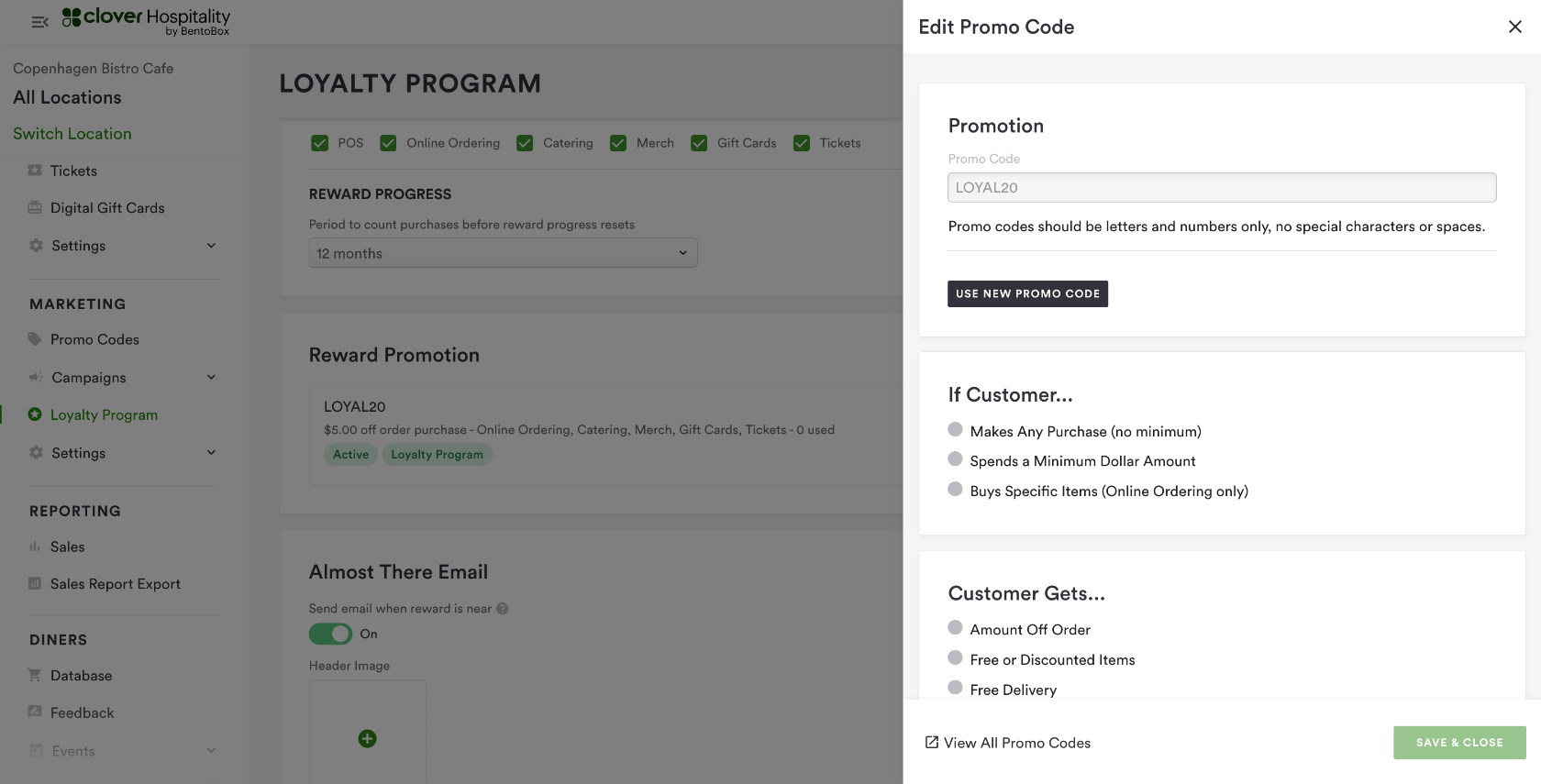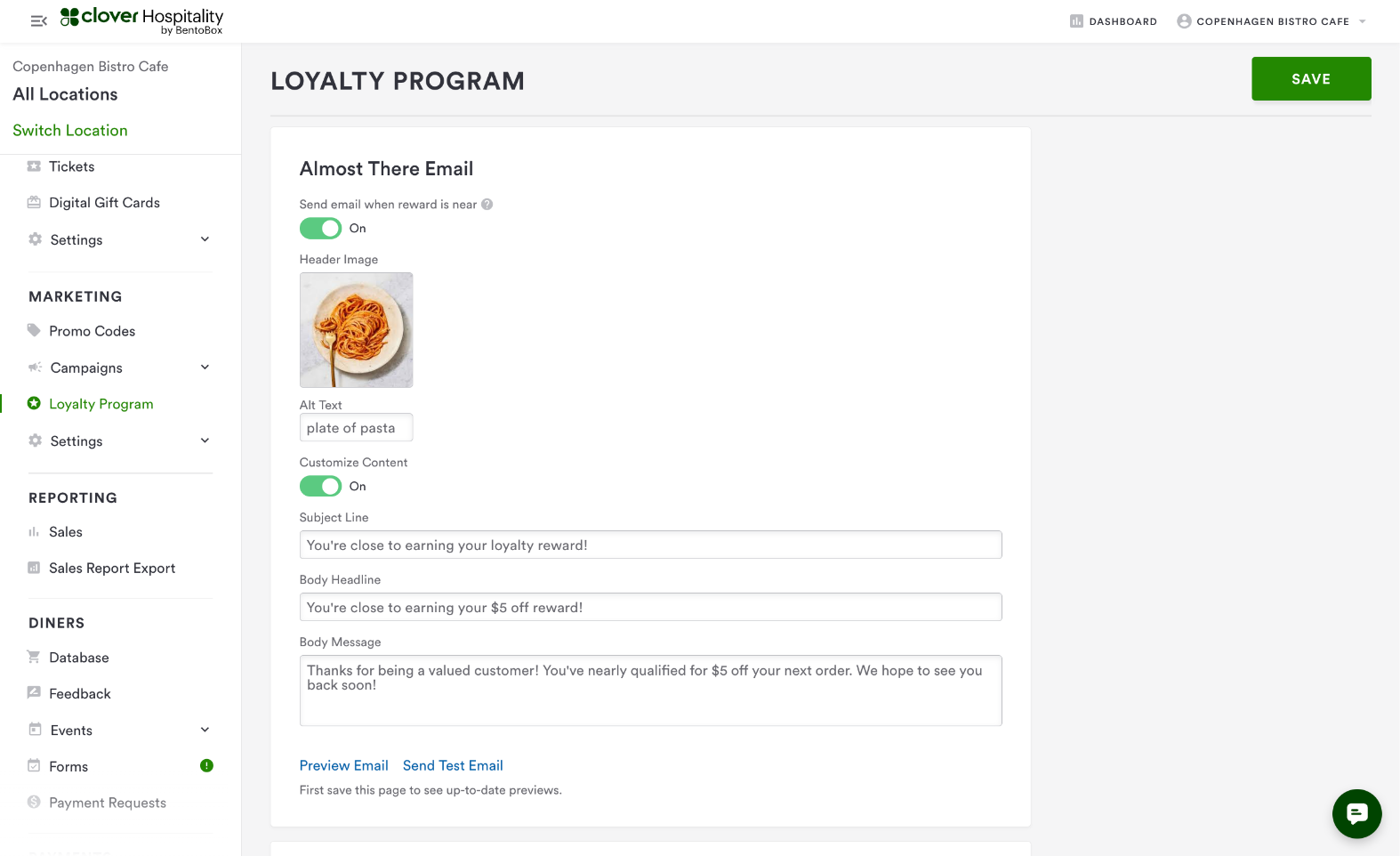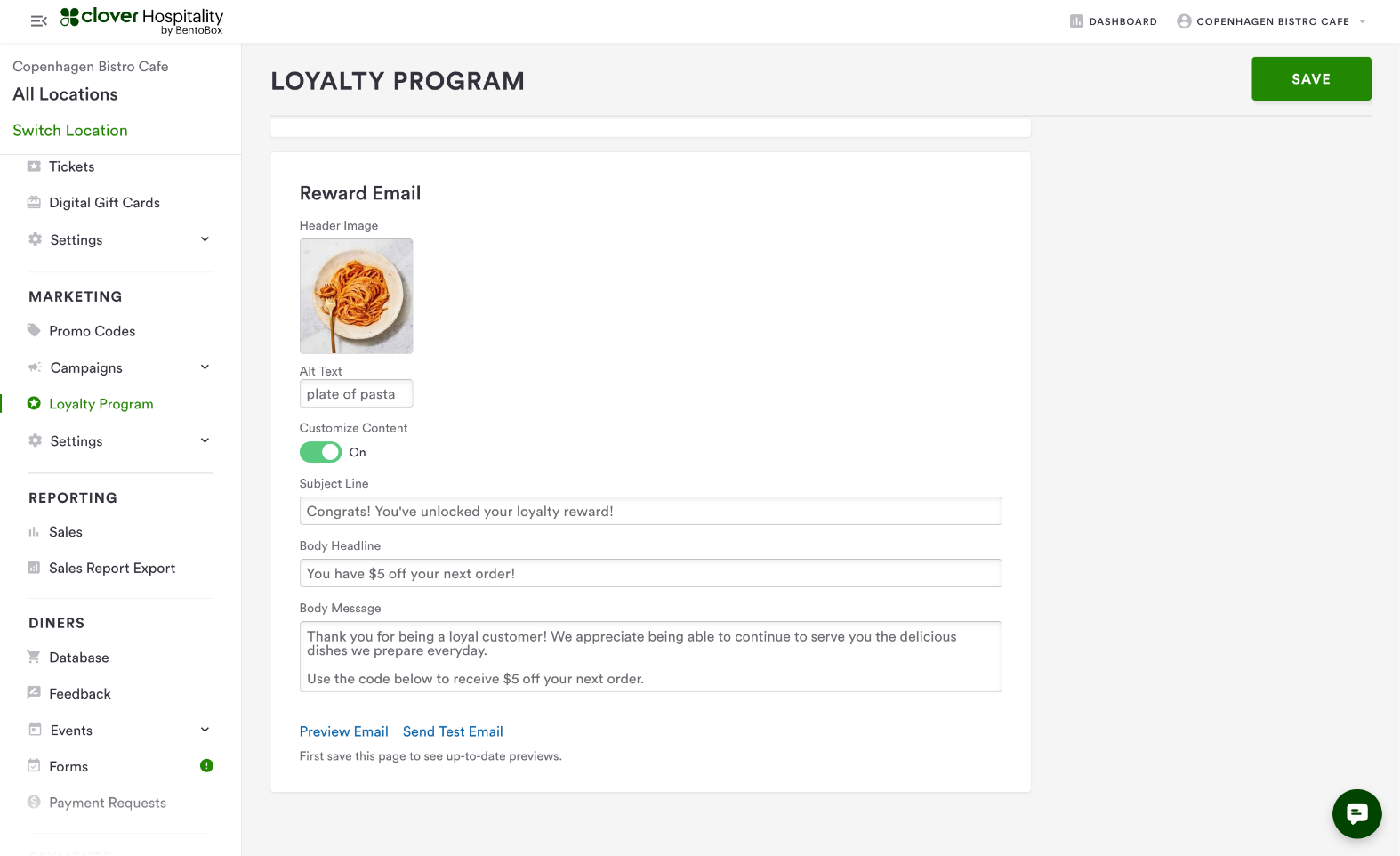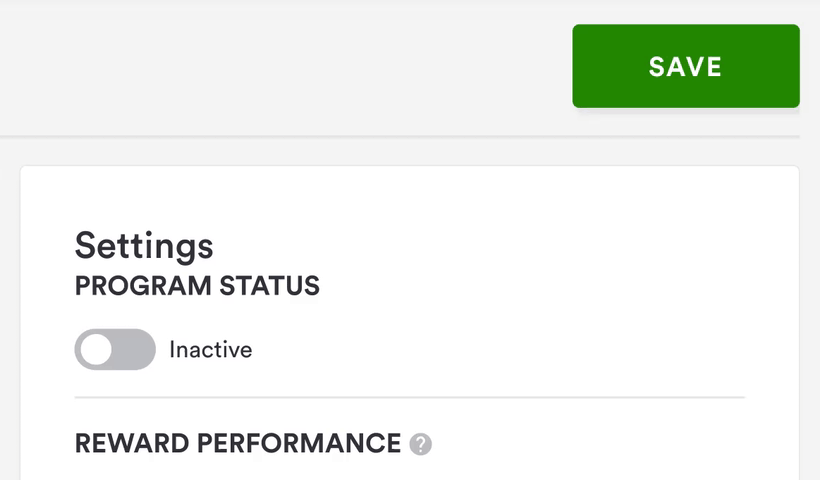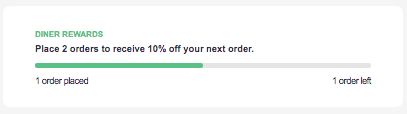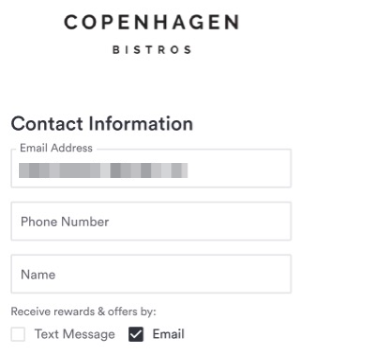Getting Started with our Loyalty Program
Overview:
Clover Hospitality by BentoBox's Loyalty Program is a rewards program that’s built into our platform, free of charge.
Take care of your guests — Offer guests recognition for being committed to your brand.
Incentivize re-orders — Create interest for diners to re-purchase faster.
Loyalty made easy — Access a free rewards program that runs on its own.
The Loyalty Program is provided at no cost to restaurants using any or all of these built-in eCommerce types:
Don’t use any eCommerce yet? Email us at upgrades@getbento.com to drive online revenue through your website. We can walk you through or get you started on any of the above.
How our Loyalty Program Works
1. Pick your loyalty program track.
Your Loyalty Program will go one of two ways. You’ll need to decide whether diners either are aware of the program and explicitly earn a reward or are unaware and receive an unexpected reward. If aware, diners see a progress bar each time they order at checkout and in their receipts. If unaware, diners receive a surprise reward once they hit the milestone.
2. Activate in less than five minutes.
Log into the backend and go to “Loyalty Program” in the MARKETING section of your navigation.
Don’t have access to the Loyalty Program and want a demo? Learn more.
From here, you’ll see the view below where you’ll edit and activate your program. Below, we’ll walk you through each section of the setup. Keep reading — It will be quick!
3. We monitor for milestones and send rewards for you.
No need to worry about staff members checking off purchases or sending out emails.
4. Check your program stats in our platform at any time.
Go back into “Loyalty Program” in the backend at any time you see stats like:
# of diners in the program
# of rewards unlocked vs. actually used
Total revenue from new purchases where a reward was redeemed
What Does the Guest Experience Look Like?
The guest experience depends on whether diners are aware or unaware of the program. If diners are aware of the program, they will see: a) what the milestone is, and b) a progress bar of how far away they are from their milestone. This will appear in the checkout process and on receipts for any purchase.
How to Activate the Loyalty Program for Your Restaurant
First, log in to the backend. Then, find the MARKETING section in your main dashboard and click on “Loyalty Program”.
Within the Loyalty Program's setup page, you’ll see sections for:
Reward Basics — Decide whether diners will be unaware or aware of the program and what threshold they must hit ($ spent or total # of orders) to unlock a reward.
Reward Promotions — Decide whether your diner reward will be a $ off, % off, or free delivery or shipping, as well as what the promo code auto-applied at checkout will be.
Almost There Email — if diners are aware of your program, you can personalize an email they receive when close to receiving their reward, driving another order.
Reward Email — Set the subject line and more for the diner email, or choose the presets we recommend, and just turn the email on.
It’s in these sections that you’ll set whether diners will be aware or unaware, what your milestone is, and what a diner’s reward will be once they reach the milestone.
Below we’ll walk you through each section of setup (plan for less than 1 minute per section).
Reward Basics
Here, you’ll set your program track and decide the milestone that a customer must reach in order to earn their reward. Your threshold can be either a dollar spend (i.e. “$300 overall spent”) or based on order volume (i.e. “5 orders placed”).
You’ll also decide what type of eCommerce purchase a diner can place to contribute to this milestone (i.e. online ordering, gift cards, etc.), and how long purchases contribute to program progress (i.e. wait 6 months after the first purchase, and then place a diner back to the beginning).
Reward Promotion
This is where you decide on the promo code that the reward will be. This code will appear in an email and at a diner’s next checkout once unlocked. It also will automatically apply to the purchase (no need for your customer to type out a code!)
Did you know you can create other promo codes in the backend for your website and social media? More on how promo codes work here. Create a different code for each social media channel so you can measure success!
Almost There Email
This is an email that you can turn on if diners are aware of your loyalty program. It is sent when a diner is 80% of the way to their reward.
Turning on this email? If you want us to recommend email language for you, no action is needed in this section. Just turn the email on — that’s it! We’ll set your code details for you in the email body.
If you do want to customize your email, you can set the subject line, add a header image to go below your logo in the email, and customize your headline and language within the email.
Note: For any marketing emails sent from BentoBox, you can view your From Name, logo, etc. by logging into the backend and going to MARKETING > Settings. More on that here.
Reward Email
This is the email that is sent to diners once they’ve unlocked their reward. You have the option to add your own header image.
Note: your logo will be included in the email already, automatically — a header image will go below your logo.
You can also set alt text (this is what appears if an image doesn’t download in the diner’s inbox) and customize your own subject line, headline, and body message.
Note: If you do customize your email language, make sure to save the email and then click to preview and/or send a test email to your own email address before activating your program!
Last of all — once you’ve followed all of the directions above, make sure to activate your program and press “Save” for your program to begin enrolling diners with their next purchase!
Pro Tip: Before activating your program, use the email template below to announce your program to your customer base.
If you’re an online ordering customer, once your program is active, add a note to your Welcome Message to mention your loyalty program to new diners.
Frequently Asked Questions
What does this cost?
The Clover Hospitality by BentoBox's Loyalty Program is free of charge for any of our customers using eCommerce. This includes any of the following: online ordering, catering, gift cards, merch store, or ticketing. The feature can be accessed right in the backend and runs on its own without incurring any fees.
Do diners have to sign up for the program in order to participate?
No, diners are auto-enrolled to streamline the checkout process. All diners are a valuable part of your restaurant, so each diner is automatically included in the reward program.
How do we recognize a diner when they purchase?
All the diner needs to do is enter their email address at checkout, and we’ll automatically recognize who they are, their status in the program, and allow them to redeem their unlocked reward at checkout if they’ve reached a milestone. No need for your customers to remember a username or password. This ensures that diners can participate and that orders be counted toward their progress without obstacles that many other loyalty programs have.
Where can I check the stats?
Stats can be checked on the right side of the Loyalty Program's settings page. Here, you’ll see:
How many diners are in the program
How many rewards have been unlocked vs. redeemed
Revenue generated by orders where a reward was redeemed
Average # of orders per diner, overall lifetime spend for each diner, and per-order spend for diners in the program
Email performance (# of Almost There and Reward Emails sent, average open and click-through rate)
When should I expect to see results?
However long it takes for a diner to place XX orders or spend $XX after your program is activated. For example, if you set your milestone as 5 orders, you won’t see a reward unlocked until a diner places their 5th order — their “first” order being the one placed after you activate the program.
How can a diner check their status?
If your Loyalty Program is chosen to keep the diner aware, they can see their progress in any order receipts from your business. There will be a progress bar at the bottom of their email:
If I choose a program where diners are aware, can they view their status somewhere?
The best place for a diner to check their status would be to view their most recent receipt.
What if I want to change my loyalty milestone from $ revenue to orders, or vice versa?
While changing your loyalty milestone from dollars to the number of orders is possible, we don’t recommend changing this setting to avoid confusion with diners. If this change is made, the program status will update to show the new threshold you’ve set. With that said, keep in mind that you’ve set expectations with diners with the first milestone you set. In their eyes, they are working towards one milestone, to then have that milestone be changed mid-way through.
Once a diner first purchases, how long does the program last before resetting?
This is entirely up to you! You can choose to never have your program reset or to have it reset at 3 months, 6 months, 12 months, or 2 years (24 months).
What happens to a diner in the program after they reach a milestone and are rewarded?
Once a diner receives their milestone reward, their progress is reset, and they re-enter the program and can work their way to the same reward.
How does the promo code work?
Once a diner unlocks a reward, the promotion gets auto-applied at checkout when the diner next places an order. For example, say you offer $10 off as your milestone reward. A diner has unlocked this reward and received the Reward Email. They go to your online ordering menu and add items to the cart, ready to complete their order for dinner at home. When they get to the payment page, their email address is automatically recognized by the loyalty program and so their promo is automatically shown and applied, reducing the order total by $10.
How can I tell diners about the program?
If you choose for diners to be aware of your program, you can do three things to make sure your customer base is aware of the program:
1. Send an email to your database announcing it prior to launching it. Something like:
Subject Line: Update: [Update] New Loyalty Program You’re Already Enrolled In
Email Body:
[personal greeting]
We’re excited to announce that we just launched a new loyalty program! Any time you reach [X dollars spent or X number of orders] from [Your Restaurant Name] online, you’ll receive [$, %, or free delivery promo]. The best part is, you’re enrolled automatically! No action is needed. Whenever you order, you’ll see your progress at checkout and on your receipt.
Stay hungry, don’t forget to order directly, and see you soon. 🏆,
Rewards to come,
The [Restaurant Name] team
Button: Place An Order
2. Post on social media a simple image like “Introducing an all-new loyalty program. Your next online order brings you closer to earning a reward!" Personalize these free templates for your business!
3. If you use our online ordering, add a line to your Welcome Email (i.e. “Did you know? Yesterday’s purchase enrolled you into our loyalty program! Spend $XX / Place XX orders and you’ll receive $XX/XX% off!”)
Why should I turn this on today?
This program is free of charge, it works in the background without any staff required, and it drives new purchases for your business — both from diners who are aware of the program and working towards their reward, and from diners who receive their reward, giving them an added reason to make that next order. You can drive thousands of dollars in new revenue for your business with one simple action: activating the Loyalty Program.
Can upload a list of existing customers to enroll them in my program?
No, contacts cannot be uploaded. This program is meant to run on a loop so every new diner who completes an online order is entered automatically.
How is diner consent captured to receive marketing rewards & offers by email & text?
Diners will be able to opt in or out of receiving rewards & offers by email & text during the checkout process (see screenshot below). The box for email will be checked by default but the diner can choose to opt out (or opt back in) at any time.
How do you recognize that the same diner is repurchasing?
We look at the diner’s email address entered at checkout.
How does this program work for multi-location restaurants?
The Loyalty Program for any restaurant works across all locations. It is not a location-specific program. So if a diner places orders at two locations that share the same BentoBox account, both of these orders contribute to their progress in the program. Also, when they unlock a reward, that reward can be used at any location.
Does this include SMS texting?
No — but all diners see the program at checkout, in receipts, and through email marketing. We’ve found that email marketing, coupled with the checkout and receipt experience, is non-interruptive to diners while making sure every diner sees their status and any unlocked rewards. A progress bar shows at checkout, in order receipts, and in the Almost There and Reward Email. Also, unlocked rewards are auto-applied. Our program is meant to add visibility and convenience.
What qualifying amount threshold should I use?
We recommend starting off with a realistic goal for your diners, like 5 orders or the dollar equivalent (5x your restaurant's average order value). It can be adjusted after learning about your diners’ reward program habits.
What promo should I use as my program reward?
We recommend a promo that’s valuable enough to motivate diners to make progress. For example, you could offer $10 off or 10% off the diner’s next order
Can I turn the Loyalty Program off if I ever want to?
Yes — if you ever want to turn this program off, you can do so by going to MARKETING > Loyalty Program and toggling “Program Status” to Inactive.
If I turn my program off, can diners who already received rewards still use them?
This depends on whether the promo code itself is still active, based on the relative expiration of the promo code. Let’s say you set your reward to expire two weeks after it’s sent. If a diner goes to redeem their code 4 days after receiving it, and you just turned off the program yesterday, the code will still apply. If they go to place an order three weeks after their reward is unlocked, the code will not apply because their order is outside of the relative expiration window.
Want to send feedback on the Loyalty Program? You can do this from your main dashboard in BentoBox at any time (look for the Feedback box, bottom right).