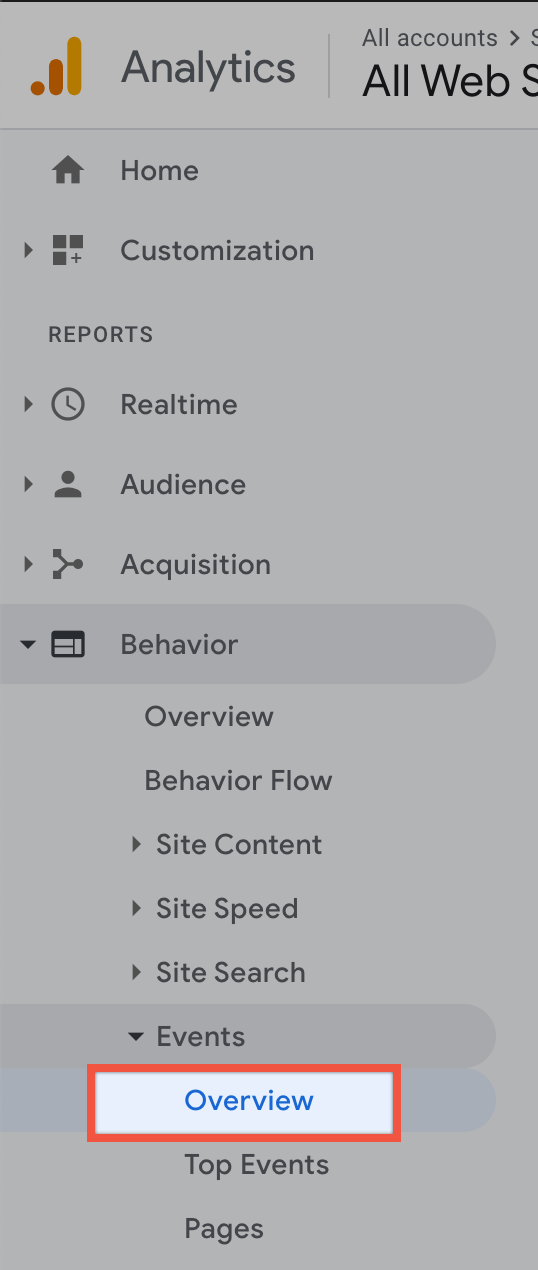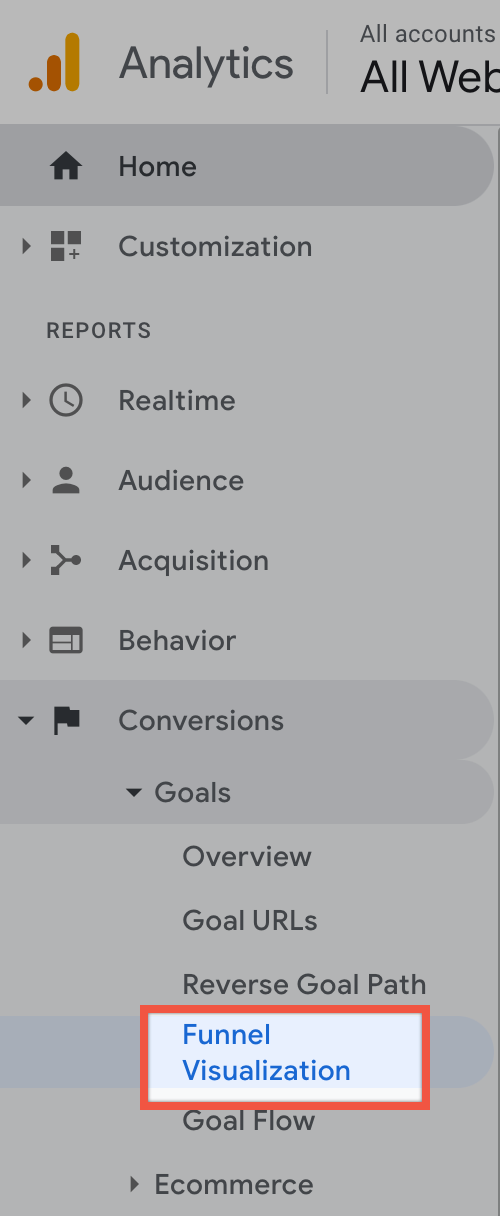Google Analytics goals and conversion tracking for BentoBox eCommerce
BentoBox automatically tracks “Add to Cart” and “Checkout” events and sends them to Google Analytics once you’re integrated. Click here to learn more on How to add Google Analytics integration to your site.
You can view these Events in the Behavior>Events>Overview section of Google Analytics.
If you would like to see the conversion funnel for guests on your site as they check out, you can set up Goals in Google Analytics. Here’s a guide to setting up Goals in Google Analytics.
Once you have goals set up (perhaps one for viewing your store, one for adding to cart, and one for completing a purchase), you can view the funnel that visitors progress through, and the drop-off at each step.
Tracking the new BentoBox checkout experience
We are in the process of updating our checkout experience to be faster and easier for guests.
Our recommendation - use pre-built events for tracking
We recommend using our pre-built events that we track - Add to Cart and Purchase - for your goals in Google Analytics.
If you need to track based on URLs
If you formerly had goals set based on specific pageviews and URLs on the old BentoBox checkout experience, and using URLs in your goals is important for your tracking setup, you will need to update the URLs used in your goals so that they continue to work across both the old and new experience.
Old checkout:
URLs followed this pattern:
/store/checkout/{cart-slug}
/store/checkout/{cart-slug}/payment-information
/store/receipt/{order-slug}
New checkout:
URLs follow this pattern:
/store/checkout-v2/online-ordering/{account-slug}?cart={cart-slug}
/store/checkout-v2/online-ordering/receipt/{account-slug}?order={order-slug}
Questions? Click Here to contact Support for any additional assistance with your BentoBox eCommerce tools.