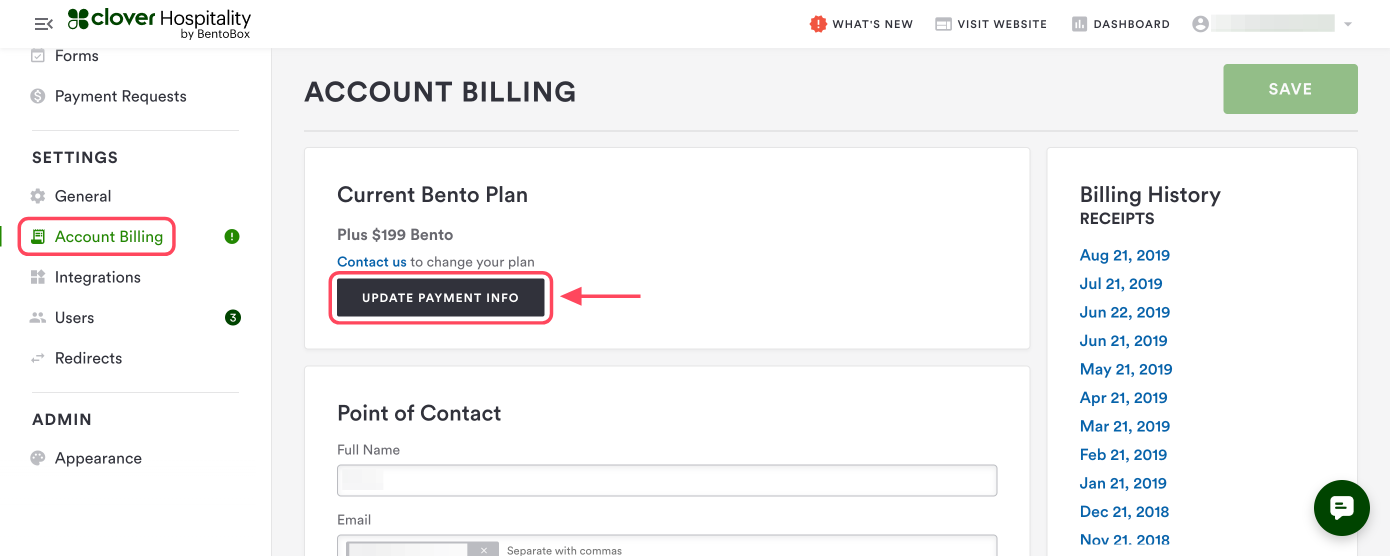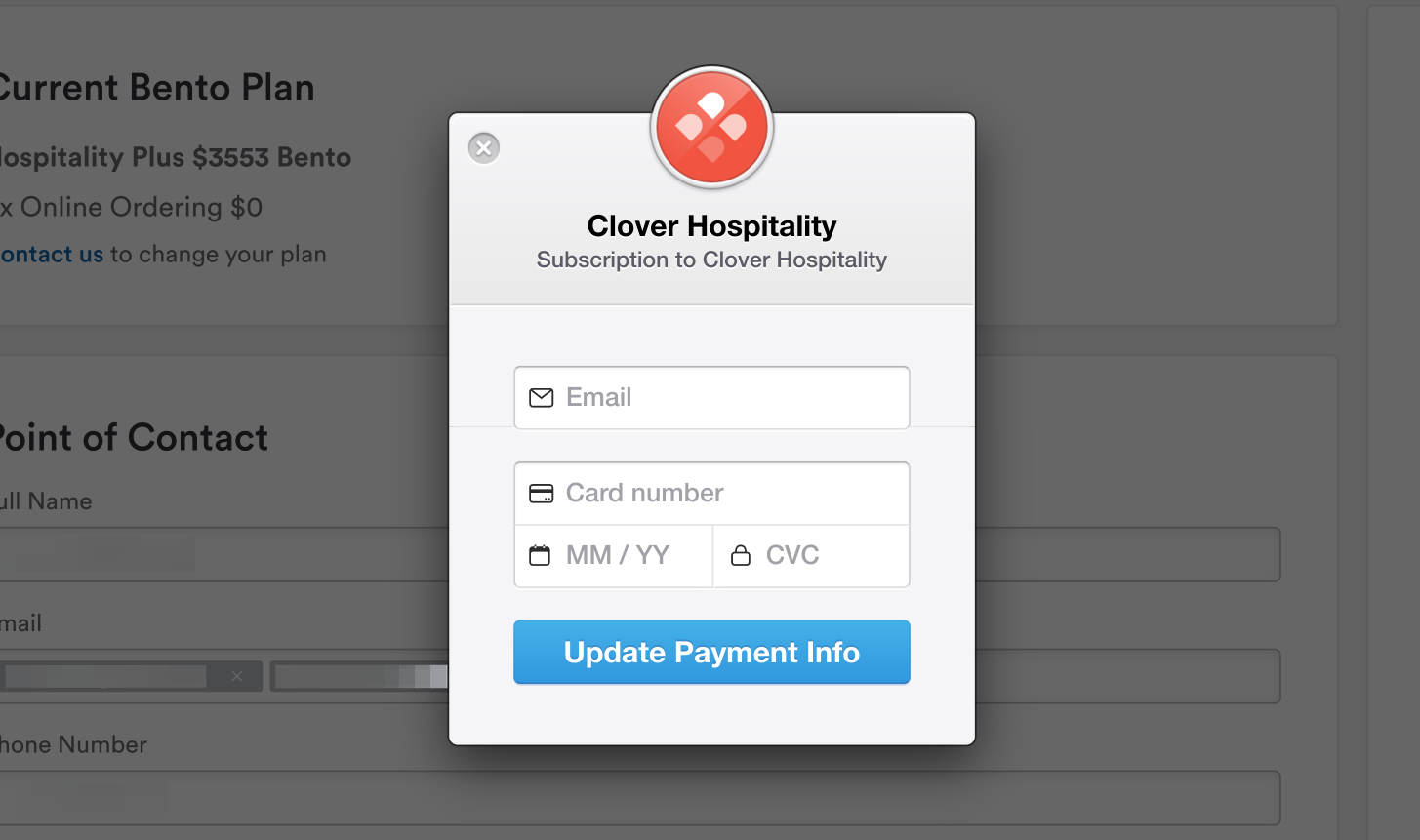How to update your billing information
To view and update the current plan and method of payment, log in to the backend and locate the Account Billing tab under Settings in the left-side navigation.
Unable to see the Account Tab? This means you do not have full admin privileges. Please contact the account owner to update the user privileges. More information about User Privileges.
At the top of the page is the current plan information, including your payment amount and frequency. If you need to update your payment information, click the gray “Update Payment Info” button and a payment window will appear where you can update your credit card information.
Payments are made through our partner Stripe to ensure total security and PCI compliance. The charge will appear as “GETBENTO.COM” on your card statement.
Note: At this time, payments over the phone cannot be made. For additional assistance, please contact Support.
For further assistance with this, or anything else, please reach out to our Support team by email at support@getbento.com or by phone at 1-833-889-4455.