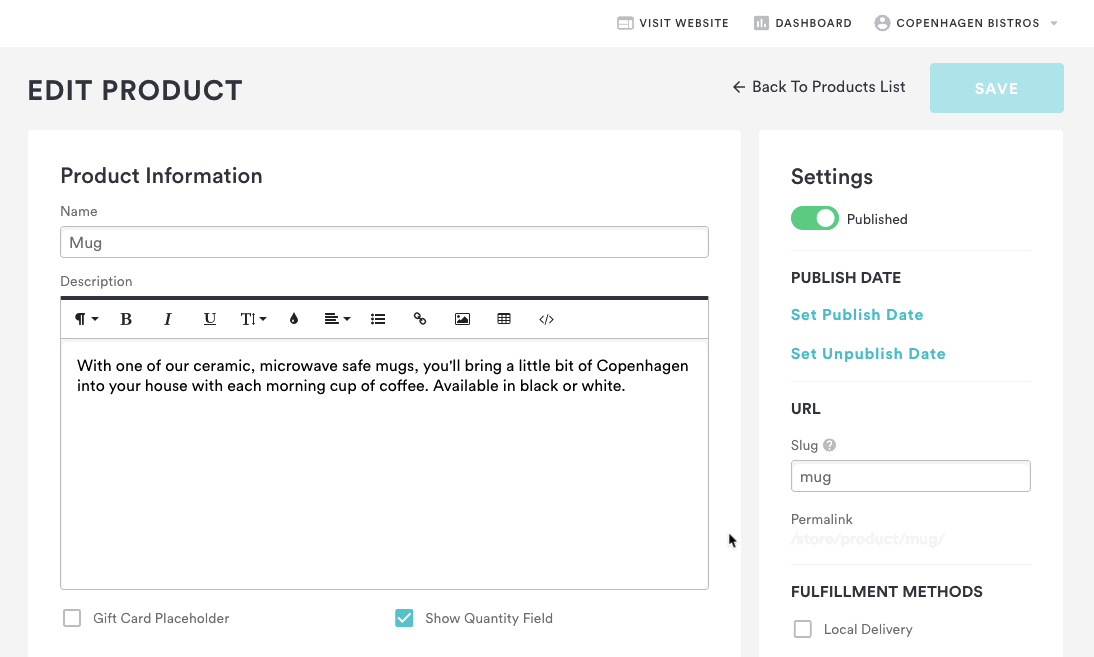Tax Exempt products
Each state has different regulations on which products are tax-exempt.
Here’s a link for more information on non-taxable items.
If you do not wish to collect tax through your website store, you can set your product to not collect tax during checkout. You do this from the “Edit Product” page within your backend.
To do this, first log in to the backend. Then, from the main navigation, go to “Products” in the STORE section. Click in to edit a product and scroll to the Sales Tax Product Category. In the drop-down, you will see a “Tax Exempt” option.
Can I sell Tax-Exempt Orders for certain customers?
There is not a way to recognize tax-exempt customers at checkout. With that said, you can easily offer a partial refund for these customers after their purchase, if they contact you to re-collect the tax amount of that order.
You can do this by going to Orders from the main navigation. Click into an order, and go to the Payments section, where you can select “Refund an Amount.”.
You may also visit How to issue refunds on Clover Hospitality by BentoBox for additional reference.
More info on Taxes: