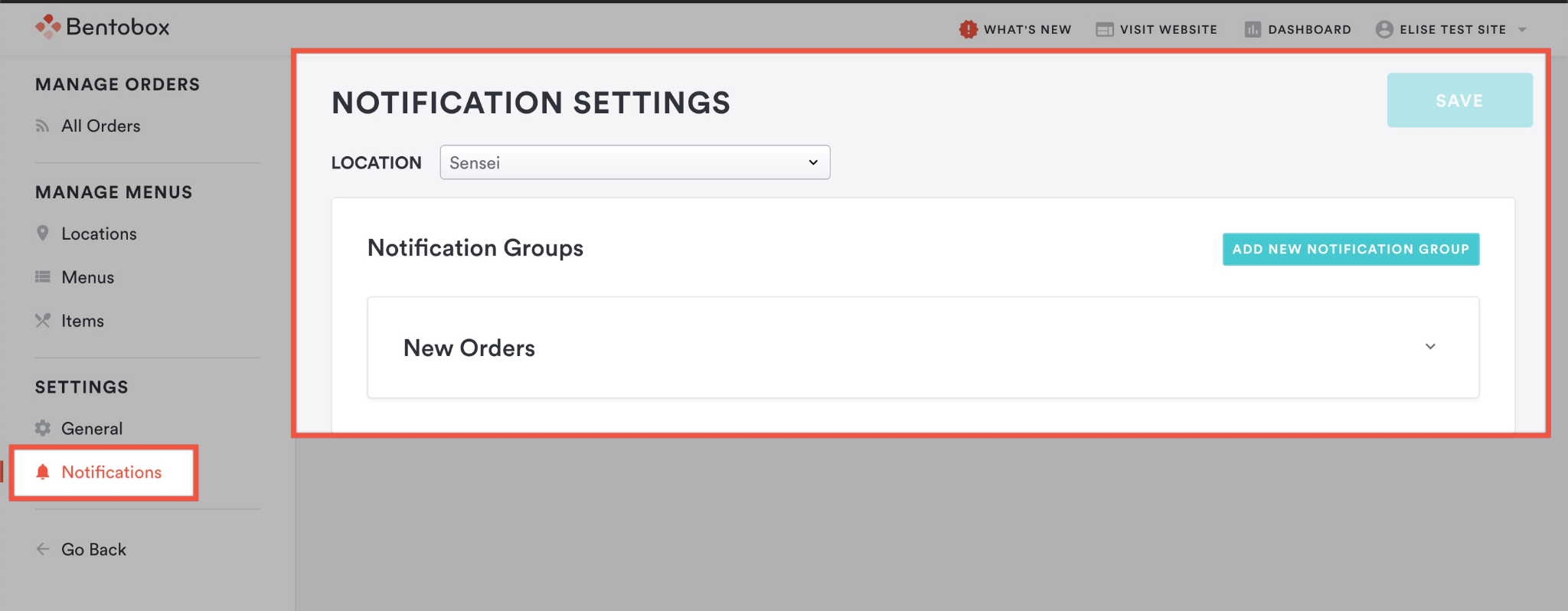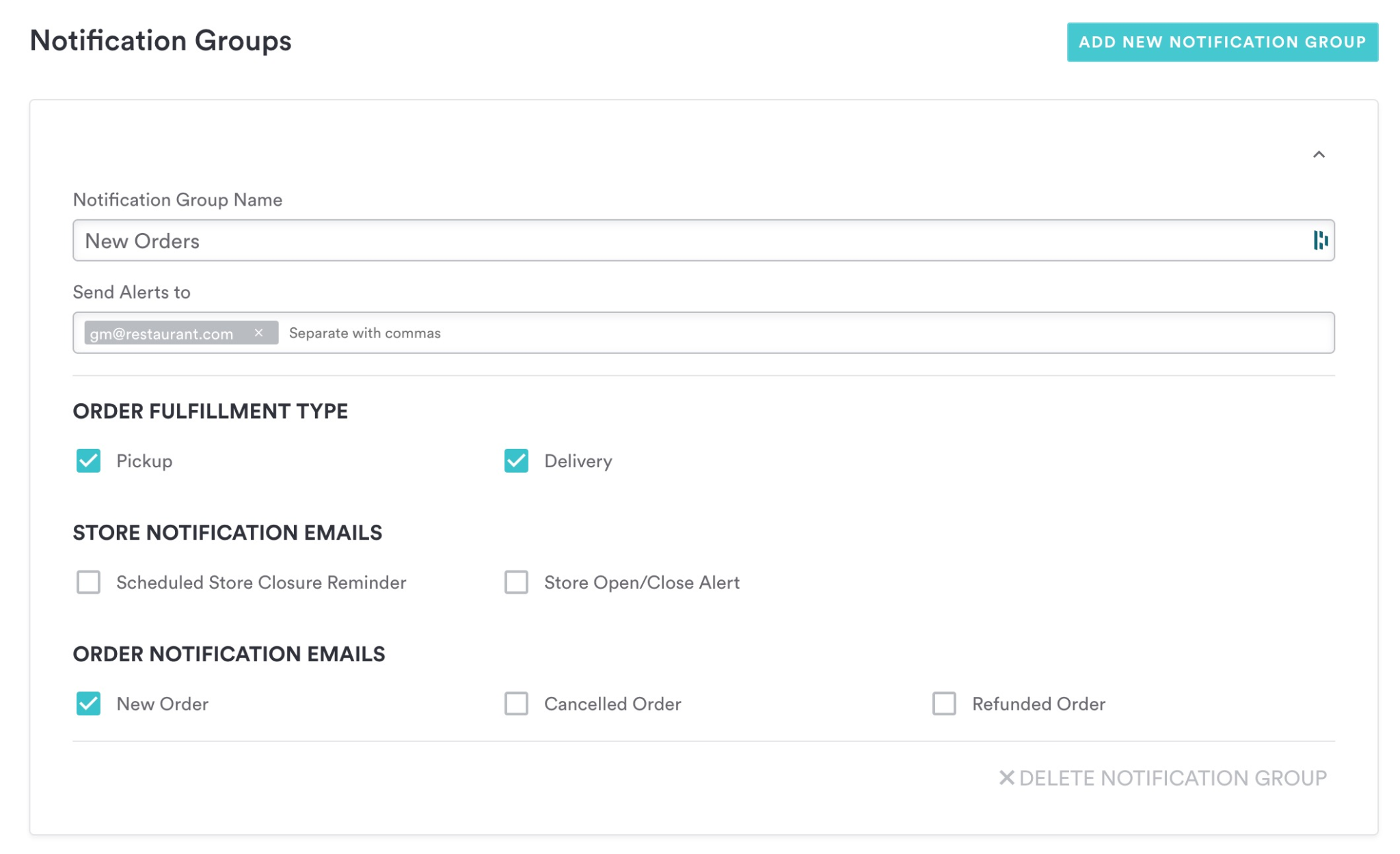Notifications for Online Catering
Notifications are alerts that get sent to your staff by email. You can create notification groups and select different emails to receive reminders from Clover Hospitality by BentoBox for store closure reminders, new orders, and more.
You can access and edit your notifications by logging into the backend and going to Pre-Order & Catering > SETTINGS > Notifications.
Notifications are set per location and you can create notification groups within notification settings.
When you create a new notification group by clicking ‘Add New Notification Group’, you can set up email notifications to the people you choose for a location based on different actions and events.
Notification Group Name: An example would be a group of notifications that will only be sent to ‘managers’ and another group for ‘staff’.
Send Alerts to: Add the email(s) of the designated group in this field, separated by commas.
Order Fulfillment Type: select Pickup and/or Delivery.
Store Notification Emails: Will alert the group of a scheduled store closure, or if the store has been manually opened or closed.
Scheduled Store Closure Reminder: will remind the group on that location of a scheduled closure coming up the night before in case they want to take action.
Store/Open Closed Alert: will only be triggered when the store has been manually turned off or on.
Order Notification Emails: Choose the options you’d like the group to be notified via email.
New Order: Alert the group when a new order has been placed.
Cancelled Order: Alert the group of a cancelled order.
Refunded Order: Alert the group when a refund has been made.
Go Back: Operational Documents
Next: Want to learn more? Contact us!