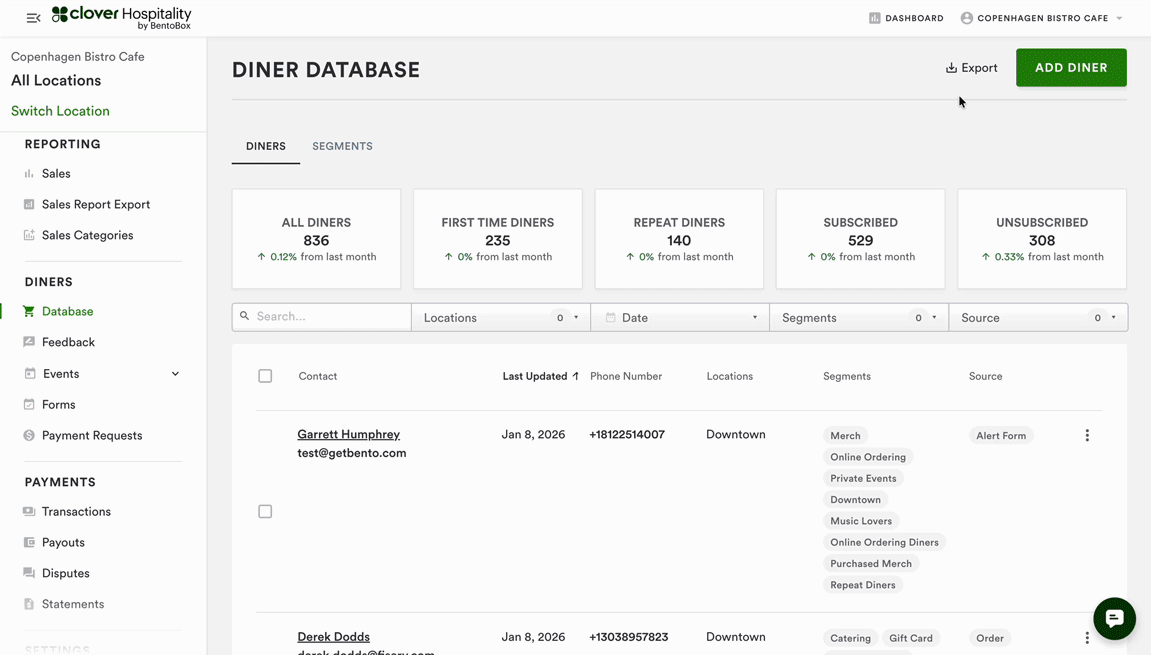Importing Diner Data into the Database
Diner Importer is a new feature that allows restaurant operators to easily upload large amounts of diner contact information, such as email addresses, phone numbers, and birthdays, in one go using a template Excel file into their Diner Database. You can find the Diner Database Excel Template here. Diner Importer allows restaurants to easily manage their diner database and stay connected with their customers more efficiently.
You can find a step-by-step guide and video tutorial of how to import diner data here.
How does it work?
Restaurant operator downloads their diner contact lists from existing sources like Mailchimp, Resy, or OpenTable.
Operators can use the "Add Diner" button in their Diner Database to upload a .csv file using the BentoxBox template.
Operators will have to indicate the source of the list and whether diners are subscribed to email communications and must confirm that they have obtained permission to subscribe diners to marketing communications.
The Diner Importer tool adds the diners to the restaurant's database and updates existing diner records with new information.
The tool also provides a downloadable report that shows any diners that failed to import.
How will this help?
Diner Importer helps restaurant operators quickly import large lists of diner contact information and creates centralized Diner Profiles that can be used to leverage our in-platform marketing tools such as Automated Campaigns.
Operators can view customer data across multiple platforms to gain insights into subscriber behavior and by using this data, operators can make informed decisions about marketing segmentation and messaging.
FAQ
Is there a required format to upload my list of diners?
Yes - you can find the Diner Database Excel Template here. The format is:
Diner Email
First Name
Last Name
Full Name
Phone Number
Birthday
Recent Visit Date
You must use these column titles for the import to work. Please note, not all fields are required to be filled out. The only required field is the Diner Email field.
Will existing diner profiles get overwritten with new data?
Only if you want them to! The importer tool allows you to indicate whether the new list should overwrite data for existing diners. This information is matched on the “Diner email” field.
How many diners can I import at once?
The tool can handle a single file of up to 3,000 rows simultaneously. Lists longer than 3,000 rows should be divided into separate files and uploaded separately.
For further assistance with this, or anything else website related, please reach out to our Support team by email at support@getbento.com or by phone at 1-833-889-4455.