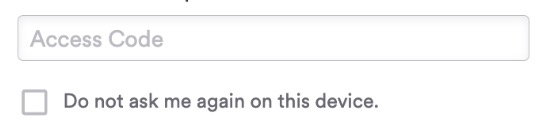Two-Factor Authentication at Clover Hospitality
Overview
Two-Factor Authentication (2FA), sometimes known as multi-factor authentication, is a simple but effective security measure requiring users to log in with both a username and password (1st factor), and a code retrieved from another device belonging to them (2nd factor).
This additional safeguard helps ensure it’s indeed you logging into your account, and makes it quite difficult for bad actors to get into your account, even if your password is compromised.
How does it work?
2FA-enabled accounts are prompted to request a 6-digit code, which is sent to the same email address associated with your Clover Hospitality by BentoBox account. Upon entering the 6-digit code on the platform, you will gain safe access to your account.
If you’re using a device you deem at low risk of being compromised, you can choose to mark a device as Trusted, enabling you to bypass 2FA for 30 days.
How long is the code valid for?
15 minutes.
What if I’m not receiving the code?
First, double-check the email you’re checking is the one used for your account with us. If that’s correct, next check your spam folder to see if it’s hiding there. If so, whitelist the email or allow it to flow into your regular inbox.
Still not receiving it? Reach out to our support team at support@getbento.com.
How can I mark a device as trusted?
When logging into the platform and entering your 2FA code, select the checkbox labeled “Do not ask me again on this device.”
This will mark that device as trusted for 30 days, so you won’t need to re-enter a code during that time.
If you use a shared login or access the account from multiple devices, each device must be marked as trusted separately. We recommend creating separate accounts for each user, as sharing logins increase your security risk
What happens if I share a login?/What if I lose access to my email?
Using a shared login increases security risks and potential for unauthorized access. If you’re using a shared login and do not have access to the email associated with the account, you will need to reach out to your account admin(s) to get a separate account created for you.
If this is an account specifically for you, but you’ve lost access to the email, reach out to our support team at support@getbento.com. Upon successful verification of your identity, they will be able to assist.
How does this impact me if I already authenticate using SSO (Clover, WorkOS)?
This does not - you will continue to log in using the previous means.
I’m entering my code, but it’s not working.
Double-check you’re entering the exact code in, first. If that doesn’t work, check the timestamp on the code, as it may have expired. If that’s the case, request another code, and try again.
I’ve received codes I haven’t requested. What should I do?
Stay calm! Reach out to support@getbento.com and change your password (to something strong!). Instructions for changing your password can be found here: https://help.getbento.com/en/articles/412993.
What if I’m still having trouble accessing my account?
We’re here to help. Reach out to support at support@getbento.com.