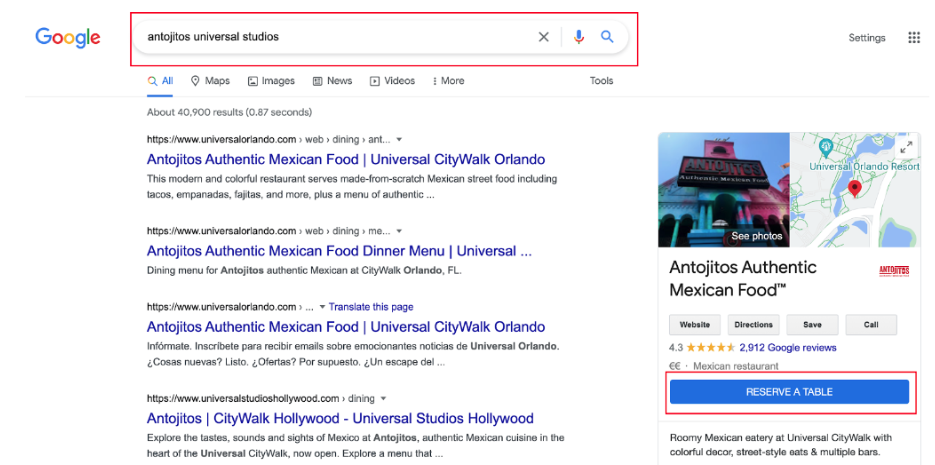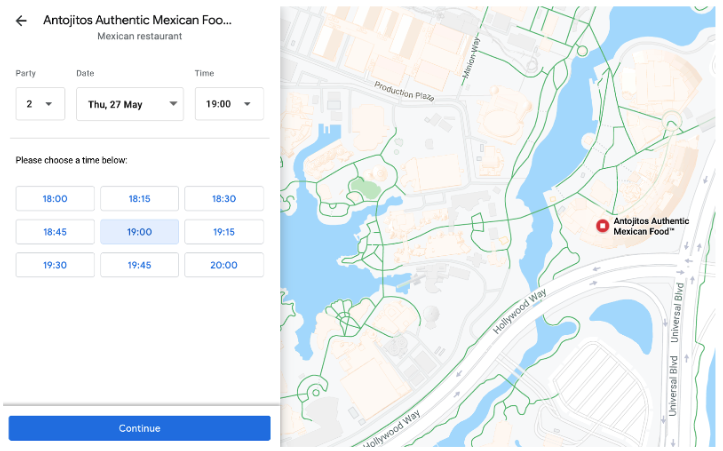Reserve with Google
Edited 2 years ago
Instructions on how to enable Bookings via Google (Reserve with Google) can be found here.
The guest uses Google's search feature and/or Google Maps to discover your venue.
The guest selects 'Reserve a Table' and is then able to choose an available time slot (based on the availability you have established).
Once the booking is complete, the guest will immediately receive a booking confirmation via email. The booking will also immediately appear in both the Bento Book and Book Lite Apps.
If you'd like to enable or disable the Reserve with Google feature, please reach out to support@getbento.com
*Instructions on how to create booking exceptions (disable bookings on a particular day) can be found here.
Reservations Management
Reserve with Google
Was this article helpful?
Sorry about that! Care to tell us more?