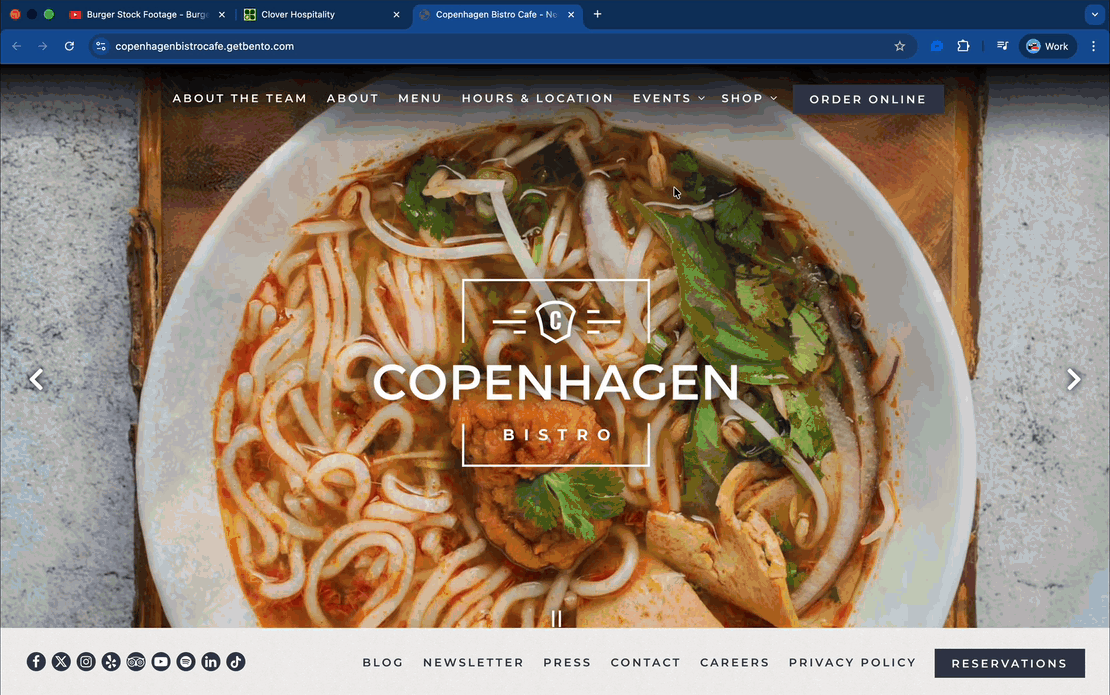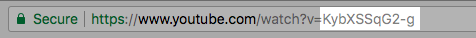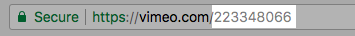How to add a video
The platform makes it easy to replace the hero image with a hero video, which can be a striking and engaging way to draw visitors in.
You can upload your video content to your own Youtube or Vimeo profile and then add them into the backend by following the steps below (note that videos will play without sound):
Log in to the backend and click on "Pages" in the left hand sidebar under the Website section.
Hover over the page in which the video will be added and click the pencil icon to edit.
On the Edit page, click on the box labeled “Hero Content” or “Landing Content.”
On the “Edit Landing Content” page, click on the “Hero Type” dropdown and choose Youtube or Vimeo, depending on which service hosts the video you want to use.
If you select Youtube, paste the Youtube video’s ID in the “Youtube Video Id”field. To get the video’s ID, just copy the 11-character portion of the video’s URL following the “watch?v=”. Note that your video will play without sound.
If you select Vimeo, paste the Vimeo video’s ID in the “Youtube Video Id” field. To get the video’s ID, just copy the 9-digit number at the end of the video’s URL. Note that your video will play without sound.
Click the “Save” button. Now if you click the “Visit Website” link at the top of the screen, you will be able to view your changes.
Click here for more information on editing hero sections.
Formats
Duration: Recommended 30 secs max
Accepted Formats: Formats accepted by Vimeo & Youtube are: MOV, MP4 (MPEG4), AVI, WMV, FLV, 3GP, MPEGPS, WebM
Mobile Capabilities
Hero Videos are not supported to autoplay on mobile devices. This is intentionally done by most operating systems for several reasons:
To prevent unsolicited cellular downloads
To protect user’s bandwidth & data plans
Alternatively, you can select an image to replace the auto-generated thumbnail on YouTube or Vimeo, respectively.
Embedded videos
Want to add videos in other places besides the main hero image? You can use Flexible Content if that's available on the template. Or you can embed HTML content as well.