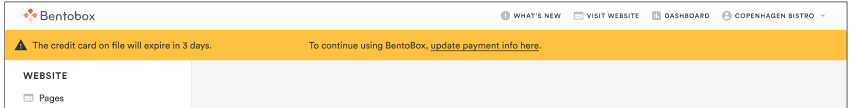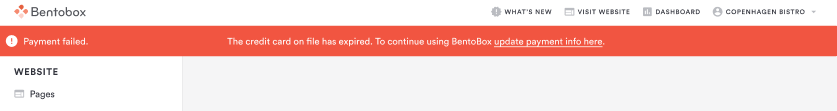Credit Card Expiration Notifications
It is important to keep payment information up-to-date to ensure uninterrupted service. To assist in this process, we have implemented a credit card expiration notification feature.
Expiration Warning Banner:
A yellow banner will appear at the top of your dashboard during the month of the expiration date of your provided credit card. This banner serves as a reminder and displays a countdown, indicating how many days are left until your provided card expires.
‘Payment Failed’ Banner:
A red banner will appear at the top of your dashboard once your credit card has expired. This serves as an indicator that your payment failed and the payment method is no longer valid.
When you see a banner, it's essential to have an admin update your payment information promptly. This will ensure that your billing cycle continues uninterrupted. In the event that your payment fails, we will retry 3 times over a 10-day period.
For further assistance with this or anything else, please reach out to our Support team by email at support@getbento.com or by phone at 1-833-889-4455.