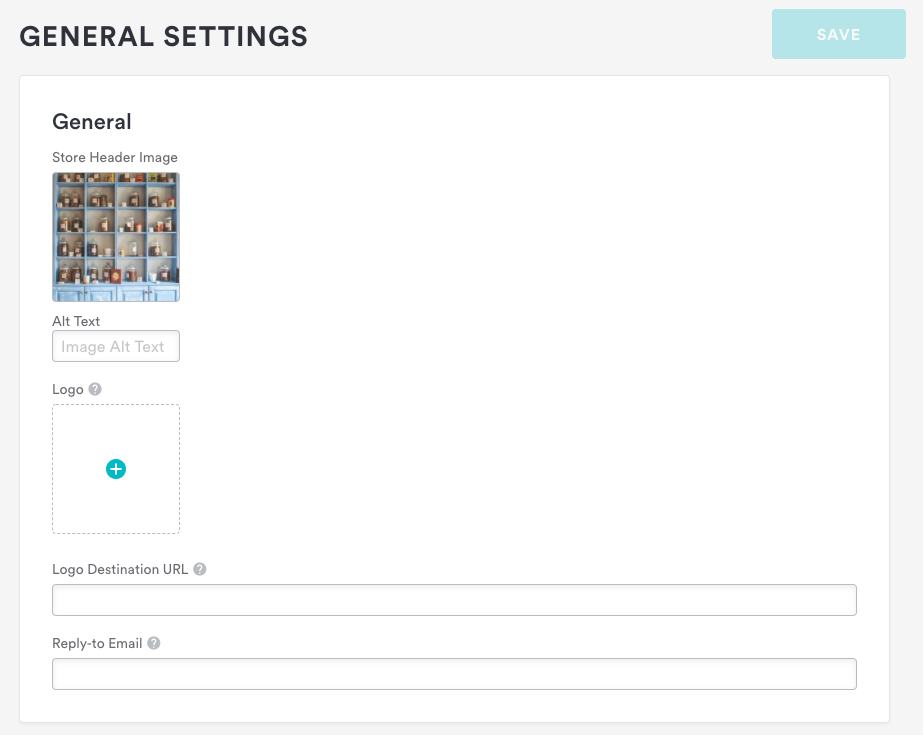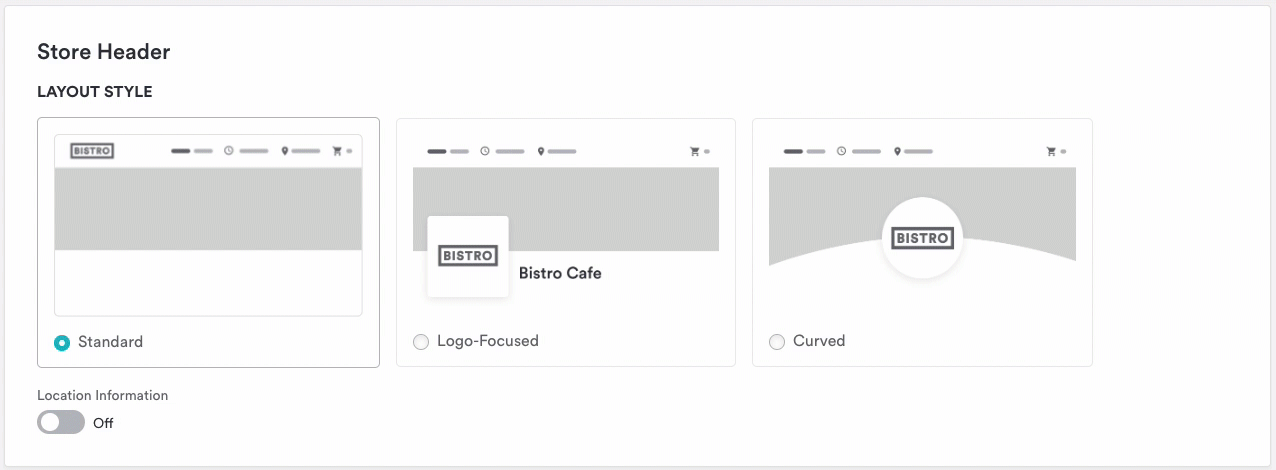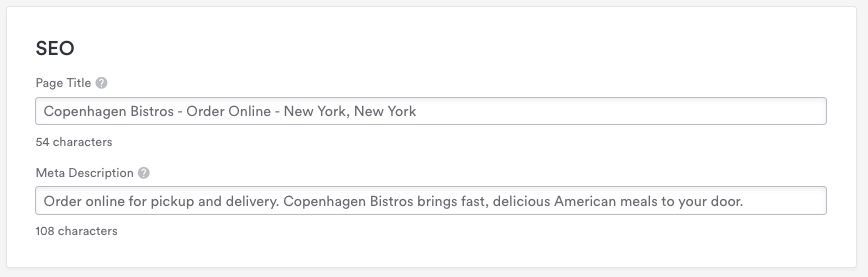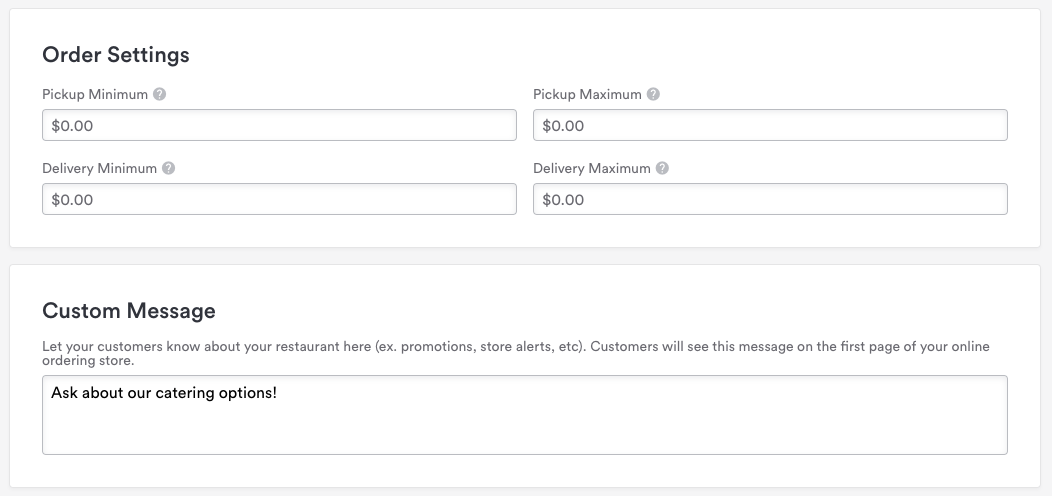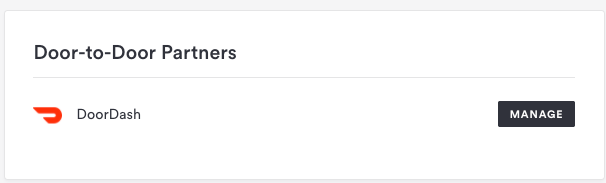General Settings
General Settings for Takeout & Delivery
In this article, you’ll learn how to set your Takeout & Delivery settings across all locations.
Store Header Image: This applies to multi-location restaurants only. The image you set here will appear on your location finder page (ex. www.yourdomain.com/online-ordering).
For the best image quality on your website, we typically suggest uploading photos that are shot wide. If you upload images that are vertical, Clover Hospitality by BentoBox will stretch the image from side to side in order to fill the full width image field. Learn more about photography specs here.
Logo: You can upload a different version of your restaurant logo for your Takeout & Delivery here. If no logo is added, this will default to your website’s main logo found in the restaurant’s General Settings page.
Logo Destination URL: Add a URL to override the logo linking directly to the homepage.
Reply-to Email: When a guest replies to emails sent to them for their order, the replies will default to this email.
Editing Store Header Layout
You can change the header layout of your Takeout & Delivery store from the standard text-only style to a Logo-Focused or Curved option.
The Location Information toggle allows you to display or hide the physical address and contact information for your Takeout & Delivery stores
Editing SEO for Takeout & Delivery
Page Title: Set the page title and description for your Takeout & Delivery store. This will apply to each URL associated to the Takeout & Delivery store. Learn more about SEO here.
Meta Description: Set the page title and description for your Takeout & Delivery store. This will apply to each URL associated to the Takeout & Delivery store. Learn more about SEO here.
Order Settings
Order Minimum and Order Maximum: Leave these values at $0 if you do not wish to set a minimum or maximum amount per order.
Custom Message: Write a welcome note or real-time update to guests visiting your store here (ex. promotions, store alerts, etc). This message will appear on your store homepage (or the first page of your Takeout & Delivery for multi-location restaurants).
For including a message with just one location, you can use a unique message per location.
Door-to-Door Delivery Partners
Clover Hospitality by BentoBox provides courier services to restaurants that want to offer delivery articles without the staff. Learn more about our Door-to-Door delivery here.
Once your customer success manager has activated a DoorDash account for you, you will access your delivery settings here. Click into the “Manage” button. This article walks you through each of the delivery settings you have control over.