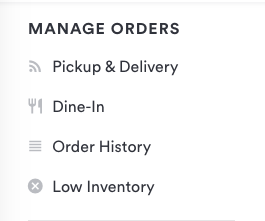Managing Orders Overview
This section of Takeout & Delivery includes the following pages:
Pickup & Delivery: Here you can monitor in real-time all new, incoming orders for pickup & delivery. Learn more.
Dine-In: Here you can monitor in real-time orders placed by your dine-in guests. (More info coming soon).
Order History: This is where you can locate any historical orders and filter to a date range that you choose. You will see any orders marked as done, started, not started, overdue, cancelled or refunded. Click here to read more about order history.
Low Inventory: If a menu item sells out, you can temporarily mark it as unavailable in this section, with the ability to automatically re-list it in 12 hours, 24 hours, or to manually mark it as available in the future. Click here to read more about Sold Out Items.
Before continuing, it is important to define a few terms that are important to the Online Ordering workflow:
Order Placed Time: The date and time when a diner submitted their order.
Fulfillment Time: The date and time at which an order is due.
Default Prep Time: How long it takes the kitchen, on average, to fulfill an order at this location.
Current Prep Time: How long it is currently taking the kitchen to prepare an order at this location.
ASAP: A pickup time option that guests see on your website. In this case, fulfillment time is equal to: (current prep time + current time).
Status: The state of the order relative to its completion. Statuses include: not started, started, done, refunded, cancelled.