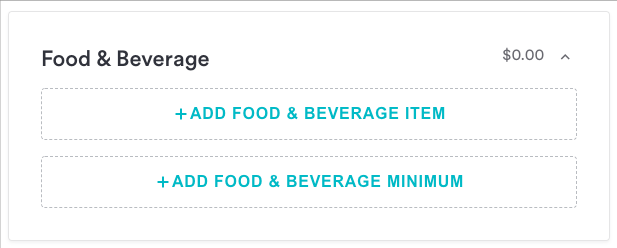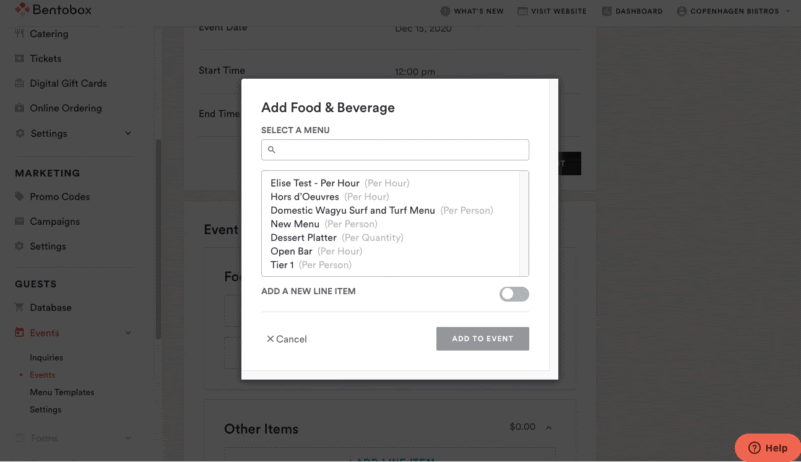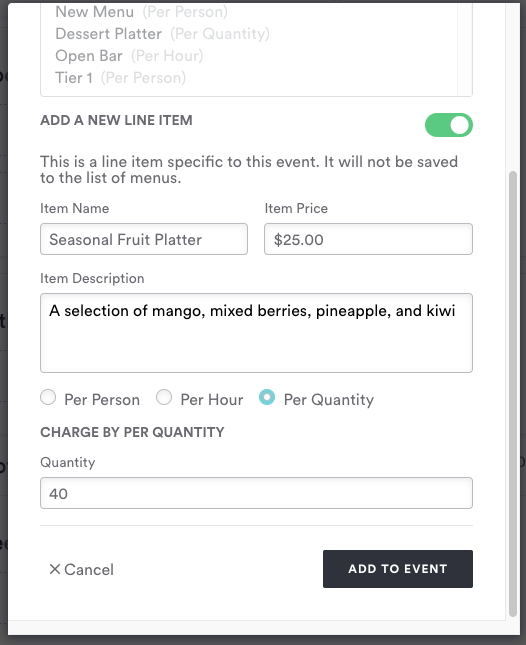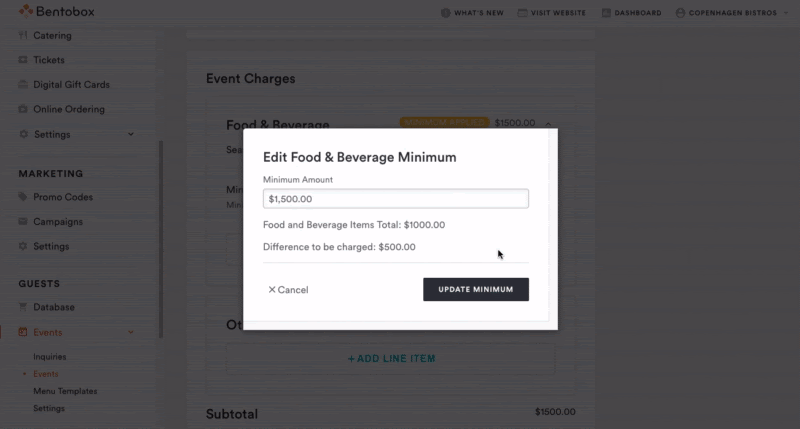How to add Food & Beverage details to an event
This article walks through how to customize event details as part of our Events Management add-on solution for website customers.
When creating a proposal and finalizing event details, you can add food & beverage items, add charges, and set minimums in the Event Charges section.
Add Food & Beverage items: Here you can select items from an existing event menu. Menus are set up to charge by person, hour, or menu item. You can view and edit them in Events > Menu Templates.
Add a new line item: This allows you to add any custom charges for the specific event you're editing.
You can charge for new line items per person, per hour, or per quantity.
Once you’ve added the menu items to the event proposal, the total event charge updates automatically based on the prices set for your pre-existing menu items and any new line items.
Food & Beverage minimum: This is a very common concept for events to generate high revenue, where you can add a minimum F&B charge. You might set a minimum of $500, for example.
Note: If a minimum is applied and has not been met, the event charges will prompt a notification for you to add more items until it’s met.
Up Next: Jump to....