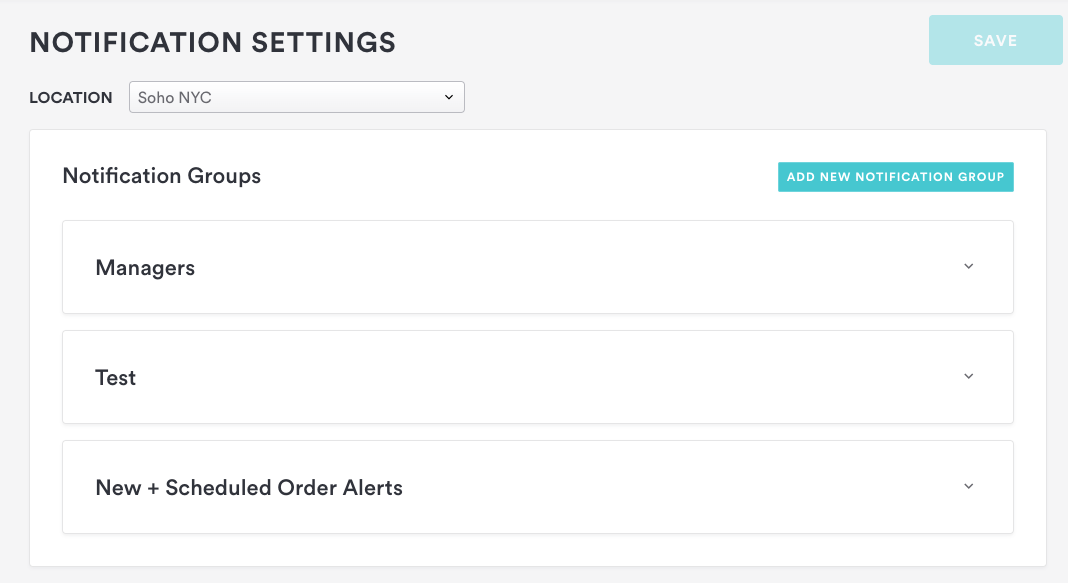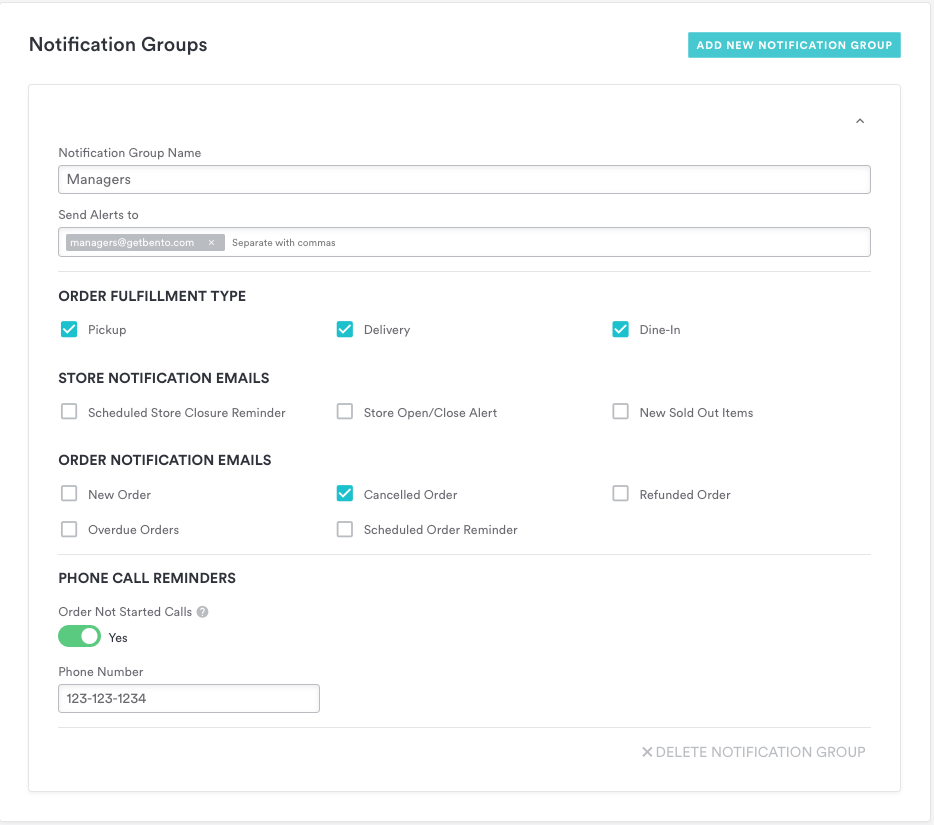Notifications for Takeout & Delivery
Overview
Notifications are alerts that get sent to your staff — by email or phone. You can create notification groups and select different emails or phone numbers to receive reminders from BentoBox for store closure reminders, unaccepted orders, and more.
You can access and edit your notifications by logging into BentoBox and going to Online Ordering > SETTINGS > Notifications.
Notifications are set per location and you can create notification groups within notification settings.
Notification Groups
With this option, you can designate a set of people for a location to decide if they want to opt into email notifications based on different actions.
Notification Group Name: An example would be a group of notifications that will only be sent to ‘managers’ and another group for ‘staff’.
Send Alerts to: Add the email(s) of the designated group in this field, separated by commas.
Order Fulfillment Type: select Pickup, Delivery, and/or Dine-In.
Store Notification Emails: Will alert the group of a scheduled store closure, if the store has opened or closed, and/or if there is a new sold out item.
Scheduled Store Closure Reminder: will remind the group on that location of a scheduled holiday coming up the night before in case they want to take action.
Store/Open Closed Alert: will only be triggered when the store has been manually turned off or on.
New Sold Out Items: Alert the group when an item(s) is sold out.
Order Notification Emails: Choose the options you’d like the group to be notified via email.
New Order: Alert the group when a new order has been placed.
Cancelled Order: Alert the group of a cancelled order.
Refunded Order: Alert the group when a refund has been made.
Overdue Orders: This will check if there are new overdue orders every minute and will send alerts as new orders become overdue. For example, if you have 3 new orders that become overdue at the same time, it will send 1 email to alert the group so that they can go to Live Orders and mark them as accepted; it won’t send the same alert every minute.
Scheduled Order Reminder: add an email notification for non-ASAP orders, to remind you when an order is about to enter its prep window.
Phone Call Reminders: Receive a phone call when it’s past time to start preparing your order and you haven’t clicked to “Start Order” yet. This alert only applies if you have Autopilot turned off.
Click Here to preview the email notification alerts that the groups will receive.