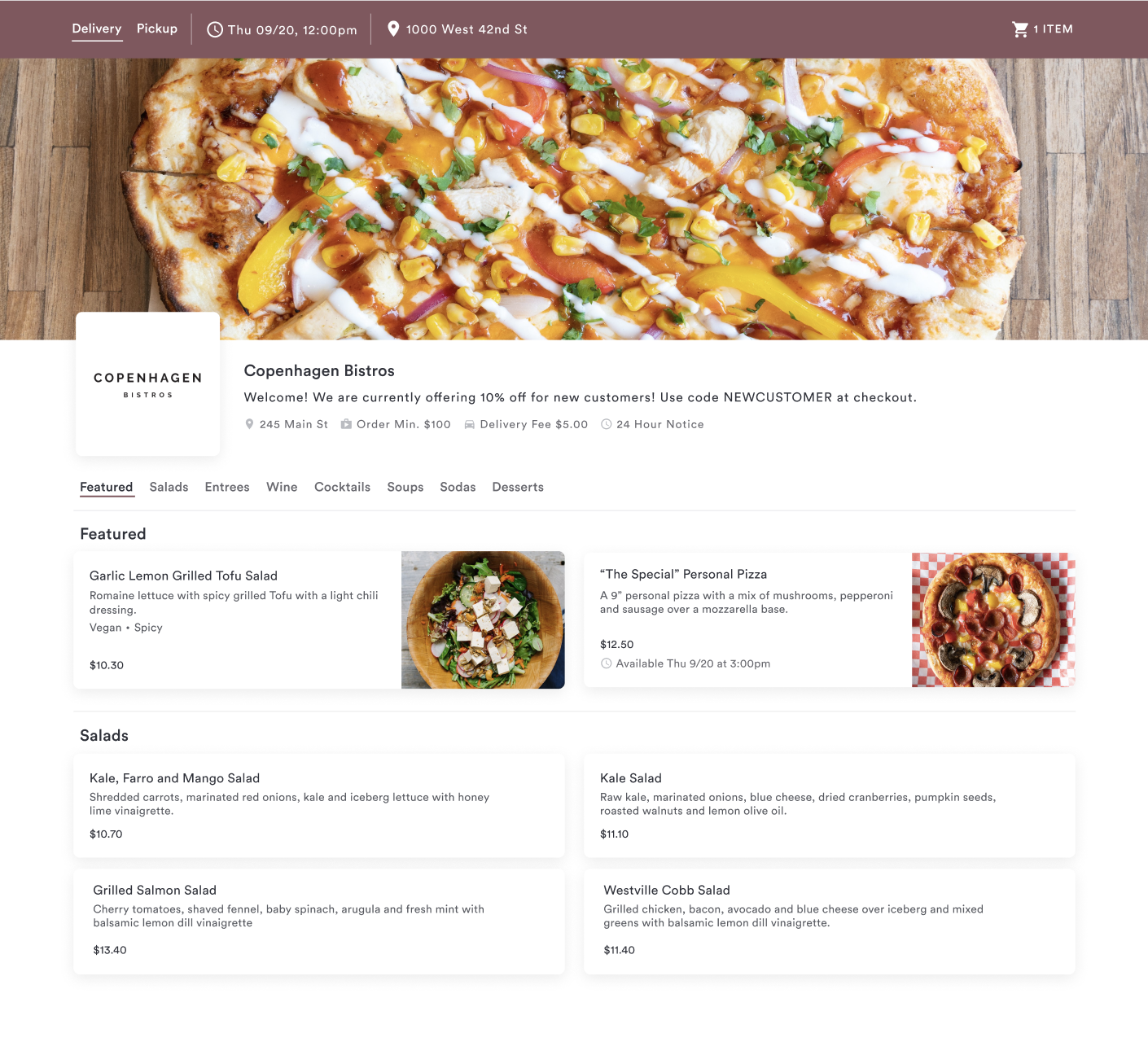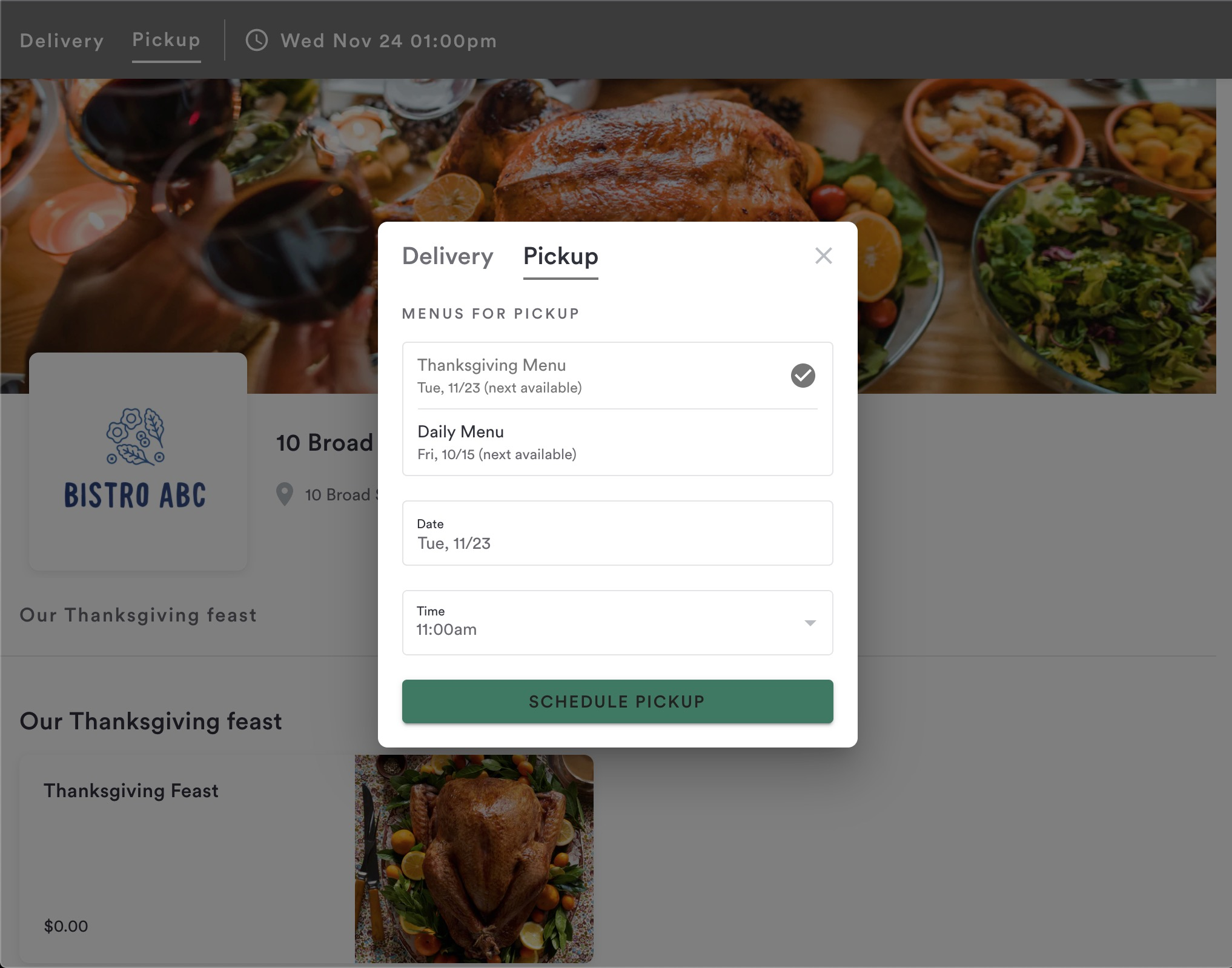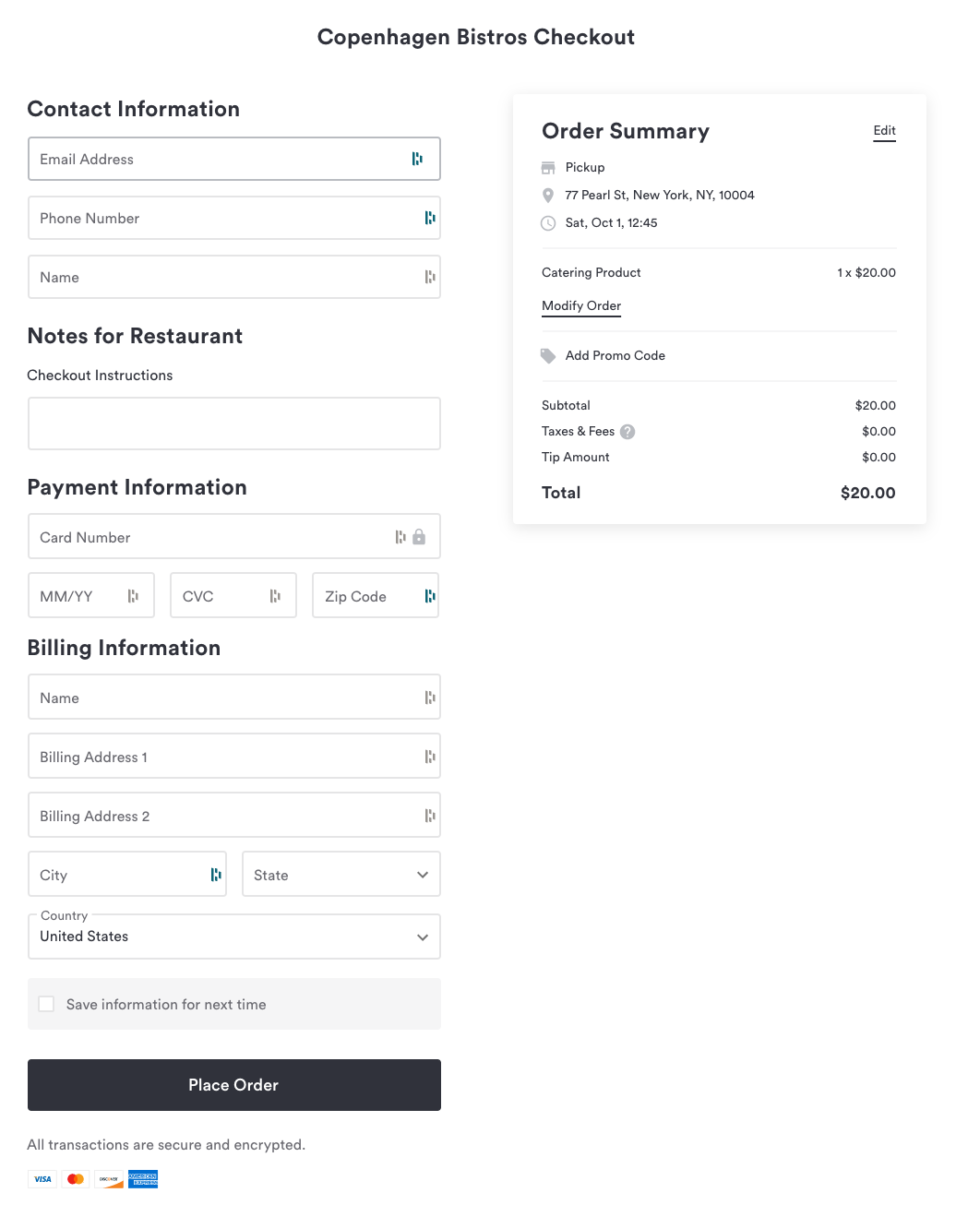Guest experience - Online Catering
In Online Catering, your guests can see and order from your menu in a streamlined view. They choose a time and date, and see the menu available at that time.
If you have two or more menus, your guests will be able to see the menus you offer and when they are next available. They will be able to either select the menu they want, or the date and time they want, and start their order. This is especially helpful if you have a special holiday menu, for example, that is only available during a limited time period.
If there are more than 20 items in your Online Catering store, guests will see a search bar next to your menu sections. This will allow guests to more easily search for items without having to type in an exact match.
Ordering and payment happen up front, freeing your team up to focus on fulfillment.
The streamlined, one-page checkout includes
Digital wallets for guests who have one enabled (Google Pay + Apple Pay)
Saved diner accounts for faster checkout (learn more about Express Checkout)
Digital gift card redemption of gift cards
The Clover Hospitality by BentoBox's Loyalty Program (learn more here)
Promo codes (order and item-level)
The top color band, header image, and your logo can all be customized to your brand.
Go Back: Online Catering Overview